When Open a file in VirtulDub, I get the following error:
I can play the file OK, I have installed DivX5 bundle.
From AVIcodec:
Please help ?
+ Reply to Thread
Results 1 to 6 of 6
-
-
The answer is in the error. You need to download the video codec it is asking for. It could be Xvid or Divx for example. (Im only guessing, but DX50 is probably divx5)
Im no expert, but I think it goes something like this.....
Virtualdub will need the "video" codec to compress/decompress the video for encoding, whereas the "directshow" codecs just allow u to play compressed video with media player etc.. somebody will probably correct me on this.
Have you got Nimo Codec pack installed ? -
you need divx 5.
His name was MackemX
What kind of a man are you? The guy is unconscious in a coma and you don't have the guts to kiss his girlfriend? -
jxbond, here's where you can download the new DivX codec:Originally Posted by Conquest10
http://doom9.org/Soft21/Codecs/DivX503Bundle.exe
Hope That Helps!!!
 :P
:P 
Similar Threads
-
Virtualdub opening H264 encoded file
By tvbear in forum EditingReplies: 0Last Post: 26th Dec 2011, 07:22 -
Unable to install avisynth: Error opening file for writing
By ximon in forum Newbie / General discussionsReplies: 3Last Post: 12th Dec 2011, 18:52 -
Opening Avisynth script on virtualDub - Error Message
By HugoBraule in forum Newbie / General discussionsReplies: 2Last Post: 25th Apr 2010, 22:48 -
Problem opening (.avs) file in virtualdub...
By dominator007 in forum DVD RippingReplies: 16Last Post: 19th Nov 2008, 11:53 -
error when opening up mkv file with virtualdubmod
By parth82390 in forum Video ConversionReplies: 5Last Post: 5th Dec 2007, 19:00




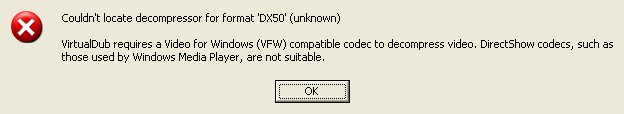
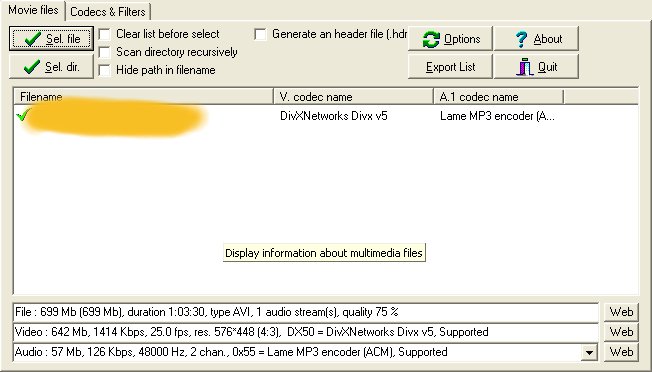
 Quote
Quote