Hi,
anyone seen these errors in prassi primo 2.0 before,the errors appear after i put in a blank dvd-r disc and click record,after the error it just ejects the disc,i checked all the prassi error codes in the programme but can't match these codes up with the ones i have.i could put dvd-r discs in all day and still get these errors,previously these particuliar brand of discs worked flawlessly,they are 2 speed media.
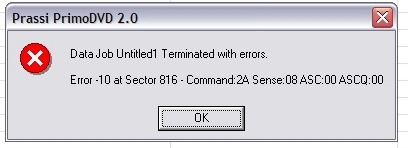
+ Reply to Thread
Results 1 to 7 of 7
-
-
I believe i had the same problem and found a solution here.
It could be that 2 files are missing.
They are video_ts.ifo, video_ts.bup, or video_vob.
I dont recall off hand which two are missing.
Check your files.
Its a safety thing with Prassi so you dont make a coaster. Good idea
but they should of let you know why it wont burn.
Hopefully this will help.
Nu2dvd-r -
Hi,
Thanks for the advice,definetely isn't a layout of the dvd problem,i am familiar with the order of files on a dvd VIDEO_TS.ifo etc..and all the files are present,i get these same errors whatever film i do,films that i have previously copied successfully before,i have a feeling it is a dvd rewritwer hardware problem,i have owned the writer for 6 months,and have used it daily in that time,but had expected it to last a little longer! -
I used to get his error all the time, I found if I re-inserted the disk it was fine.
On a very small number of occasions I'd have to change the blank disk, bt would always re-use it on the next burn.
Very strange - never understood it myself.
Willtgpo, my real dad, told me to make a maximum of 5,806 posts on vcdhelp.com in one lifetime. So I have. -
thanks for comment,i had tried what you are suggesting i put the same disc in the drive 5 times,still the same error,also put 25 of these same disc in the drive all 25 gave me the same errors as above,bought 100 datawrite yellow 1 speed dvd discs today as i know these work without problem,used 10 so far today for films,no errors at all.but i still have a feeling my drive is finished in the long term as it only works with certain media whatever firmware i use,and doesn't now work at 2 speed writing,recently i tried a 25 pack of another disc,again none of the 25 discs,errors all ther time and the writer wouldn't use the discs at all.I have had a bad run with this A04 writer,only 4 or 5 brands of discs seem to work fine on it,i have tried at least a dozen different discs.Originally Posted by Silky31
Cleaned the lens on the drive today but made no difference,still get errors with the 2 speed discs and the 1 speed ones are fine! -
I'm 99% sure it's a media issue.
Some burner's are very fussy about what blanks you use.
It was recommended to me by two reliable, knowledgable sources to always burn at x1 but saying that both recommenended the AO4 burner (but not the A05 strangely enough).
I'm having problems myself now, big time!
Click here this is driving me insane!!
Willtgpo, my real dad, told me to make a maximum of 5,806 posts on vcdhelp.com in one lifetime. So I have. -
How did you get all 25 disks in the drive at once?Originally Posted by beintot
This might be why it's not working!
Willtgpo, my real dad, told me to make a maximum of 5,806 posts on vcdhelp.com in one lifetime. So I have.
Similar Threads
-
Ripbot errors
By Benjy in forum Video ConversionReplies: 2Last Post: 21st Dec 2009, 07:03 -
OCR errors
By [ss]vegeta in forum SubtitleReplies: 1Last Post: 27th Oct 2009, 17:55 -
svcd preview errors & vob file errors
By kiwi76 in forum SVCD2DVD & VOB2MPGReplies: 3Last Post: 10th Nov 2008, 16:02 -
check a DVD for errors/read errors?
By ebob in forum Authoring (DVD)Replies: 4Last Post: 5th Jun 2007, 10:53 -
Errors on startup
By johnbrigden in forum SVCD2DVD & VOB2MPGReplies: 3Last Post: 23rd May 2007, 05:14




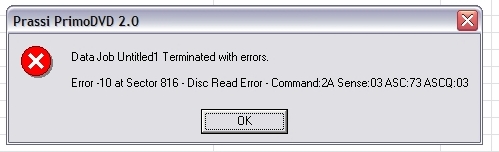
 Quote
Quote