Hey all, I'm Ricardo from Brazil and this is my first thread.
I've been recording gameplay clips in the last few years now, but I'm totally stupid in knowledge about capturing, video editing, file formats and video related terms. I just plug the things and then it all starts to record magically.
However, now I'm looking for ways to improve the quality of the videos I upload on youtube, so I thought I could ask for advices here.
Well, I use BlackMagic Intensity Shuttle USB 3.0 to record clips, and I record gameplay from a number of different consoles, such as PS3, X360, Wii and PS2 (planning to expand is to PS4, XO, PC, 3DS and Vita soon). I use the standard Media Express software from BlackMagic to record it, and then I use Virtualdub to compress the video in a size that allows me to upload on Youtube. I record from HDMI and component (RGB cable) in 1080p/1080i or 720p@60 on PS3/X360, and component (RGB cable) in 480p NTSC/NTSC progressive on Wii/PS2.
I just want to make you guys know that I'm aware of the horrible Youtube compression, so I understand I'll not get superb quality on Youtube. That said, I'd like to ask for advices of how to improve the quality of the videos. I'll start asking a number of things:
1 - In Media Express, BlackMagic gives me a number of options to record. AVI 8-bit YUV / AVI 10-bit YUV / AVI 10-bit RGB / AVI Motion JPEG / DPX 10-bit RGB. What is my best option?
2 - There are a number of config options I don't know what they are. Should I select options like "Use dropped frame timecode", "Use anamorphic SD 16:9", "Set deck to ## second pre-roll for cueing" and "use ## frame timecode offset"?
3 - The files I get with record are stupidly massive in size, so I need to reduce it. I use Virtualdub, and compress it with "Xvid MPEG-4 Coded" and/or "x264vfw - H.264/MPEG-4 AVC coded". I have no clue of how should I config these things, so I just select something like 1080 profile or quality from 1 to 5 or something like that.
Well, I think I wrote too much to start. Hope to find some help here.
Ricardo.
Support our site by donate $5 directly to us Thanks!!!
Try StreamFab Downloader and download streaming video from Netflix, Amazon!
Try StreamFab Downloader and download streaming video from Netflix, Amazon!
+ Reply to Thread
Results 1 to 5 of 5
-
Last edited by RSene; 22nd Aug 2015 at 10:05.
Windows 7 Pro 64-bit / Intel Core i7 2600 3,4GHz / 8GB Memory / GeForce GTX 570
HD1: SSD 75GB / HD2: 4xHDD 5,5 TB in RAID 0 -
Fala Ricardo, tranquilo?
Tambem gravo jogos há pelo menos 25 anos (comecei na epoca do VHS, MEGA e SNES).
Eu uso o Virtualdub/VEGAS para fazer as edições e sempre encodo usando o RIPBOT264/MEGUI. Existem varios outros, porem são os que sempre me atenderam.
Rapaz, Se voce grava 8-BIt YUV, reencode usando x264 8-BIT codec. Se voce grava 10-Bit YUV, reencode usando x264 10-bit.
As configs dependem do formato de entrada que usa. (16:9 ou 4:3) e sobre o Timecode leia esse texto: TIMECODES
Usando 8-Bit 1080p/720p com o RIPBOT264, minha config é sempre essa:
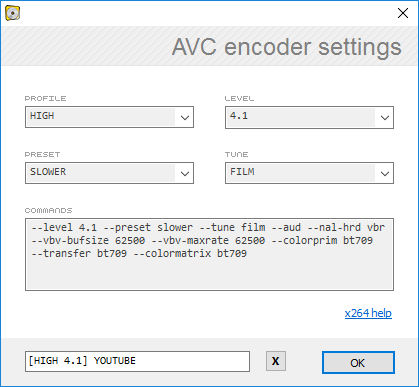
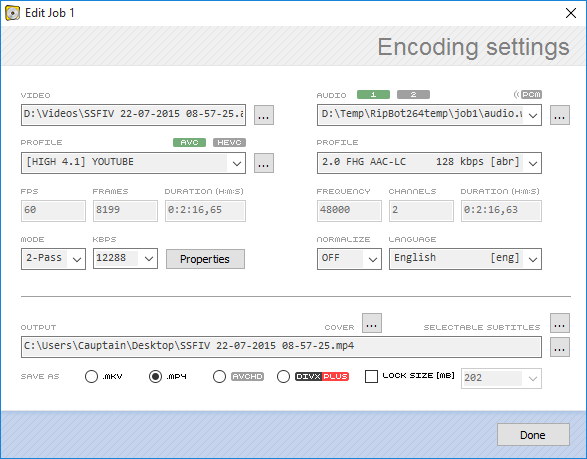
Qualquer duvida, só postar.
ClaudioLast edited by Cauptain; 22nd Aug 2015 at 10:51.
-
Ei Claudio, obrigado pelas dicas. Legal ver mais um brasileiro aqui
 .
.
I hope you don't mind, I'll keep this thread in english for that others can also participate.
I will still check everything you said, including the links. The RIPBOT264 and the MEGUI you mentioned, they are completely separated programs or they are codecs you use inside the Virtualdub?Windows 7 Pro 64-bit / Intel Core i7 2600 3,4GHz / 8GB Memory / GeForce GTX 570
HD1: SSD 75GB / HD2: 4xHDD 5,5 TB in RAID 0
Similar Threads
-
Prepare Fast 60 fps Gameplay Footage For Youtube w/ Avisynth
By Kitin in forum Video ConversionReplies: 30Last Post: 22nd Oct 2013, 10:44 -
Youtube - upload 48 or 44.1 khz?
By brassplyer in forum Video Streaming DownloadingReplies: 2Last Post: 11th Oct 2013, 06:57 -
YouTube Upload Settings
By roflwaffle in forum Video Streaming DownloadingReplies: 5Last Post: 5th Feb 2012, 20:13 -
youtube upload without transcode
By VirtualDoobMon in forum Video Streaming DownloadingReplies: 1Last Post: 28th Oct 2011, 12:09 -
Cant upload video to youtube
By Florida in forum Newbie / General discussionsReplies: 5Last Post: 17th Mar 2011, 01:33




 Quote
Quote
