hello
how can i know how much to define the mb in movies that im encoding
without doing any compression tests
is the square when become's yellow is telling that this is too low?
i mean like this one:

+ Reply to Thread
Results 1 to 14 of 14
-
-
You won't know the resulting quality beforehand without doing a compression test. It takes only about 10 minutes to do so why insist on not doing it? It's one of GKnot's best features. The B/P*F is only a guideline and pretty much useless in determining the resolution and file size you should choose. However, the old guideline was 0.200 for 1 CD encodes and 0.270 for 2 CD encodes. But since it all comes down to the compressibility of the movie, those guidelines don't mean a whole lot.
-
hi manono
how can i do this compression test in gk?
i tought that it can only be done in VD by video analysis pass or something like that -
The compression test is explained in the GKnot guides, like this one maybe:
http://www.rita.lt/guides/GKnot_DVDtoAVI.htm
Near the bottom is the section on the compression test, a section beginning with:
Compressibility Check: You can run a compressibility check to determine more accurately what your resolution should be set at to make the bits/pixel more accurate, although this adds time. Results of 60-80% are most desirable, but good quality can also be attained as low as 40%. -
Since you don't seem to care so much about file size why don't you just switch to constant quality encoding?
-
ok i did this comression test
he encoded a file called LastCompCheck.avs
and when he finished the file disappeared
where can i see the results of the comp check?
and when i started using gk in the begining he did the file size automatically
why now he doesn't do it? -
Do you see the 2nd picture you uploaded above? Do you see where you circled 0.191? Just below that is the 'Load' button. Press that and load the vdenc.log from the compress test. Then you'll see this:
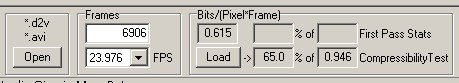
You'll also notice that because the source on which I tested is very hard to compress, I needed a B\P*F figure of 0.615 to get a 65% compress test result.
I think you've asked about your file size problem before. Go into VDubMod->Video->Compression and check to see if there are 2 XviDs listed there. If so, try and use the other one for your GKnot encoding and see if that makes a difference. You might have to remove one of them in Add/Remove Programs before testing. I'm just guessing here. I have 2 myself and have both GKnot and AutoGK installed, but didn't have any problem doing that GKnot testing a while ago. -
ok did it
+ Compressibility Check: Pressed "Load"-Button.
+ Compressibility Result: 0.219 Bits per Pixel.
+ Compressibility Result: 180224 Pixels 704 Blocks.
Compressibility Check: 1
what does it mean?
how can i know with this information how much mb should be the movie? -
What percentage did it give you? That's the important number. You have to have already chosen a resolution, audio bitrate, and final file size. If the resulting percentage is lower than you might like, then you can adjust one or more of the parameters, or add a cleaning filter to try and make it more compressible.
-
no such thing
and i also deleted the vdenc.log file
and opened new season of movie with d2v file
and did compressebility check and it didn't saved me any file name vdenc.log
maybe i skipped something? -
You open the D2V and get a picture of the video. Then you do your cropping and resizing, choose the final size and the audio bitrate. Click 'Save And Encode' in the bottom left of the picture and you'll see:
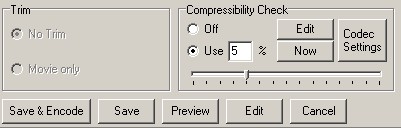
Then make yours like the picture, with 5% ticked in the compress test box. Then hit the 'Save And Encode' button, do some other stuff in the Encoding Control Panel to which it'll send you, 'Add Job To Encoding Queue', and 'Start Encoding'. You should get a vdenc.log which when loaded should get you a compress test percentage.
I can't play that video you uploaded. -
If you set it up to do the compress test (tick the 5% box), then all it encodes is the 5%. You'll do the main encode of the entire movie separately, perhaps after adjusting the resolution and/or the final size. If you take a look at the .avs created for the compress test, near the bottom you'll see this:Originally Posted by Fire Foxer
That says to encode 14 frames out of every 280 frames.Code:# COMPRESSIBILITY CHECK # !!!!Snip Size now has to be 14 for use in GKnot! SelectRangeEvery(280,14)
Similar Threads
-
XVD4PSP 5.0-6.0 encoding for HD movies terribly slow on Win 7 64 Bit with..
By pectin232 in forum Video ConversionReplies: 2Last Post: 25th Nov 2010, 21:28 -
Best VirtualDub codec for encoding Hi8 movies
By jranaudo in forum Video ConversionReplies: 7Last Post: 14th Jan 2010, 10:12 -
Help encoding 360 x 360 videos (spherical movies)
By sapojow in forum Video Streaming DownloadingReplies: 29Last Post: 1st Aug 2009, 20:23 -
Encoding MKV to MP4 with .ass subtitles without re-encoding.
By smilegreen in forum Video ConversionReplies: 7Last Post: 26th Apr 2009, 15:11 -
1h40min movies became 50min movies after conversion
By oediv in forum ffmpegX general discussionReplies: 1Last Post: 31st Jul 2007, 15:13




 Quote
Quote