Sorry. Total newbie here and am not familiar with FAVC. I tried to install it but after I hit RUN it begins extracting and then nothing happens after that. Other programs I have downloaded usually go through a whole installation process and then open when it is finished. Am I missing a step? Can't find it in my programs either. What more am I supposed to do to install FAVC?
I am day 3 into trying to burn an avi photo slideshow I made on Windows Movie Maker and I am really getting frustrated. The only program I have come close to having success with is ConvertXtoDvd but the color was all messed up on the pictures. It burned and played on my DVD player and the audio was good too, but the pictures had most of the color missing or was distorted. I only used the trial version but I figured the the full version might have the same problem. I read on the forums here that some recommend FAVC so thought I would give it a try...but I seem to be having trouble from the very beginning...not a very good sign.
Any help would be greatly appreciated.
Thanks.
+ Reply to Thread
Results 1 to 11 of 11
-
-
When you ran the installation file you could set the folder output...
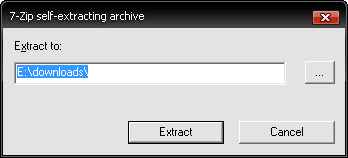
-
Did you make sure to install .NET v2, or did you install, say, v3.5? All versions of the .NET framework don't cover each other (so you can't simply install the newest 3.5 version of the framework and be able to run programs that require v2 without any problems).
If cameras add ten pounds, why would people want to eat them? -
you could fill out the computer details in your profile so we know what type of computer you have.
Similar Threads
-
Trouble downloading streaming video/flash video from site
By imi in forum Video Streaming DownloadingReplies: 1Last Post: 23rd Mar 2012, 12:08 -
Having trouble getting mkv to mpeg2 with FAVC
By Onceler2 in forum Video ConversionReplies: 1Last Post: 31st Jul 2011, 18:14 -
Trouble with FAVC
By Filraen in forum Newbie / General discussionsReplies: 2Last Post: 7th Sep 2008, 02:22 -
Having Trouble with FAVC
By littlebrittle in forum Authoring (DVD)Replies: 3Last Post: 25th Sep 2007, 04:11 -
Trouble downloading Super 1
By donkeyking in forum Video ConversionReplies: 5Last Post: 6th Jul 2007, 02:21





 Quote
Quote