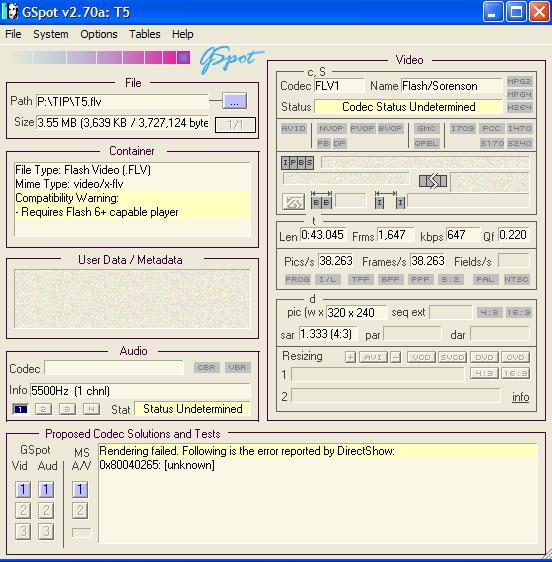XP Pro SP3 with only:
1) MPC HC (mplayerc_homecinema_x86_v1.1.604.0.zip)
2) Xvid-1.1.3-27042008.exe
3) Real Alternative
4) QT Lite
and I also have the followings but NOT yet installed:
1) ac3filter_1_46.exe
2) Divx Codec 6.8 Pro
3) CoreAVC.Professional.Edition.v1.8.5.0
4) I was told I need MPEG 2 and OggDS0995.exe (whatever that is, lol), do I need them?
What I'm trying to do is NOT to install any codec packs and only install codecs that's needed!
P/s I DO NOT have ffdshow installed (trying NOT to if I could)
I got a warning from MPC HC while trying to play the T5.flv file, but after the warning, MPC HC continues to play that file flawlessly. From the warning, I guess some codecs must be missing or need installing, but GSpot is not telling me which one or maybe I do not know how to read GSpot.
Thanks for your help.
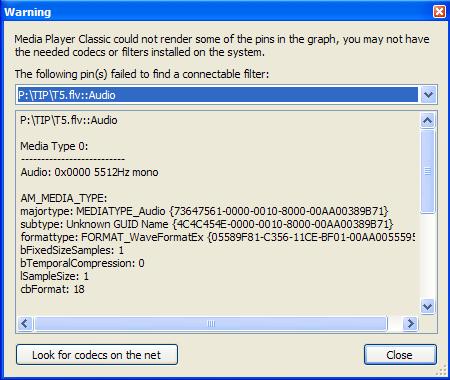
+ Reply to Thread
Results 1 to 10 of 10
-
-
Thanks guns1inger

OK, eventually I will need to install FFDShow because I'm using Avidemux and VirtualDub (need the VFW, right?)....is there anyway for me to install FFDShow but disabling everything except the flv part and also the VFW part for VirtualDub?
Thanks. -
If you have the latest vdub then I believe there is a plugin for it that will allow you to load flv files without having to install FFDShow. There is a link to it here : https://www.videohelp.com/tools/Virtualdub
Read my blog here.
-
Wow, I'm shocked lol.....I have Avidemux for the longest time..and I just tested 5 of my most problematic .flv files and they all played flawlessly in Avidemux

Thanks guns1inger, Avidemux will be my default flv player
Similar Threads
-
Gspot cant determine codec?
By mrjust in forum Newbie / General discussionsReplies: 1Last Post: 2nd Jan 2011, 06:14 -
Is this normal to get this (pix attached) while using VLC?
By tigerb in forum Newbie / General discussionsReplies: 3Last Post: 7th Jul 2009, 13:16 -
RMVB extension but GSpot says codec is WMV2
By LWC in forum Software PlayingReplies: 5Last Post: 27th Apr 2009, 22:12 -
Look the this pix - MPC using Overlay Mixer
By tigerb in forum Newbie / General discussionsReplies: 8Last Post: 21st Oct 2008, 20:46 -
Help - see this pix, is my video card gone or LCD gone?
By tigerb in forum ComputerReplies: 4Last Post: 10th Oct 2008, 00:32




 Quote
Quote