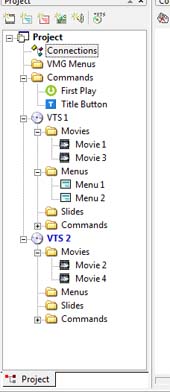I'm desperate. I've tried for 2 days now and I'm totally worn out, so please help me, I so suck at this. I just don't get how to fix this and I've searched the forum but no one has had the exact same problem.
I have 4 different mpg files, 2 full d1 and 2 broadcast d1 and all I want with that is one main menu and one sub menu but I don't know how to put them together to one dvd. I try to compile and DLP says I should put videos in another VTS. Changing Project properties won't do it. I've read just about every tutorial and there's nothing about this problem. Some say 'make another VTS', but how? Please explain exactly how to do. I'd be very thankful.
Thanks in advance!
SB/
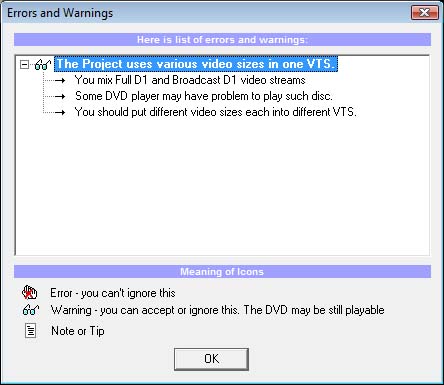
+ Reply to Thread
Results 1 to 13 of 13
-
-
First, that is only a warning and can be ignored if you want. If you were trying to mix 4:3 and 16:9 or PAL and NTSC in the same VTS I would say split them up, but mixing Full and Broadcast D1 is not so much of an issue.
Sceond, adding a new VTS is as simple as Right-Clicking on the project tree and selecting Add New VTS.Read my blog here.
-
The problem was that I couldn't play it in 3 different stand alone players after burning it. It played fine on the computer though.
Adding...yes, but I don't know what to do with it.......... -
It's just like the main VTS that you already have. It has movies, menus etc. Put all your Full-D1 in one VTS, and the Broadcast material in the second VTS.
I doubt that this is your problem however. Generally what you see is some movies playing fine, and the others not playing correctly. If the disc simply refuses to play then I suspect your problem lies elsewhere.
When the disc doesn't play, do you get an error message on any of the machines ?
How did you burn the disc ?
What media did you use (brand, ID if possible) ?Read my blog here.
-
That's what I'm talking about,,,but how to compile the 2 VTS's? I need to have links in both menus to the other VTS. Just don't how to do that.Originally Posted by guns1inger
No message, just loading....
Ashampoo burner.
TDK dvd-r
Thanks. -
???
This is how it looks right now. I can't make it work like this. Could you please show me how to do it?
Thanks!
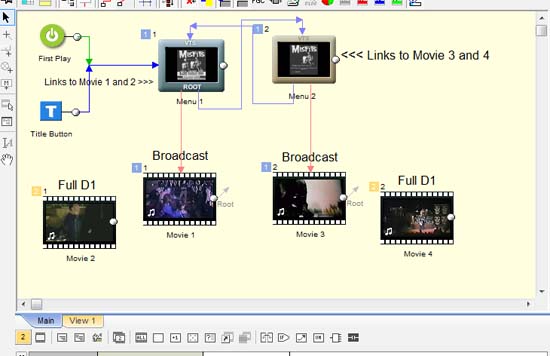
-
I think you need to use the BRIDGE command. A bridge is the icon at the bottom of the screenshot you posted 6th from the right.
I mix different VTS on the same disc all the time. I have discs with all sorts of different frame sizes and aspect ratios and you can have them in any sequence you want, but, you cannot get the player to move seemlessly from one VTS to another without a bridge in between. I don't use menus at all though, so that bit is different. My DVDs just play consecutively from the first to last title and then stop at the end. -
Used a bridge, can't draw connections to VTS1.
"create an over-riding menu at the VMG (top) level that can call either menu."
Wouldn't know how to......
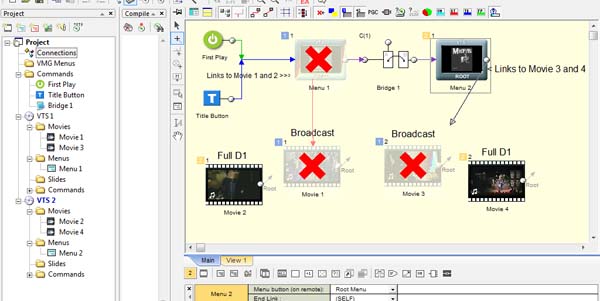
-
If you want to stay with what you have, than use a bridge for menu1 button for movie2 and second bridge from end of movie2 to menu1. Same thing for second menu and movie4.
Otherwise do what guns1inger suggest, VMG menu, which will direct buttons to all movies.
This is for your first picture.
Unless you want to play movie 1 and 2 after each other, than use bridge from end of movie1 to start of movie2 and second bridge from end of movie2 to menu. Same for other two movies.
Similar Threads
-
How to record/capture/edit/mix multiple cameras in a live broadcast
By YarGnawh in forum Capturing and VCRReplies: 2Last Post: 11th Jan 2010, 16:50 -
Reliability of DVDLab Pro 2
By Brainiac in forum Authoring (DVD)Replies: 2Last Post: 28th May 2009, 19:04 -
What HW/SW do I need to broadcast a semi pro TV show?
By sheikvid in forum Newbie / General discussionsReplies: 4Last Post: 29th Dec 2008, 11:09 -
Subtitles in DVDLab Pro 2
By lorix in forum Authoring (DVD)Replies: 13Last Post: 13th Nov 2008, 15:09 -
First Play problem in DVDLab PRO
By grzegorz in forum Authoring (DVD)Replies: 5Last Post: 11th Apr 2008, 05:43




 Quote
Quote