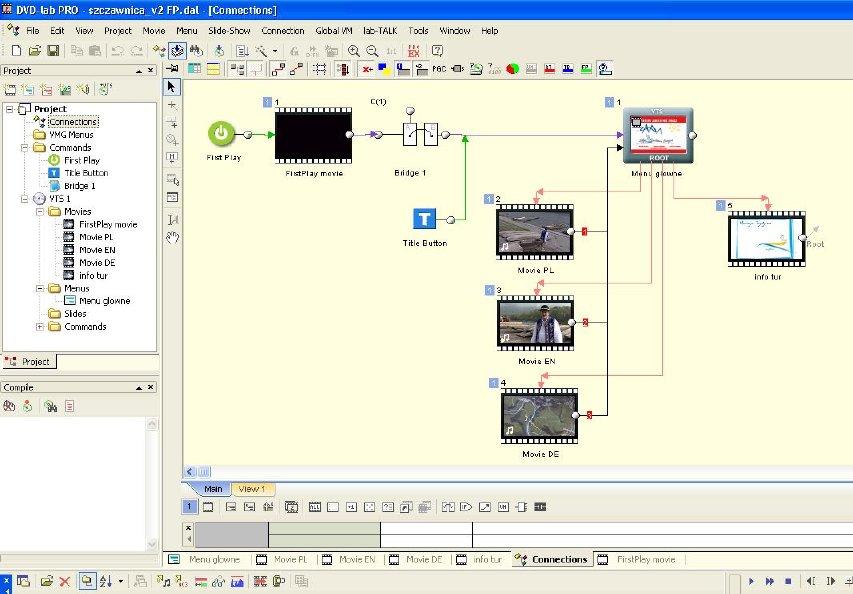I have problem with First Play - it doesn’t work correctly.
I have created project in DVDLabPRO (v2.30 comp 4.00.42) consists of FirstPlay movie, Menu (Root Menu)with 2 buttons and two movie in one VTS. I have compiled DVD and burned.
DVD goes OK in standalone DVD player but doesn’t go in PC player (in computer).
I have tested PowerDVD v.6 and Windows Media Player v10. FirstPlay starts, play all and after end doesn’t go to the Root Menu (stops at the end - freeze on).
If I created the same project in another software e.g. DVDAuthorPRO v2 or DVD WorkShop2 everything is OK - PC player goes correctly and standalone too.
I have tried to put Brige between FirstPlay movie and Root Menu but it doesn’t help.
As at you?
Does anybody have the same problem?
+ Reply to Thread
Results 1 to 6 of 6
-
-
You have to make connection like First Play button - first play Movie- end of first play Movie connect to Root Menu.
It will work.
If not post the picture of your connection screen. -
Your connection is fine if you get rid of the bridge and connect that line to beginning of Root menu.
Other connections from the end of three movies are not needed, unless you have a command there, because default is to root same as movie 4 show.
Similar Threads
-
DVDLab Pro problem, menu background colors change when rendered.
By PSPGamer in forum DVD RippingReplies: 19Last Post: 2nd Mar 2011, 21:42 -
Problem with subtitles off by default in DVDlab-pro
By blajko in forum Authoring (DVD)Replies: 2Last Post: 6th Sep 2010, 20:21 -
Weird problem importing son format subtitles from TS in DVDLab Pro
By Talayero in forum SubtitleReplies: 1Last Post: 15th Apr 2009, 05:47 -
Subtitle problem with DVDLab Pro
By carlmart in forum Authoring (DVD)Replies: 3Last Post: 21st Nov 2008, 10:18 -
DVDLab Pro: non-working links and duplicating item in play list
By daamon in forum Authoring (DVD)Replies: 6Last Post: 25th Jul 2007, 07:12




 Quote
Quote