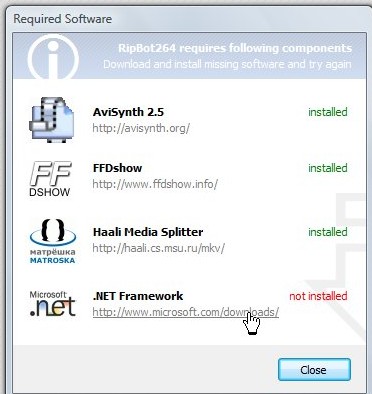Hi all.
I have a 1080i Sony camera and a PS3. I would like to convert my HDTV films to mpg4 format readable by the Playsation 3 with the best quality. My goal is to use standard DVDīs (double layer if needed) and avoid for some more time to buy a Blu-Ray drive.
I have tried some simple tools like PS3 Video9 and Xilisoft MP4 converter but I am not happy with the result, scenes with some motion get blurred and when looking at my LCD full HD from very close I can see some horizontal lines cutting - it looks like this software does not deinterlace the original 1080i film.
I have looked at some more advanced tools like Megui but get lost in the complexity of all those settings.
So, is there any simple software than you can recommend without complex settings and that can produce a good result?
+ Reply to Thread
Results 1 to 30 of 35
-
-
This was just being discussed in another thread.
https://forum.videohelp.com/topic344568.html
Since you have a PS3, HDV camcorder and HDTV you are in a position to test this.
Create a folder called "VIDEO" and place your HDV m2t files in there. Copy to a standard data DVDR. The PS3 is supposed to read them in 1080i. Try it and let us know.Recommends: Kiva.org - Loans that change lives.
http://www.kiva.org/about -
That would be fun! I will try to check this possibility.
However, there will be a severe limitation: m2t files have a size around 200 Mb per minute, so if it works we can only expect to fit 20 minutes on a regular DVD or 40 minutes in a DL DVD.
I will also try Ripbot264 and let you know about the results.
Any other suggestions are welcome. -
Yes but 20 minutes can tell a good story after editing. I hope this worksOriginally Posted by lneves
 Recommends: Kiva.org - Loans that change lives.
Recommends: Kiva.org - Loans that change lives.
http://www.kiva.org/about -
What about networking? I know you can hook up the xbox 360 to a windows media center pc and stream compatible video files that way.
I don't have a ps3 but I assume it must have some networking options. Could you wire it up in a lan configuration to stream the files that way? I assume wifi would simply not be fast enough for hd video.Donatello - The Shredder? Michelangelo - Maybe all that hardware is for making coleslaw? -
I have tested one m2t file inside a VIDEO folder with a DVD-RW. The PS3 recognizes the folder but says that the folder is empty and does not play the file.

I am also having some problems with Ripbot264, it does not goes further than audio normalization...and when I select deinterlace, it says that a .dll file is missing. Should I run something first before using Ripbot? -
Regarding networking, I have some problems to wire the PS3 up to the router and I guess that WiFi cannot provide the necessary bandwith. I also read that XBox acts much better as a mediacentre, so I donīt know if there is any available software that can help with the PS3.
-
Stuck again...it seems that RipBot needs a separate video and audio file to work with, how can I demux my m2t file? any simple (and free) tool for windows xp?
-
Sad it didn't work out.
Recommends: Kiva.org - Loans that change lives.
http://www.kiva.org/about -
PS3 needs to be updated to version 1.6 before it can play m2t file produced form HDV (MPG2). You may want to check to see if your PS3 has this update. If it does not, then the firmware update would solve the problem. If it does have update 1.6, then the problem is something else.Originally Posted by lneves
-
My PS3 is always connected to wireless so I install upadates as soon as they are released. A few weeks ago I have installed update 2.1, which brings Divx reading (works fine).
Maybe I shoud try with a DVD-R and not a DVD-RW. Should I change the extension of the file from m2t to anything else?
Any suggestions to demux a m2t file on a pc with windows xp? -
These may not work but there is nothing to lose in trying. I would suggest all the following for trouble-shooting:Originally Posted by lneves
1. Try a DVD-R
2. Change the file extension from m2t to m2ts
3. Copy the m2t files to the PS3 hard-drive and try to play them, or
4. Copy the m2t files to an USB flash-drive, plug it to the PS3 and try to open them -
Ok, it works on the PS3!
What happens is that it does not recognize automaticaly that the disc contains the film; you need to open manually the folder "Video" and wait a few seconds for the file to appear. Then just click to reproduce and we get a stunning image.
It also plays from a regular usb pen (without a special folder). Again, it does not recognize the film inside, but if we open to check the content and click on the file it reproduces very well. I wonder if it plays from the DVD without the VIDEO folder, it will be may next test. No need to change the name of the file.
Well, considering the actual price of external USB disks, probably I just can keep a copy of all footage: a 500 Gb disk costs around 100 euros and can store 40 hours of raw films!
Is there any editor that can be used just for stripping bad scenes from the footage and that can output without reencoding? -
Ok, as I suspected, made another try with the same DVD-RW without the video folder and the film plays well on the PS3. So, the video folder is not necessary!
-
Good info. Thanks.
Recommends: Kiva.org - Loans that change lives.
http://www.kiva.org/about -
The m2t files would not automatically play from the DVD with or without the VIDEO folder since it is only a data DVD. You have to manually select each m2t file to play. To have a high-def DVD that automatically plays on the PS3 from a menu, one has to create an AVCHD disk (using softwares like Nero 8 to inlude all m2t files under a menu, then burn an AVCHD disk on a DVD-R). An AVCHD disk has a file structure similar to that of a Bluray disk (a lot more complicated than a regular DVD)Originally Posted by lneves
Be aware that PS3 can only play m2t files on a hard-drive with FAT or FAT32 format (it does not work for NTFS).Well, considering the actual price of external USB disks, probably I just can keep a copy of all footage: a 500 Gb disk costs around 100 euros and can store 40 hours of raw films!
...
Congratulations on your successful project to play HDV videos on a PS3! -
The "VIDEO" folder discussion was for HDV MPeg2 m2t.Originally Posted by Soopafresh
AVCHD (MPeg4 AVC H.264) can also be played from a Blu-Ray player.Recommends: Kiva.org - Loans that change lives.
http://www.kiva.org/about -
Thanks, but I have just burned a few times a DVD-RW, all credits are from this fantastic forum.Originally Posted by Ollie6431
At the moment I learn for my big surprise that I can store hours of HDTV films and play them directly on the TV with the help of PS3. Man, what an image quality in my Sony full HD LCD (40 inch)!
However, I have not give up of the alternative of encoding the original mpg2 1080i footage to mp4 H264 format, which can be burned to a regular DVD and played with the PS3. I have already done this with available software and works well (PS3 video 9, Xilisoft mp4), it only does not provide enough quality for the final output.
So, I will spend some more time in tests to try to achieve a good solution.
With h264tsto I have demuxed a teste file m2t into two files, mpv and mpa.
Then, I tried with Ripbot264 to produce a mp4 file compatible with PS3. It recognizes the audio mpa file, but not the video mpv. I have tested using the original m2t file for video input and the mpa file for audio input.
The program stays for a very long time stuck in the audio encoding phase and apparently does not continue processing. I have all necessary components installed and really have no clue about what is wrong... -
As I mentioned above, I don't think RipBot will work with AVCHD source files.
-
Hi. I think the original file m2t is in mpg2 format.
Some Sony cameras which record to hard disk or DVD indeed produce AVCHD files, but mine records to miniDV. -
Do you mean HDV? You said 1080i.Originally Posted by lnevesRecommends: Kiva.org - Loans that change lives.
http://www.kiva.org/about -
mpg4 h.264 produced by PS3 Video 9 does not have the quality anywhere close to that of MPG2 (HD). AVC h.264 should be of very close quality to your original video (with 1/3 of the size).Originally Posted by lneves
-
I have a Sony 1080i camera as well... and a PS3. I have the Sony HD-SR7.
Anywho, the files it records to are .m2ts.
You can:
(1) simply COPY the files from the camcorder to a THUMB DRIVE, memory card, or FAT/FAT32 formatted harddrive (I used a WD Passport drive, formatted FAT32); the PS3 with latest updates (hell even a few updates back) will play these files right off the drive with NO authoring of any kind required
(2) use the utility (Picture Motion Browser) that came with the Sony camcorder to burn an AVCHD disc on a DVD+R. Once burned, you will NOT be able to read the disc in an XP based PC... but fear not, it will work in a Blu Ray player, including the Sony PS3.
Both of the above worked well for me and neither require any re-encoding. Copy and play.
(3) try to plug the camera directly into the PS3 via the USB output from the dock... I haven't tried this, but I don't see any reason why it would not work since the drive shows up as an external drive on a PC.
DO REMEMBER -- ANY DRIVE CONNECTED TO THE PS3 must be FAT or FAT32 formatted... The same goes for the XBOX360, oddly enough. NTFS formatted drives cannot be read by either console (you know, you'd think MSFT would make it so that the 360 could read NTFS). -
Check out this version of Vdubmod. http://www.jakeludington.com/camcorder/20070118_how_to_edit_avchd_m2ts_files_from_sony...mcorders.html/. It works with Mpeg2, AVCHD, and VC-1 files.
Encoding to Xvid for the PS3 is a crapshoot. Some work and others don't. Divx is stable.
Similar Threads
-
Simple. Rip DVDs to lossless format that will stream to PS3 and Xbox 360
By FuzzyReets in forum Video Streaming DownloadingReplies: 6Last Post: 2nd Sep 2010, 19:18 -
Security Camera video footage software..
By SE14man in forum Newbie / General discussionsReplies: 1Last Post: 4th Aug 2010, 04:38 -
H264 to MP4 for PS3 or XBOX360
By DVDONE in forum Video ConversionReplies: 4Last Post: 27th Mar 2010, 16:07 -
Help converting a "HDTV" non-DRM WMV to a PS3 friendly format
By FulciLives in forum Video ConversionReplies: 6Last Post: 17th Sep 2008, 22:39 -
Software that converts .AVI into PS3 compatible format
By dec60228 in forum Newbie / General discussionsReplies: 3Last Post: 15th Feb 2008, 09:27




 Quote
Quote