Hi,
I am having probs with FAVC, it was fine and working wonderfully but then I tried converting an MKV file and a box came up saying it didnt recognise the file type and needed Avisynth 2.52 etc. So I dl the new Avisynth and thought I installed it ok. I gave up on the MKV file and am now trying to convert an AVI file like I uised to and am getting the same prob. It seems my Avisynth is not installed properly. Can anyone help please?
+ Reply to Thread
Results 1 to 13 of 13
-
-
As was mentioned in an earlier thread, FAVC doesn't like to process MKV's and OGM's that have subtitles muxed inside of them, and will generate the type of error that you are seeing now. You can check if the subtitles are muxed with a tool such as MediaInfo. If they are, you can use the tool MKVMerge to remux the MKV (or OGM if necessary) without the subtitles, and then use FAVC on the new remuxed file. The new file should be processed OK by FAVC.
-
The point I was making was that FAVC wont convert any AVI's now. It just says it cant load the source because of Avisynth. So something has gone wrong when I installed the new version of Avisynth. It is there because I have tried a conversion with a different tool which users it and its fine but FAVC wont see it at the mo.
-
I don't know if this will help, but try uninstalling both AVISynth and FAVC. Then re-install AVISynth, then FAVC. It may be that FAVC isn't finding the new version of AVISynth you installed. It's wouldn't hurt to download fresh versions of each program while you are at it.
You might also want to check to see that you only have one version of AVISynth installed on your computer. -
Ditto - I've needed to go back to v1.04 alsoOriginally Posted by Soopafresh
http://download.videohelp.com/favc/Old_Version/FAVC_104.exe -
Right, just gone back to 1.04 and all running OK. So what's the prob with 1.05?
-
Can someone who has had problems with 1.05 try to open one of the generated avisynth files (from a working folder) in virtualdub and help me to find what the problem is?
-
When first clicking "Generate DVD" I am presented with this message
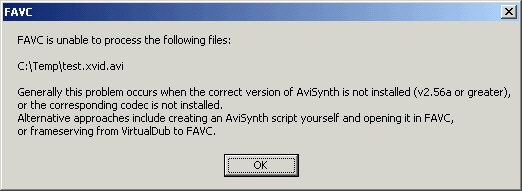
When loading the v1.05 generated .avs file in VirtualDUB, I am presented with this message
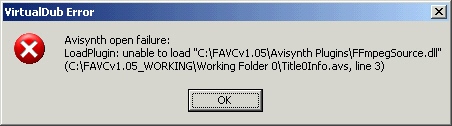
The Title0Info.avs file contains the following text:
LoadPlugin("C:\FAVCv1.05\Avisynth Plugins\Decomb.dll")
LoadPlugin("C:\FAVCv1.05\Avisynth Plugins\QTSource.dll")
LoadPlugin("C:\FAVCv1.05\Avisynth Plugins\FFmpegSource.dll")
Import("C:\FAVCv1.05\Avisynth Plugins\FAVCModHW.avsi")
Try {
AVISource("C:\Temp\test.xvid.avi")
}
Catch(Err_Msg) {
Try {
DirectShowSource("C:\Temp\test.xvid.avi",FPS=23.97 6,ConvertFPS=True)
}
Catch(Err_Msg) {
FFmpegSource("C:\Temp\test.xvid.avi", atrack = -1, vcachefile="C:\FAVCv1.05_WORKING\Working Folder 1\Title0V.cache", acachefile="C:\FAVCv1.05_WORKING\Working Folder 1\Title0A.cache",accompression=-1,seekmode=0)
}
}
FAVCModHW()
ConvertToYV12()
WriteFileStart("C:\FAVCv1.05_WORKING\Working Folder 1\Title0Info.txt", "Width()")
WriteFileStart("C:\FAVCv1.05_WORKING\Working Folder 1\Title0Info.txt", "Height()", True)
WriteFileStart("C:\FAVCv1.05_WORKING\Working Folder 1\Title0Info.txt", "Framecount()", True)
WriteFileStart("C:\FAVCv1.05_WORKING\Working Folder 1\Title0Info.txt", "FrameRateNumerator()", True)
WriteFileStart("C:\FAVCv1.05_WORKING\Working Folder 1\Title0Info.txt", "FrameRateDenominator()", True)
WriteFileStart("C:\FAVCv1.05_WORKING\Working Folder 1\Title0Info.txt", "Round(Framerate()*1000)", True)
WriteFileStart("C:\FAVCv1.05_WORKING\Working Folder 1\Title0Info.txt", "GetParity()", True)
(Framecount>249)==true? SelectEvery(Floor(Framecount/50),0,1,2,3,4): nop()
WriteFile("C:\FAVCv1.05_WORKING\Working Folder 1\Title0Info.txt", "IsCombed()", True)
Trim(0,249) -
Thanks powerpc123. That helps me.

-
I'm experiencing the same problems that powerpc123 and others are mentioning with v1.05. Version 1.04 works perfectly. Stumbled across your program not long ago Mr_Odwin and I am really liking it. Thanks for your work on it.
Cheers,
Rick
Similar Threads
-
Favc
By sportflyer in forum Video ConversionReplies: 8Last Post: 19th Feb 2010, 20:20 -
problems with favc and the muxing of the dvd
By kronick in forum Authoring (DVD)Replies: 10Last Post: 7th Sep 2009, 18:05 -
help using FAVC
By eao1 in forum Newbie / General discussionsReplies: 3Last Post: 1st Sep 2008, 19:41 -
Problems with FAVC
By nirbhayn in forum Video ConversionReplies: 7Last Post: 8th Jan 2008, 12:15 -
FAVC problems
By smoothie25 in forum Video ConversionReplies: 8Last Post: 31st Oct 2007, 23:36




 Quote
Quote