OK, take it easy with me as I'm kinda new to this converting thing.I will make it clear to what I have done so far...
I have recorded a show from my HDD Recorder. It is saved in *.ts file format.
I use ProjectX to do some cutting job, i.e. take out bits I don't want.
I then used ReJig to create an DVD which included sound and subtitles. That worked well.
However I want to make it available as *.avi or .wmv format so I can store it on my PC. The catch is, I want to "merge" the subtitles with the video (including the colour of the subtitles text) so it doesn't need any *.sub file with it.
Question is: what do I need to do next? What software can do this? I tried avi.NET and while it works OK, the subtitles is out of place. I'm not sure if it's a bug or something I need to edit in the settings? I'm still looking into this.
But I thought I'd post in here to see if there is any other (easy?) way of doing this?
Thanks!
+ Reply to Thread
Results 1 to 10 of 10
-
-
Welcome to VideoHelp!
Please try to use a subject that describes your topic. You can change it by editing your first post.
And while I'm at it - Take your time and read the rules.
Another good tool for DVD to AVI is AutoGK. But what exactly does "the subtitles is out of place" mean?
/Mats -
Thanks for the welcome.
The subtitles issue - see attached file, as you can see it has been pushed down for some reason. It displays fine in Windows Media Player (and other players)
I will try AutoGK (hopefully it has subtitles support)
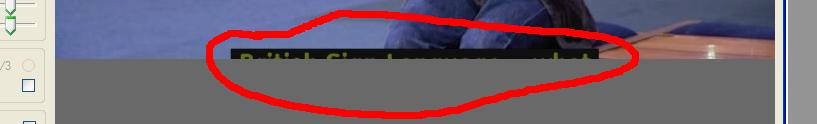
-
Just had a look at AutoGK, it doesn't list any subtitles stream from VIDEO_TS's *.VOB and also *.ts file.

Ah well, will look around. I have also emailed the author of avi.NET to see if it's a bug or not as they are the only program that do display it OK, just that it's in the wrong place (as shown in the screenshot above) -
You need to open the IFO for AutoGK to see subtitles, not the VOB.
And you haven't changed the subject yet.
/Mats -
Gotcha and it worked, thanks.Originally Posted by mats.hogberg
But the subtitles is still a bit out of place... however better than avi.NET. There are two lines of subtitles and with this, it's showing one line, so the 2nd line is hidden on the bottom. A bit odd one...
DoneAnd you haven't changed the subject yet. -
I'd say that's because the subtitles are placed "wrong" in the original DVD. If you turn off the autocrop feature (in AutoGK), I'm sure the subtitles will show fine.
/Mats -
That took me a while to find that feature... it was a hideen feature (ctrl + F9), however it was already off... ("Tune auto crop parameters").Originally Posted by mats.hogberg
Will play with it and see if I can get it to work.
Thanks. -
BTW, to correct something... it wasn't from a DVD - it was from a show that I recorded on my HDD recorder.
But I don't know if it made any difference.
Similar Threads
-
Why no subtitles in AVI.net v3.5.0.0
By stankley in forum DVD RippingReplies: 1Last Post: 11th Sep 2011, 10:40 -
avi.Net Problem: Not producing an .avi file
By Johnathan K in forum Newbie / General discussionsReplies: 10Last Post: 5th Feb 2011, 16:22 -
avi.net - No Subtitles
By Quanti in forum Newbie / General discussionsReplies: 6Last Post: 13th Jan 2009, 16:37 -
For VOB files to AVI, I use avi.net . . Question
By nhbfan12345 in forum DVD RippingReplies: 4Last Post: 11th Sep 2008, 00:02 -
AVI.Net Crashing
By VirtualDoobMon in forum DVD RippingReplies: 2Last Post: 12th Jun 2007, 12:58




 Quote
Quote