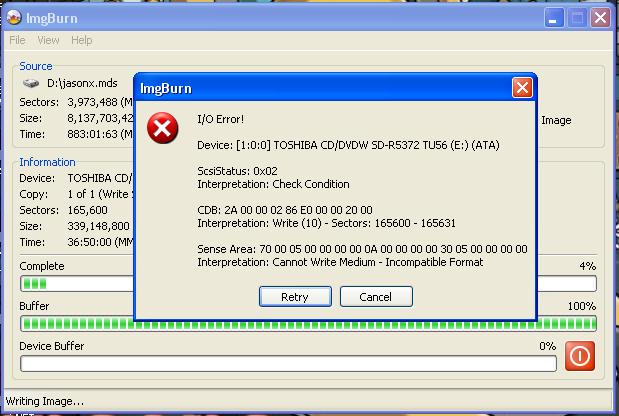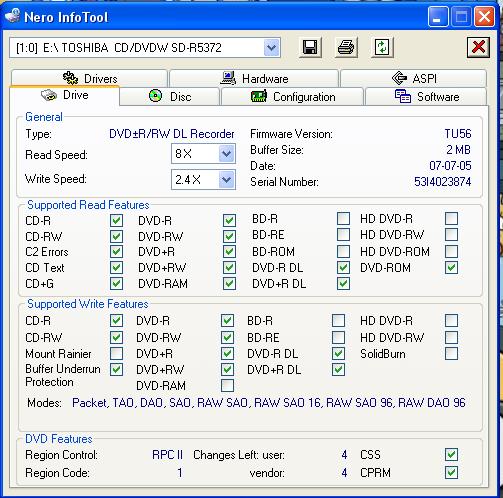Greetings,
Iím having trouble backing up a DVD9 to a DVD9. I have a Toshiba 5372 drive with firmware TU56. Iíve used DVDdecrypter to build an image and burn an image. That failed with a write error. I used DVDshink ins DVD9 mode to build and image. That failed during writing with dvddecypter. I tried using DVDfab to extract all the files and then used DVD shrink to build the ISO. Then used DVDdecypter to burn image. That failed during burn too. I have no problem burning DVD5 discs. Is there some sort of setting I need to make? Am I missing something? I wasted a few dvd9 discs during this testing. Iím gonna get a rewritable till I get this right.
+ Reply to Thread
Results 1 to 10 of 10
-
-
I would try burn with ImgBurn instead of dvddecrypter.
WHat does the error log say in dvddecrypter? -
If you use any DVD discs except Verbatim DVD+R DL for dual layer burns, you are throwing your money away. I'm guessing that you didn't use Verbatim discs. DVDDecrypter hasn't been updated in years. You should use ImgBurn for burning now. It uses the same burning engine, but at least it's kept up to date, that DVDDecrypter used to use.
I/O write errors can be caused by a lot of things. Use a lower burning speed and better media. We get a lot of posts here asking why dual layer burns fail and in almost every post they admit that they didn't use Verbatim DL discs but something else. -
The discs are not very good quality to start with, so that may be the cause of your problems. Imgburn is also saying they are incompatible - are you sure your burner can write to these discs ? You don't say if you are using - or + R DLs.
But as pointed out, if you don't use Verbatim +R DLs from Singapore, you might as well flush your money down the toilet.Read my blog here.
-
You may need a firmware update to burn that particular disc.The drive is both Plus and minus. I'm using Plus disc.
You also seem to be studiously avoiding the issue that these are crap discs, and may never burn well for you. Accept that you have done your money, and go and buy some Singapore manufactured Verbatims.Read my blog here.
-
Noted that these are not good disc. Can't get around that. Just trying not to waste them entirely if I can get around that. But I may not be able to.
Just wanted to make sure I wasn't missing anything besides the media.
thanks
Similar Threads
-
How to copy DVD9 with subtitle & Burn it in DVD-/+R or DVD9
By prithvi in forum Newbie / General discussionsReplies: 15Last Post: 19th May 2010, 12:37 -
DVD9 to DVD9 1:1 Copy
By Lastman369 in forum DVD RippingReplies: 5Last Post: 12th Jan 2010, 14:48 -
DVD9 to DVD9 2 angles layer break problem
By JoeBolden in forum DVD RippingReplies: 4Last Post: 14th Jul 2009, 20:17 -
DVD9 to DVD9 blank
By cadlewv in forum DVD RippingReplies: 7Last Post: 27th Dec 2008, 19:15 -
DVD9 To DVD5
By taylor6698 in forum DVD RippingReplies: 3Last Post: 22nd Oct 2007, 21:36




 Quote
Quote