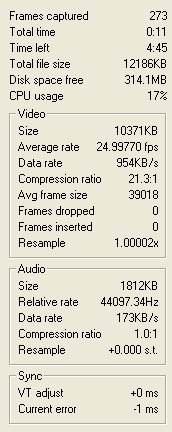+ Reply to Thread
Results 1 to 30 of 31
-
Why deinterlace, the scan lines will only show on computer playback, if you are converting to DVD for playback on a TV, you won't see them.
The ghosting you are seeing are because the deinterlace has duplicated both fields and you are seeing them simultaneously and not sequentially. -
it is mainly for watching on a tv.
its that the case with watching it on a LCD/Plasma TV?
i was wanting to produce some xvid encodes too though is there a way to get rid of these ghostings? -
It looks like you're using VirtualDub. Try the Smart Deinterlace filter. A cruder solution is to use one of the "discard field" options of it's regular deinterlace filter.
On closer examination your sample appears to suffer from a partial field blending. That will make the ghosting very hard to eliminate. -
All TVs are designed to play back interlaced video, even ones that are capable of playing progressive scanned footage will still play interlaced perfectly. So, if you intend converting to DVD for playback on TV, leave them interlaced.
As for deinterlacing for xvid, I can't help I'm afraid. Everything I do is for DVD and never use any other format. -
You need to decide if xvid compression is more important (with "ghosting") or if lower compressed interlaced MPeg2 (no "ghosting") is most important. Try it both ways and decide.
There is progress on the interlaced MPeg4 codecs (e.g. VC-1, h.264) but not yet for extreme compression. -
could it be something i need to set virtualdub to do once its capturing?
ive noticed there is a partial blending of frames at certain intervals....is there a way to set my capture process to eliminate this? -
Yes. Capture 576i/25 interlace and encode 576i/25 interlace MPeg2. That is what the broadcasters do.Originally Posted by tumaz
-
What video codec are you using when you capture with VirtaulDub?Originally Posted by tumaz
-
this is the current settings for virtualdub
Video
720x576
25FPS
Codec PICVIDEO MJPEG set at 15
Could this ghosting be something to do with the original VHS source? there all PAL VHS of odl 80s Cartoons which where all made in the USA
how can i remove these ghosting frames? im guessing there must be a way? ive never used Avisynth before.
I had a capture guide made by g00z along time ago and he's way of deinterlacing the source was quite good.
I no longer have the guide but i remember it was maybe Avisynth with a Chinesse/Japanesse program (GUI?) that had an english patch
it was maybe 3-4 years ago now this article though -
I've only seen one frame from your video (and even that was processed by JPEG compression) but it looks like it has the typical partial field blending that often comes with NTSC/PAL conversions.
Capturing with VirtualDub shouldn't be a problem. Be sure you set PicVideo MJPEG to encode as interlaced (in the advanced tab set "Encode as interlaced if more than 288 lines").
After you've captured with that enabled open the AVI file in VirtualDub. Add the Deinterlace filter and select the "Discard field 1" method. This is just to test for the partial field blend. The output window will be half the height of the input window (288 lines). Step through the video during a scene where there is significant motion. If the output window shows evidence of blended fields (ghosts) you have the partial field blend problem.
If you don't have that problem deinterlacing will be pretty straight forward. If you do it gets tricky. -
DO NOT DE-INTERLACE!
http://www.digitalfaq.com/dvdguides/capture/understandsource.htm#interlace
There's nothing worse than mindless de-interlacing.Want my help? Ask here! (not via PM!)
FAQs: Best Blank Discs • Best TBCs • Best VCRs for capture • Restore VHS -
No. You somehow chose to blend deinterlace,Originally Posted by tumaz
Start over. You can't reverse a blend deinterlace.Originally Posted by tumaz -
i think its the source that has the problem
ive checked and all my cartoons that where made in this country are fine and any from the USA have the blended fields problem
heres a short AVI clip of what ive captured.
im guessing there isnt anything i can do about this?
PICVIDEO Codec was set to capture 2 fields if over 240 lines
www.tumaz.myby.co.uk/kissyfur.avi -
Tumaz, You have several issues you'll need to work out.
First, why are you capturing at 640x480? You should be capturing PAL at 720x576. The resizeing on the vertical axis may be the cause of some of your problems. Also, since you will be putting this on DVD, it doesn't make sense to convert a 720x576 video source to 640x480 only to reconvert it back to 720x576 on DVD.
When you capture, be sure that PicVideo MJPEG is set to encode as interlaced, especially if you are using the 4:1:1 color subsampling option. Encoding interlaced video as progressive frames can also lead to problems like this.
Here is one frame of your AVI file split into two fields, stacked on top of each other:

As you can see, one field has ghosting (actually both have ghosting but one is very light). "Perfect" interlaced video would show no ghosting. Some of your frames have this problem, some don't. Partial field blending like this is very common in PAL/NTSC conversions. But you need to get proper captures to verify none of this was caused by your capturing process.
As others have mentioned, you don't want to deinterlace for DVD. But since you also want to make Xvid AVI files you really don't have much choice. Xvid supports interlaced encoding but playback of interlaced Xvid material is often a problem since most software and hardware don't expect it. There are AVISynth filters designed to alleviate field blending. The RePal() filter, for example, can remove a lot of the blending from PAL material that has been converted to NTSC. If your source doesn't have the partial field blending there are lots of filters that can deinterace with varying degrees of success. VirtualDUb's blend deinterlace is one of the worst (and is guaranteed give ghost artifacts). Something like LeakKernelDeint() is much better. -
heres a picture of the settings in the compression for PCIVIDEO
ill include several pictures and you can check to see if its something to do with my capture settings
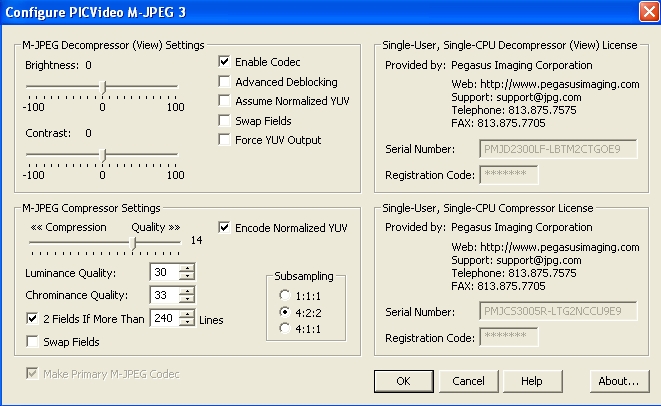
-
that file before must of been a clip that i caputred at 640x480 too see if it was the resolution?
720x576
PICVIDEO MJPEG set at 14
do you need anymore info?
www.tumaz.myby.co.uk/kissyfur576.avi -
There's NOTHING wrong with capturing 640x480 1:1 aspect.
Want my help? Ask here! (not via PM!)
FAQs: Best Blank Discs • Best TBCs • Best VCRs for capture • Restore VHS -
There is if your capturing PAL and plan to make DVDs.Originally Posted by lordsmurf
That still shows partial field blending which will be hard to remove. As I mentioned earlier, AviSynth's RePal() filter can remove that type of blending from PAL video that has been converted to NTSC. I don't know if there's an equivalent for NTSC->PAL conversions. Also, RePal() is designed to restore original 25 fps progressive frames from blended 29.97 fps NTSC video. I suspect your video started out as interlaced NTSC video so the restoration will be even harder.Originally Posted by tumaz -
Ah well guess ill just have to deal with the partial blending.
its nto too bad and on a TV its not really problem -
Try using VirtualDub's Deinterlace filter with the Discard Field 1 (or 2) option, followed by resizing to whatever size you want. You might find that slightly better than the Blend option.
-
It's rather a late reply, but still: try using this AviSynth-Script:
Try LanczosResize(x,y) instead of Bicubic... and compare results, it creates slightly sharper results while resizing lower-to-higher res material.Code:AviSource("X:/path/to/movie-file.avi") SeparateFields() SelectOdd() #you can also use SelectEven() instead HorizontalReduceBy2() BicubicResize(x,y) #x and y representing original resolution of the clip
This method deals with the ghosting artefact very nicely, and should meet your requirements for watching the captured material on TV, esp. since you do NOT deinterlace this way.
As you possibly know by now(?) in order to use this, do the following:
1. Install AviSynth (download via tool-section)
2. Open any text-editor (Windows "Editor" or TextPad will do nicely) and copy-and-paste the script-lines into it. Anything with a "#" before it will be considered as a comment and not be processed during encode.
3. Save the file with ".avs"-extension and be careful to choose "all files" as filetype in Editor before saving. This is the file, you would load into VirtualDubMod or any other app.
4. Choose some encoder, that accepts AviSynth scripts. In case you like to use VirtualDub, load this script like any video-file into VirtualDubMod. TMPGEnc, HC, WinFF, SUPER, CCE or QEnc can do it, but HC, CCE and QEnc only output mpeg2.
5. Set up your encoder and enjoy.
On my system I test it by connecting to TV and then open the .avs-file with Media Player Classic. If the script does not contain very CPU-demanding filters (this one doesn't) I can preview the effect on my TV, and the difference is remarkable.
A slight drawback may be, that of course you loose a part of the orginal information of the capture, but the ghosting will disappear. -
The ghosting won't disappear. It's in the fields. See the picture from my earlier post:Originally Posted by nbarzgar
https://forum.videohelp.com/topic326075.html#1682189
That was made with SeparateFields(). -
You change to 4:3 and valid DVD specs when encoding the final MPEG.Originally Posted by jagaboWant my help? Ask here! (not via PM!)
FAQs: Best Blank Discs • Best TBCs • Best VCRs for capture • Restore VHS -
@jagabo/tumaz
Sorry, if I did make a hasty presumption. The crucial thing would be to do the
additonally. It would not suffice only using 'SeparateFields()'.Code:SelectOdd() #SelectEven() HorizontalReduceBy2() LanczosResize(x,y) # or BicubicResize
But if you/tumaz tried the above already and it did not help, well - good luck then.
If not solved already...
Am at my wits end, sorry to say. Haven't had this problem too often.
EDIT: I am in PAL-land as well, and I get these annoying artefacts mostly, when capturing interlaced analogue material that was NTSC originally and apparently is badly converted to PAL-format at the broadcast-station here. So having captured some VHS and lately TV-Shows that originate in the US and which have been through frame-rate-change (and than been broadcast) the wrong way, I get ghosting and the above given script did the trick for me every time.
The capture-app I use does make no difference, VirtualDub, VirtualVCR or ATIs MMC and I have tried PicVideo MJPEG as well as XViD, 3ivx (great, since very fast) and ffsdhow, set to mpeg4 (mp4v as FOURCC).
What makes a difference, though, is resolution and with PicVideo the resulting frames look much better, since I can use higher resolution on my system, so loss of detail is comparatively small. EDIT. -
Obviously. It would leave you with twice the frame rate and half the frame size. I was simply using that as an example to show that the fields have ghosting artifacts. So dropping a field will still leave you with ghosts.Originally Posted by nbarzgar
It's not going to do the trick with the OP's video. Here's a sample frame from his video using your script:Originally Posted by nbarzgar
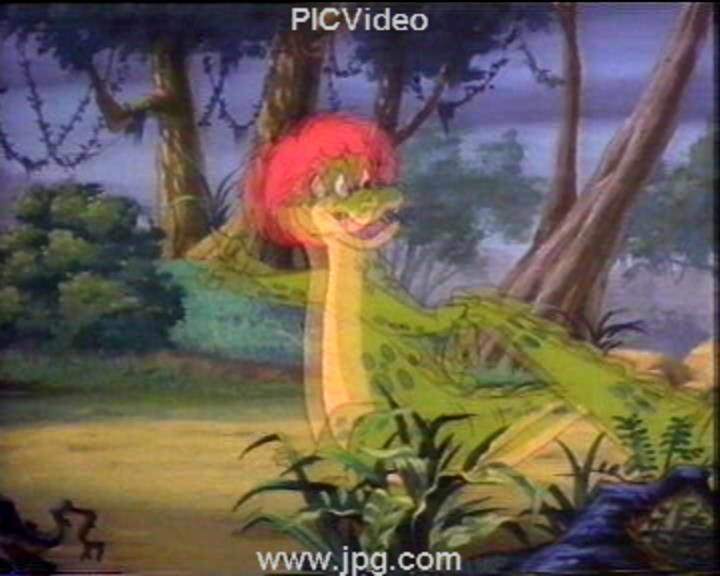
-
I am not sure if this will help, but I had a problem dealing with fields in what should have been progressive PAL video. I managed to fix it by changing my capture settings to PAL_H. See the thread below:
https://forum.videohelp.com/topic265063.html?highlight=pal%20video%20field%20order%20changing
Basically, my source was progressive 25 FPS PAL. If it came in interlaced, it should be easy to restore to progressive (without deinterlacing).
Darryl -
@jagabo
Thanks for showing me. I have two questions left though:
1. How does this kind of ghosting happen in the first place?
2. What exactly IS partial field blending, and what is the difference - if any - to material I have been dealing with, that was taken care of by 'my' script.
It's not mine actually, I found it over at www.doom9.org: http://www.doom9.org/index.html?/capture/postprocessing_avisynth.html (This particular script is to be found under the heading 'Deinterlacing' although this script does no real deinterlacing as far as I can see.)
Very helpful guide for using AviSynth called "Potprocessing with AviSynth".
-
There must some kind of NTSC/PAL converter that's in common use by broadcasters that does this. It generally doesn't look too bad when viewed on interlaced displays. Unfortunately there is no way to perfectly convert interlaced PAL to interlaced NTSC or vice versa.Originally Posted by nbarzgar
It's a weighted average of adjacent fields. Consider a diagram of the duration of NTSC fields vs PAL fields. I'll use a | followed by several -'s to indicate the duration on the field:Originally Posted by nbarzgar
As you can see each PAL field is diaplayed for a longer period of time than each NTSC field (1/50 second vs ~1/60 second). With partial field blending each PAL field becomes a weighted average of two (possibly more) NTSC fields. The wieght is based on how much the fields overlap.Code:NTSC: |----|----|----|----|----|----| _PAL: |-----|-----|-----|-----|-----|
In the diagram the first PAL field is made by averaging together 5 parts the first NTSC field plus 1 part of the second NTSC field. The second PAL field consists of 4 parts the second NTSC field plus 2 parts of the third NTSC field. The next PAL field is 3 parts of one NTSC fields plus 3 parts of the next NTSC field. Etc.
Your script basically throws away one field and resizes what is left. It is useful for sources without field blending.Originally Posted by nbarzgar
Similar Threads
-
PAL converted from NTSC source - Ghosting and interlacing
By OngekibouRekka in forum Video ConversionReplies: 7Last Post: 3rd Dec 2011, 13:20 -
Poor Video Image from PAL VHS Capture
By ww12345 in forum Newbie / General discussionsReplies: 4Last Post: 18th Sep 2011, 13:57 -
ghosting on ntsc dvd (possibly originally PAL)
By spiritgumm in forum EditingReplies: 5Last Post: 16th Jul 2009, 21:13 -
Want to get home video pal VHS onto my pc HDD, recomended capture card?
By ha9981 in forum Capturing and VCRReplies: 6Last Post: 26th Mar 2009, 15:34 -
VHS capture jumping between PAL and ME SECAM...help
By pijetro in forum Capturing and VCRReplies: 2Last Post: 21st Feb 2009, 19:55





 Quote
Quote