2 videos [disc 1 and disc 2] were converted by ConvertxtoDVD with subtitle [sub1 and sub2], after waiting for 1 hour the reslut was these files from the Folder Video_TS [image below]
if i burn this to DVD and play it on a DVD player the subtitle will show automatically?
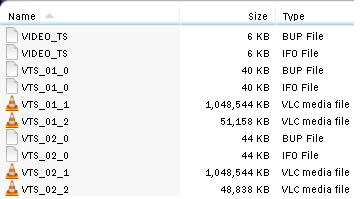
+ Reply to Thread
Results 1 to 10 of 10
-
try and try
-
There is a check box on the subtitles page in Preferences to have them play automatically. If you haven't checked this box then they will not. You can adjust the authored DVD with PGCEdit or even DVD Shrink if they don't.
Read my blog here.
-
by the way, the video were splitted into 4 parts [vob's] if i burn this and play it on DVD the movie will be continous? or are they gonna stop and manually select the second part?Originally Posted by ianskieetry and try
-
If you selected "sequential playback" the two parts would play together automatically - if not you would need to select the second part from the menu (did you use a menu ?)
I think you need to play around with the program trying some of the settings (there aren't really that many)
As for viewing these movies - you could mount them with Daemon and play them with any DVD playback software.Don't worry.......we'll be alright... -
oops iddnt check the "sequential playback" hehe ic.. so thats the use of it,, and i didnt use a menu too.. its ok right? even if i dont have a menu the subtitle would actually appear automatically?Originally Posted by JonnyCabs
the important thing is i will check the sequential playback nextime.
can u tell me whats the use of the Auto start playback and the loop playback?
tnx... im getting closer to my goal of burning my movie.. huhuhu
 try and try
try and try -
there will be a slight pause? hmm.. how can i avoid that?Originally Posted by guns1ingertry and try
-
after converting, i make the files ISO using Imgburn to test it, i mounted the ISO using deamon, and played it on WMP, why is that it the menu doesnt show up? it goes directly to the video and plays.. compared to VLC the menu showed first and choose what to play.
*i made a menu before converting. from the settings of ConvertxtoDVD.try and try
Similar Threads
-
Subtitle problems using convertxtodvd
By gtorres001 in forum Authoring (DVD)Replies: 41Last Post: 3rd Mar 2012, 02:36 -
ConvertXtoDVD subtitle issue.
By Randwill in forum SubtitleReplies: 3Last Post: 7th Sep 2011, 11:01 -
ConvertxtoDVD - Subtitle #2 (subtitle) etc Coodec Tag "mp4s" Unsupported
By Simmons in forum Video ConversionReplies: 0Last Post: 10th Jun 2011, 07:36 -
Film-strips that converted to DVDR in ConvertxToDVD
By eliqush in forum EditingReplies: 4Last Post: 17th Jul 2009, 10:39 -
No Subtitle w/ ConvertXtoDVD
By NautTboy in forum SubtitleReplies: 2Last Post: 28th Feb 2008, 10:07




 Quote
Quote