Hi all,
I have recently pitched a posting relating or entitled XVID 2 DIVX (in which I might add many helpful persons chipped in to help me out!!!). However looking through the posting flagged up an issue with QPEL & GMC in relation to difficulty in playing XVIDs on Standalone DVD Players.
1) My 1st question is why are these inserted in the first place if they cause problems?
2) & 2ndly how can you remove/re-encode with a minimum of loss in quality?
I have not encountered this problem up 2 now but sure as "eggs are eggs", I have no doubt I will in the future & it would be nice to know to to remove them. I have briefly looked on the net & as the above posting implies the detection of these items is possible with Gspot but have found it difficult to find many Ideas/Guides on how to remove them. Does anyone know an easy way or is this issue impossible to resolve at the present time?
Regards,
Dave
+ Reply to Thread
Results 1 to 14 of 14
-
Life is Like a Box of Chocolates.....
-
1) Qpel isn't a problem with most players. 3 warp point GMC on the other hand, I don't think any players are fully compatible. Also it really isn't worth the speed hit when it comes to encoding. Some people just like to have everything enabled though. qpel is a mixed bag to when it comes to quality. When downsizing though it will generally help.
2) Remove? You don't. You have to re-encode. -
Hi Celtic_druid,
Thanks for the prompt reply! In respect of:
"2) Remove? You don't. You have to re-encode."
Which re-encoder would you use to remove GMC & QPEL to ensure the best quality possible, I realise there will be a inevitable drop in quality, just asking for your opinion really, or anyone else who has run into this problem before?
Regards,
DaveLife is Like a Box of Chocolates..... -
To answer your first question, some people don't care about set-top player compatability (where QPEL and GMC support is spotty). They only view with software on a computer.
You can use programs like AVI Recomp, AutoGK or VirtualDub to recompress your video. -
Hi Jagabo,
Thanks for the reply, much appreciated!
Also thanks for the software recommendations all these will snuff out through the re-encode the GMC QPEL or Bframes, yes?
Regards, as always
DaveLife is Like a Box of Chocolates..... -
They will encode with whatever settings you tell them to. With VirtualDub you will have to set up the codec manually but the other two have presets for set-top compatability (I've never acually used them but I believe that's the case).Originally Posted by ispy
-
1) Nothing forces you to use them, but people who encode with Xvid often like to use these options because it supposedly improves quality. I say supposedly because I'm not convinced either make a whole lot of difference, but I wouldn't argue the point with true believers.Originally Posted by ispy
For what it's worth, the Dr. Divx encoding tool does NOT use QPel and MMC and in fact, I don't think you can even turn them on with this encoder. However, Dr. Divx uses the commercial Divx codec, which is not free for encoding. People that prefer to use the free Xvid tool may be using tools to encode with that turn on QPel and MMC by default.
It's debatable whether "most" DVD player don't have a problem with QPel as celtic_druid says. I'd like to see some hard numbers before I'll go along with this "most" statement.
2) You need the original source for best quality. If you have to re-encode to remove QPel and MMC, the quality will suffer. I'd advise using a bit rate at least as high as the original Divx/Xvid file if you have to do this. -
Hi Jagabo & Jman98,
Thanks for the advise, I don't know but I could be wrong but I think that Jman98's MMC is possibly a typo, lord knows I make enuff of em LOL!!! Sorry, my sad little joke!
Jagabo if & when I encounter this problem I think I will opt for AVI RECOMP or AUTOGK (Abstain from Virtualdub until I am more competant) seeing as I'm a relative newbie to all this & yes, point taken in the respect that many uses prefer to view the AVI files from there PC.
Thanks jman98 for your comments & suggestions they make a lot of sense to me, thanks!
Regards,
DaveLife is Like a Box of Chocolates..... -
In Xvid with the Home Theatre profiles you can't turn qpel or GMC on either. It also limits bframes to 1 and forces H.263 quants. In my builds it also disables the use of N-VOP's (real ones, not fake ones used with packed bitstream) and forces stricter VBV compliance (tries to prevent bitrate spikes that can cause problems on SAP's).
Aside from 4cc and user data issues, there really shouldn't be any hardware players that can't handle an Xvid HT encode (assuming max resolution and other restraints are also adhered to).
AutoGK for instance uses Home Theatre profiles when you enable ESS support. -
Sorry for the lack of response Celtic_Druid,
Been trying out the stuff above with a slight varient for experimentation purposes. Instead of trying to make AVI files compliant with my KISS DVD Player i.e by removing QPEL GMC etc I have re-encoded them to DVD IFO VOB format as I have read somewhere that keeping the bitrate high has a tendency of reducing the loss in quality even if the files are much larger. Don't know if this is true but have given it ago anyway. The disadvantage being that there is a cost in media.
Just working through your reply am I right assuming if I were to re-encode to DIVX Home Theatre Qpel & GMC would be lost in the conversion presumably using AutoGK or possible Dr DIVX however as far As I can see I have never noticed the ESS provision in Dr DIVX but then what do I know.
I have been using MPEG4Modifier to deal with the packed bitstream issue then used Cucusoft for the DVD Conversion. N-VOPS VBV compliance I'm not sure what those are sorry!, SAP's I'm assuming is Standalone alone players.
I did find this extract elsewhere on the WWW which outlines one way of removing QPEL & GMC but it may be of use to someone else as I am not qualified enough to pass judgement on the details but you guys are! Here it is Quote:
Alright guys, here is the end-all solution to your xvid video problems. Get yourself VirtualDubMod and the latest xvid codec, and re-encode with the following settings. They have worked on 100% of my xvid movies that had problems previously. Give your thanks to XvidPro over at the Xvid.org forum...
* Encoded with XVID 1.0.3 codec
* NO QP, AQ, Treillis, GMC
* MAX consecutive B-VOPS set to 2.00
Quantizer ratio used: 1.50
Quantizer offset used: 1.00
* NO PACKED bitstream
* Closed GOV checked
* interlaced encoding off
* aspect ration set to SQUARE
* PROFILE LEVE @L5
* used MPEG for 2 disc+ encoding and H.263 for single disc encodes
* Chroma motion set
* turbo set always
* VHQ varied from 1 - 4
* MOTION SEARCH PRECISION always set to 6
* MIN/MAX IBP quantizers set to 2/31 respectively
He mentioned that you should check off legacy AVI 1.0 for compability to make dvp642 work, but I've found that leaving it at AVI DML 2.0 default will still work. (Quote END)
Anyway thanks for all the replies!
Regards,
DaveLife is Like a Box of Chocolates..... -
I think it depends on which chipset ypur standalone player have. My player for instance does not like more than one consecutive BVOP so the setting above may not work. I think that you should try the home theater profile in XviD. Another option is to convert to DVD Video format.
-
That's a thinko, not a typo, on my part. It comes from never having used it at all and no doubt remembering MMC from the days when I used to use an ATI card for video capturing. My mistake.Originally Posted by jagabo
-
It's in AutoGK not Dr Divx.Originally Posted by ispy
Once you input your source press ctrl+F9 to get to secret settings
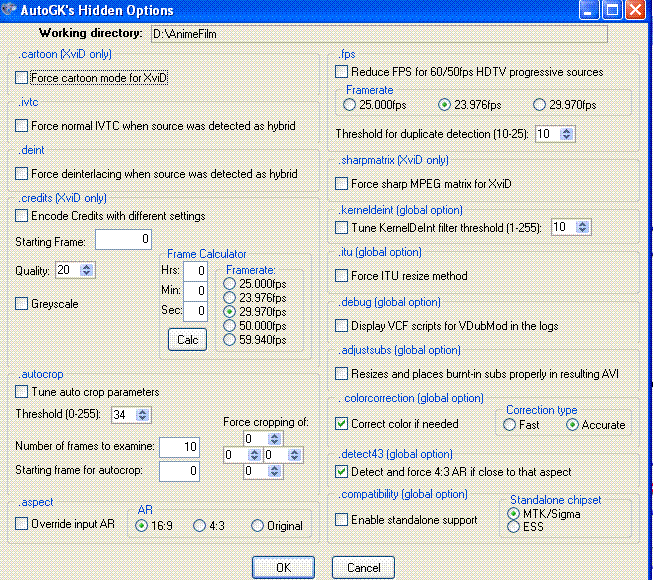
there's no need to unpack if you are going to re-encode.Originally Posted by ispy
Cucusoft is a rather poor choice.
ConvertXtoDVD is the prefered easy conversion tool.
Plenty of good mpeg2 encoders if you look into it.
Ideally you want to find out exactly what your standalone player likes and likes not, either by testing or by trying to find the info from others who have already been there done that.
That way you'll be in a position to easily identify what needs to be re-encoded or not.
And what setting to use with future encodings.
Going to mpeg2 is good if you require your burn be universaly accepted by any dvd player.
But if you just want to view on your standalone, it's better to get away with not re-encoding what you don't need to, and re-encoding to xvid/divx files that your player will like.
Similar Threads
-
How to reconvert an AVI with AutoGK, remove QPEL, GMC etc
By Baldrick in forum User guidesReplies: 35Last Post: 10th Jan 2010, 22:00 -
Philips DV624/37 AVI (XviD) Problems (Not QPEL/GMC)-could it be the codec?
By wingalls in forum Newbie / General discussionsReplies: 4Last Post: 2nd Nov 2008, 00:13 -
DVD player that supports GMC?
By perdomot in forum DVD & Blu-ray PlayersReplies: 4Last Post: 6th Nov 2007, 17:38 -
xvid with QPEL
By ekyfetweky in forum Newbie / General discussionsReplies: 3Last Post: 22nd May 2007, 20:14 -
XviD: Qpel, GMC, Max consecutive B-VOPs, and N-VOP ??
By GangstaRap in forum Video ConversionReplies: 17Last Post: 20th May 2007, 03:59




 Quote
Quote