Hi All,
I did a search and found this guide: https://forum.videohelp.com/viewtopic.php?t=270338 (also a sticky) and have installed the latest version of Firefox with the Video Downloader v1.1.1 plugin.
The plugin identifies the actual URL and I can download a SWF file, but it's only 77kb big for a video that runs for something like 10 minutes. Surely not?
I then did some more searching and came across Internet Video Converter. It's got a rating of 8.0 and it's free, so I gave it a go. Either I'm having trouble using it, or it's having trouble with the file I've downloaded coz a DOS window flashes for a fraction of a second then it's saying "Incompatible video, please choose another file".
The latest version of GSpot confirms it's a Shockwave/Flash file and gives absolutely no other info.
I've tried using Internet Video Converter's "Download" function but no luck there either.
Here's the original URL:
http://www.vimeo.com/clip:140268
...and the URL I get from Firefox for the actual clip:
http://www.vimeo.com/moogaloop.swf?clip_id=140268
Any help is appreciated. Cheers.
+ Reply to Thread
Results 1 to 23 of 23
-
There is some corner of a foreign field that is forever England: Telstra Stadium, Sydney, 22/11/2003.
Carpe diem.
If you're not living on the edge, you're taking up too much room. -
that link is not the clip - but a pointer to the real clip
"Each problem that I solved became a rule which served afterwards to solve other problems." - Rene Descartes (1596-1650) -
What happens when you play the SWF you downloaded? It could be just the 'player' SWF.
If cameras add ten pounds, why would people want to eat them? -
...and...Originally Posted by theewizard
Here's what I get to download: moogaloop.swfOriginally Posted by Ai Haibara
You'll notice it's the same filename as in the second URL I gave. I'm sure you'll find it's nothing - that's all I can surmise from the file.
Any idea how I can get to the real clip so I can download it? I'm out of ideas...Originally Posted by BJ_MThere is some corner of a foreign field that is forever England: Telstra Stadium, Sydney, 22/11/2003.
Carpe diem.
If you're not living on the edge, you're taking up too much room. -
Yes, moogaloop.swf is indeed the 'player' shell.

Is this the video you're looking for? (right-click and save)
http://86.media.vimeo.com/d1/clips/2007/02/14/vimeo.266086.471717.flv?72a7ed
I found that link using the UnPlug extension. I wasn't sure if it's the same, though, because I haven't watched the entire video, and haven't yet noticed a frame that looked like the frame that appears when you stream the video normally.
Note that if you don't mind having a handful of Firefox extensions around, you can have more than one video-saving extension installed - I've had no problem with the ones I have (and Greasemonkey scripts in addition to them) co-existing. If cameras add ten pounds, why would people want to eat them?
If cameras add ten pounds, why would people want to eat them? -
Yes, it is. Excellent! Thank you!Originally Posted by Ai Haibara
I'll try to replicate it, just so I know I can do it myself. Much appreciated.Originally Posted by Ai Haibara
EDIT: UnPlug installed and saw how to download the FLV file.
Thanks all!There is some corner of a foreign field that is forever England: Telstra Stadium, Sydney, 22/11/2003.
Carpe diem.
If you're not living on the edge, you're taking up too much room. -
OK, back again.
Now I've got the FLV file, how do I trim it? Simple cuts to keep only the bit(s) I want.
I've had a look in the Tools and searched in the forums, and no FLV editing tools seem apparent.
I've tried using Internet Video Converter to convert to Xvid's of 320 x 240 (original res) and 352 x 240 so I could then chop bits out in VirtualDub or VirtualDubMod.
Both report:
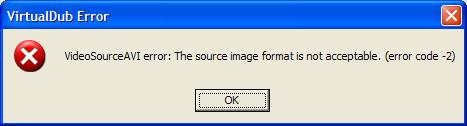
I'm used to working with DV AVI where everything is smooth first time. Just doing this as a favour for a friend.
Just doing this as a favour for a friend.
Cheers.There is some corner of a foreign field that is forever England: Telstra Stadium, Sydney, 22/11/2003.
Carpe diem.
If you're not living on the edge, you're taking up too much room. -
You may be able to convert it to AVI using ffmpeg (or any GUI that uses the more recent versions of FFMPEG, like SUPER ). Also, you can try FLV Extract, which will demux the FLV into an AVI stream (though you'll probably need to have a VP6(2) codec installed... ffdshow does appear to support it.) and an MP3 (or other) audio stream, along with a timecode file. You might be able to work with those.
I don't know about Internet Video Converter, or how well it works, since I've never looked into it. But from the images you posted, I at least know it uses VirtualDub at some point. If cameras add ten pounds, why would people want to eat them?
If cameras add ten pounds, why would people want to eat them? -
I have been having a similar problem to Daamon and just installed uplug, however as the website required me to press a button to play the flash file and then it opens in a seperate window where there is no unplug icon I cant seem to get it.
My wifes grandfather loves this religious presentations at this site and has asked me to get it for him http://www.theinterviewwithgod.com/ but I cant seem to grab it properly.
Unplug doesnt find any media (the page issue i mentioned earlier) and video downloader gets the video but leaves the audio.
daamon, if this takes away from your thread just let me know and I will delete my post and start a new thread - just thought it was relevant and may get a simple solution here. -
Originally Posted by Rudyard
http://168.143.173.209/IWGnet.swf is not it "Each problem that I solved became a rule which served afterwards to solve other problems." - Rene Descartes (1596-1650)
"Each problem that I solved became a rule which served afterwards to solve other problems." - Rene Descartes (1596-1650) -
they seem to try to hide it with a few scripts, etc ..... no problem though .. here you go
intvgd2424242424242424778889990.swf"Each problem that I solved became a rule which served afterwards to solve other problems." - Rene Descartes (1596-1650) -
Rudyard: If you can right-click anywhere on the page (but not on the Flash video, as that'll call up the Flash menu instead) and call up the normal right-click (context) menu, there should be an "Unplug" option in that menu as well.
Also, you might want to go to Tools menu > Options > Context tab, and press the "Advanced" button next to "Enable Javascript." In the Scripting Control window > Basic tab > Permissions tab, there are checkboxes that tell Firefox whether or not you want to allow Javascripts to hide aspects of the browser, including the menu bar, navigation toolbar, location bar, status bar, etc. And whether or not to allow them to disable the right-click menu. Disabling these might help, too.If cameras add ten pounds, why would people want to eat them? -
Originally Posted by Ai Haibara
non of those methods will get you that file -- but you can grab it from my post above"Each problem that I solved became a rule which served afterwards to solve other problems." - Rene Descartes (1596-1650) -
Ah, c'mon, I was just offering some advice I thought might also help in addition to your post.
 If cameras add ten pounds, why would people want to eat them?
If cameras add ten pounds, why would people want to eat them? -
and it was good advice - and usually works also
"Each problem that I solved became a rule which served afterwards to solve other problems." - Rene Descartes (1596-1650) -
Thankyou all! Now that I have the file can anyone tell me if it played with audio for them? If I use swf opener it plays only the video yet if i play it through IE7 (firefox gets sent into a frenzy of endless tabs) it plays with audio!
So im not sure if IE7 just plays the file or if it connects to the site and streams - anyone know?
Also, trying to convert it and am having trouble - super (both 2006 and 2007 release) keep coming up with error ( I try the suggestions but nothing works).
Am trying the program internet video converter in daamons post and see if that works.....if anyone could give the file in BJ_Ms a try (to convert to mpg2 for DVD or any other format and then to mpg2) and get it working could you let me know how.
Thanks again for everyones help. -
the file above works correctly in firefox for me (not the first link - but the file) ..including audio ..
ill try converting on this laptop"Each problem that I solved became a rule which served afterwards to solve other problems." - Rene Descartes (1596-1650) -
SUPER worked exactly as per its name. It took my FLV and encoded to Xvid which I could then chop bits out of in VirtualDub and VirtualDubMod. Sweet! Thank you.Originally Posted by Ai Haibara
The images were directly from both VirtualDub and VirtualDubMod - Internet Video Converter doesn't use either.Originally Posted by Ai Haibara
@ Rudyard: I tried the SWF file BJ_M provided and an error was reported in SUPER. I wonder if the file is the correct one, or whether the same situation exists as what I had: seemingly an SWF file, but an FLV file hidden behind it somewhere...?
How did you get to that?Originally Posted by BJ_MThere is some corner of a foreign field that is forever England: Telstra Stadium, Sydney, 22/11/2003.
Carpe diem.
If you're not living on the edge, you're taking up too much room. -
daamon - possibly, I managed to get unplug to pick it up from another site but I keep getting the same 1.22mb swf file which super cant convert.
How can you tell if your file is a 'player shell' or if it contains the actual file? I also noticed daamon your file was 50mb......how long was the running time? My one is only a couple of minutes and at 1.22mb im wondering if that is consistant with yours? -
It appears to be a standard Shockwave Flash file - no FLV video. SUPER/ffmpeg and the other converters will only convert FLV (Flash video) video streams. It's a bit more difficult to convert that type of Flash to video.
You can try using a video capture program, such as Camstudio, to capture it into an AVI. There are also a number of free and commercial/shareware programs that are supposedly able to do the conversion for you - but I haven't seen any that really worked well, if they indeed did work.
Load the video into a player.Originally Posted by Rudyard You can use a standalone player like Media Player Classic (though the audio didn't play when I loaded it into MPC, just now... wonder if I have something disabled, somewhere), or IrfanView. If you know you have Flash Video, you can also load it into VLC. (Attempting to load it into VLC was one of the tests I tried to see whether or not it was an FLV stream, as I don't know of any way to get more detailed information about an SWF. It didn't load in VLC.)
You can use a standalone player like Media Player Classic (though the audio didn't play when I loaded it into MPC, just now... wonder if I have something disabled, somewhere), or IrfanView. If you know you have Flash Video, you can also load it into VLC. (Attempting to load it into VLC was one of the tests I tried to see whether or not it was an FLV stream, as I don't know of any way to get more detailed information about an SWF. It didn't load in VLC.)
Oh, okay. I've got to stop assuming things.Originally Posted by daamon If cameras add ten pounds, why would people want to eat them?
If cameras add ten pounds, why would people want to eat them? -
you have to use a SWF Decompiler on the file -- is the easy way ...
Sothink SWF Decompiler works very well.."Each problem that I solved became a rule which served afterwards to solve other problems." - Rene Descartes (1596-1650) -
All the info that would affect filesize is here:Originally Posted by Rudyard
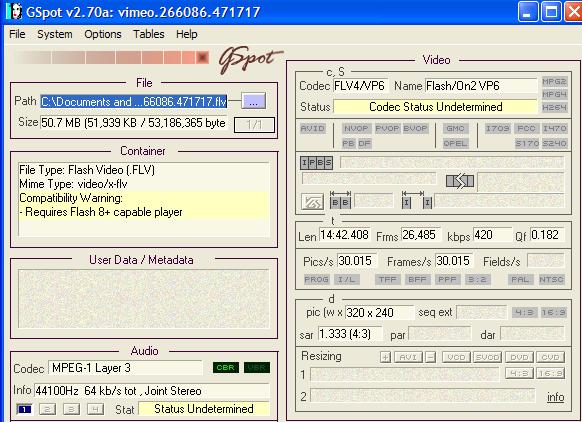 There is some corner of a foreign field that is forever England: Telstra Stadium, Sydney, 22/11/2003.
There is some corner of a foreign field that is forever England: Telstra Stadium, Sydney, 22/11/2003.
Carpe diem.
If you're not living on the edge, you're taking up too much room.
Similar Threads
-
Trouble downloading streaming video/flash video from site
By imi in forum Video Streaming DownloadingReplies: 1Last Post: 23rd Mar 2012, 12:08 -
Problems downloading Flash Player
By suz90 in forum Newbie / General discussionsReplies: 6Last Post: 21st Mar 2011, 21:47 -
Software For Recording Flash Video
By subsync in forum Newbie / General discussionsReplies: 6Last Post: 20th Jul 2009, 06:20 -
Looking for free HTTPS Downloading Manager for downloading video or file
By coody in forum Video Streaming DownloadingReplies: 1Last Post: 3rd Feb 2009, 14:40 -
Trouble downloading Super 1
By donkeyking in forum Video ConversionReplies: 5Last Post: 6th Jul 2007, 02:21




 Quote
Quote