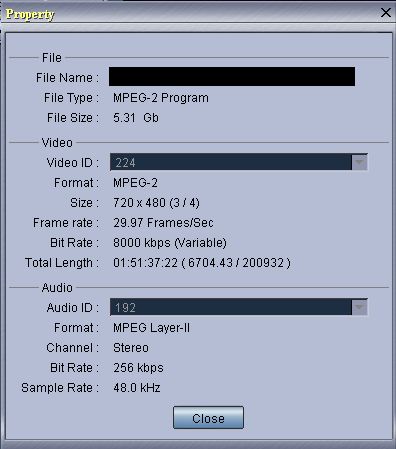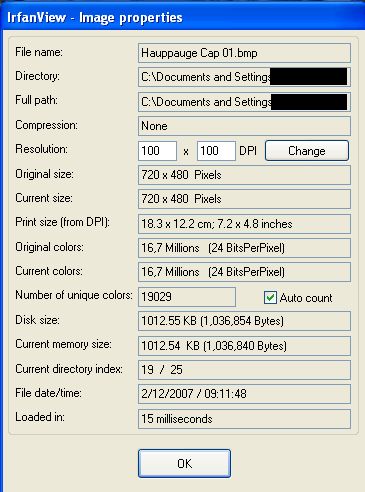I have my Hauppauge WinTV2000 Software set to record at the following specs:
720x480 vbr (6000-8000); audio 256kbs at 48 kHz
I have my ATI MMC Software set to record at the exact same specs:
720x480 vbr (6000-8000); audio 256kbs at 48 kHz
I recorded a movie on both cards at the same time on different computers. I will be adding some screenshots for information that Womble Mpeg Video Wizard gave me and Irfanview.
This was a movie that I cut commercials out of and there is only a seconds difference between the two movies when I was finished editing.
ATI Capture: turned out to be 3.26 Gb for a movie that is 1 hour 51 minutes and 36 seconds long. When you see the info page you will see exactly how much difference there is between these captures.
Hauppauge Capture: 5.31 Gb for a movie 1h, 51min and 37 seconds.
It seems that the Hauppauge doesn't compress the footage as much as the ATI Card. The picture when watching the Hauppauge capture is more vivid and sharper.
I thought I would post this topic, to maybe illustrate a point and see what other people think, and what they have found with capturing using the different cards and software.
I notice that the ATI capture has more "unique colours" then the Hauppauge and yet the Hauppauge Capture is larger in size. The screen captures were done using the function built into Womble Mpeg Video Wizard.
Thanks in advance for any information you can give me concerning this matter. Here are the screen caps:
This first screenshot is the information about the ATI Mpeg 2 file
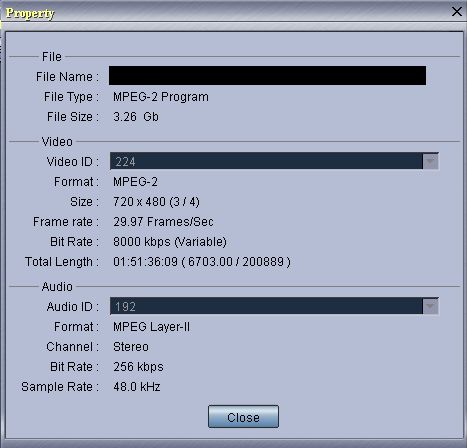
+ Reply to Thread
Results 1 to 15 of 15
-
-
I converted these screengrabs to jpeg because the original ones were .bmps and they were too large to post here.
This is a picture from the ATI Capture:

-
This is an info picture from Irfanview describing the original .bmp from the ATI Mpeg2 file:
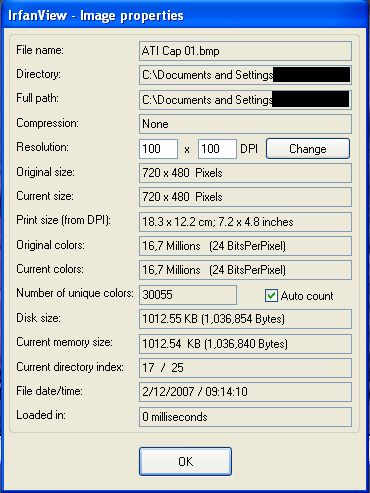
-
So there is all the information I can provide. I am interested if anyone else has had this experience of the files being significantly bigger with the Hauppauge. It isn't too much of a problem though, because I just make my DVD as usual and run the oversized ones through DVD Shrink. My new dual core computer is atleast twice as fast using DVD Shrink. Thanks in advance for any information you can provide on this matter.
-
You're comparing apples to oranges, the Hauppage is a hardware encoder. The ATI encodes mostly via CPU, from what I've read the AIW is unique in that it offloads some of the encoding to the GPU but a majority of it is done with your CPU. Unless your running a "Cray" computer hardware based real time encoding is going to produce a better video.Originally Posted by Tom Saurus
-
The Hauppauge encoder has limited look ahead when building a GOP. It probably overcompensates because of that. A software encoder on the other hand, can look as far ahead or behind as needed and can set the i frames at transitions, resulting in a smaller file. I use Shrink to optimize my Hauppauge captures and can't see a visible difference.
-
Number of colors in an image are easily effected by the brightness, saturation, etc.
Single pass VBR is notorious for inconsistent bitrate. -
Hey ... Tom in Canada .... Thanks for the info...
We appreciate your efforts....
I found it very useful ... -
Given a video length of 1 hour and 51 minutes, with the Hauppauge card and Win TV 2000, you should be recording at DVD Long Play, if you want it to fit onto one DVD.
I've used DVD shrink enough with a Hauppauge PVR 250 to say that a shrink below 90 percent is counter-productive.
I can go down to about 85 percent with files from an ATI Wonder elite.
But I can see the difference with both cards if I go under 95 percent.
No big complaints with the Hauppauge Video, but the audio was subpar compared to anything I had ever used, including a $50 VCR. -
thecoalman, olyteddy, jagabo, SmokieStover: Thank you all, for the additional information. I think I might fool around with the numbers in the vbr part of the mpeg settings to see what kind of quality I get by setting them a little lower. Maybe something like 5500 to 7500kbs, to see, what size I get and whether the quality is good enough.
bendixG15: Thanks for the encouragement. I used Irfanview to grab the screenshots; that program has alot of neat features. Irfanview is free, small in size, and has alot of features that come in handy. It is kind of nice to contribute to this forum, even if in just a small way; because I sure have learned alot here and people have been so kind to answer my questions.
Something I just learned today is that instead of having DVD Shrink create an ISO image, it is better for me to have it create the new Volume File with the Audio TS & Video Folders inside it. This way I can see what quality the video is after it has been shrunk; instead of burning it and then checking out the DVD. I can use ImgBurn to build an ISO file and then have the added benefit of ImgBurn making an MD5 file that it can match up when verifying the disc. I should of used this method on all my other DVD Shrink Projects.
Thank you all once again. -
Select the correct bitrate the first time and you don't need shrink: https://www.videohelp.com/calcOriginally Posted by Tom Saurus
-
I would recommend you take your 2 video files and run them through Bitrate Viewer Pro. What you will find is that your ATI capture has excellent compression in the P and B frames. This is one of the reasons the filesize was smaller at the same bitrate settings. ATI is 'software assist', not true software encoding. It does not 'look ahead' for scene changes, etc. The I frames are exactly where they are set to be, probably 1:4:2.
Your test was also not exactly fair because the filesizes do not match. You need to either lower the bitrate settings for the other card or raise ATIs settings. As long as the filesizes are not the same I can't agree the output test was done properly. Another reason why the ATI file is much smaller than the other card is because of the 'spread' in the bitrate settings. 2Mbps spread is too much for ATI captures and will always result in a much lower average bitrate than what is set. Bitrate Viewer will show this also. If you lower the settings for your other card so the filesizes match you will most likely find that ATI constantly kicks the other cards @ss everytime. Again back to the compression it achieves in the P and B frames.
Another factor is the brightness of the source and the amount of action. If the source was brightly lit, like outdoor shots, that contained much action, brightly lit action shots, then the resulting filesizes would be closer the same, but I still bet the ATI filesize will be smaller partly because of the factors I have already mentioned.
The bitrate spread is a very sensitive adjustment when dealing with ATI and can not be taken likely. I've owned 3 ATI cards so far and still it gives me fits trying to understand it. lol
Good luck.
(EDIT)
I'm just guessing but a simpler test might just be to use CBR for both cards, like 8.0Mbps CBR. In the MMC setup slide the 'motion estimation' slider to 100% (if your cpu load doesn't go too high).
Adjusting for filesize using VBR inside MMC will probably result in many sleepless nights
and a few headaches..


average bitrate calculated for filesize:
ATI...................3.26G = 3,816Kbps
Hauppauge......5.31G = 6,385Kbps
Similar Threads
-
Hauppauge capturing frames problem
By richiexd in forum Capturing and VCRReplies: 4Last Post: 18th Jan 2012, 22:18 -
Watermark when capturing with Hauppauge HD-PVR?
By rajman in forum Capturing and VCRReplies: 4Last Post: 6th Mar 2011, 15:14 -
Hauppauge HD PVR for PC footage capturing
By Xize in forum Capturing and VCRReplies: 2Last Post: 26th Feb 2010, 11:25 -
Hauppauge WinTV PVR-150 ($60) vs. ATI TV Tuner 650 ($100)
By RoganSarine in forum Capturing and VCRReplies: 2Last Post: 13th Dec 2007, 03:48 -
Hauppauge and ATI in same PC
By chris1379 in forum Media Center PC / MediaCentersReplies: 2Last Post: 13th Jun 2007, 21:40




 Quote
Quote