+ Reply to Thread
Results 1 to 6 of 6
-
Adveture Man: Please don't hijack topics. I've split this out in a separate thread.
/Mats -
for reference: question was:
Hey question about wide screen televisions. I just bought one and I was wondering would it be better if I checked marked (on the right side) "anamorphic" in fitcd? Before I had a regular tv and I never used anamorphic (one time I did, looked weird) in fit cd, just left the three options unchecked. I notice it gets alot wider, will that make distort the image or lose image quality. Is the image sharper with anamorphic left off? Just some thoughts/questions for you. Ahhhh and I just got The Beyond on dvd bwaa ha ha ha ha!!! ieek.gif
Thanks!
cheers!
a.m. -
"And you shall face the sea of darkness and all that lies within" ...
Since you now have a 16x9 WS TV then YES you will want to checkmark ANAMORPHIC on the right hand side.
Let me use an example.
I have a MPEG-4 (XviD) I made from the NTSC DVD of THE AMITYVILLE HORROR [1979]
If I load that AVI file into FitCD here is what you get:
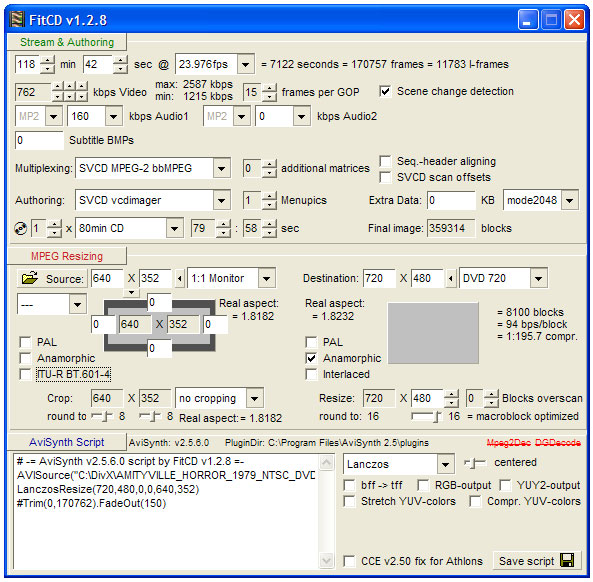
See how easy that is?
Now let's take a look at another movie. Here is a MPEG-4 (XviD) of SUPERMAN RETURNS which has an aspect ratio of about 2.35:1 (much wider than THE AMITYVILLE HORROR).
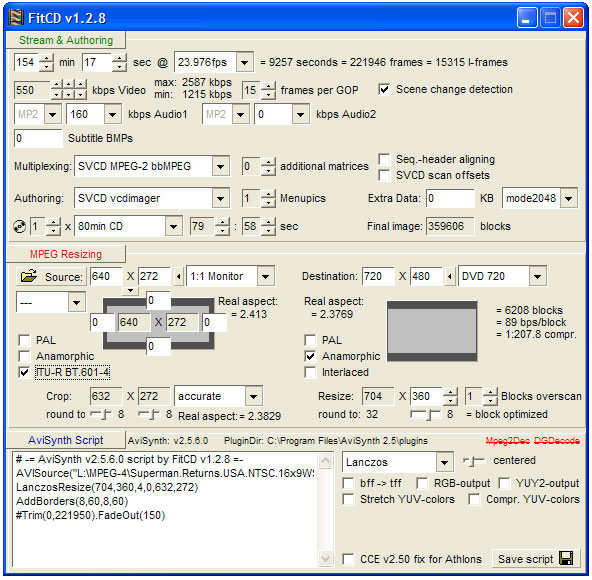
Does that make sense?
- John "FulciLives" Coleman"The eyes are the first thing that you have to destroy ... because they have seen too many bad things" - Lucio Fulci
EXPLORE THE FILMS OF LUCIO FULCI - THE MAESTRO OF GORE
-
"Cinema is everything to me. I live and breathe films -- I even eat them!"
-L.F.
Thanks fulcilives, always the man with the answers. I'm assuming that the amityville horror example is a full screen movie (perhaps poor terminology, a 4:3 film? for regular tv's). This will take up the entire widescreen? Will it look stretched, or does the anamorphic resize everything? And I noticed you added no overscan blocks to it, is that normal? I get the second example though. What I notice is that anamorphic widens the sides of the film (width) not doing anything to length (or does it just bring the film back to it's original widescreen size lol. Without anamorphic, I figure fitcd sizes the widescreen movie to fit a regular television?). Am I on the right track or am I lost LOL
lol. Without anamorphic, I figure fitcd sizes the widescreen movie to fit a regular television?). Am I on the right track or am I lost LOL 
Thanks a billion!
Cheers!
a.m. -
My AMITYVILLE HORROR sample is a MPEG-4 (XviD) clip I made from the NTSC 16x9 WS anamorphic DVD. The DVD had an aspect ratio of approximately 1.85:1Originally Posted by Adventure Man
When I converted it to MPEG-4 I got 640x352 and here is what it looks like:
Original MPEG-4 at 640x352

When you convert this back to a NTSC 16x9 WS anamorphic DVD you get the following:
720x480 NTSC 16x9 WS anamorphic DVD
This is how the image is stored on the DVD but when you play it back on a 16x9 WS TV then you will see this:
720x480 NTSC 16x9 WS anamorphic DVD on a 16x9 WS TV

If you watch the same DVD on a 4:3 TV then you will see this:
720x480 NTSC 16x9 WS anamorphic DVD on a 4:3 TV

As you can see the image will fill a 16x9 WS TV but on a 4:3 TV the DVD player will add black above and below the image to keep the aspect ratio correct.
Now let us do the same thing with my SUPERMAN RETURNS example. Here we have a MPEG-4 made from the NTSC 16x9 WS anamorphic DVD. The DVD had an aspect ratio of approximately 2.35:1
When I converted it to MPEG-4 I got 640x272 and here is what it looks like:
Original MPEG-4 at 640x272

When you convert this back to a NTSC 16x9 WS anamorphic DVD you get the following:
720x480 NTSC 16x9 WS anamorphic DVD
This is how the image is stored on the DVD but when you play it back on a 16x9 WS TV then you will see this:
720x480 NTSC 16x9 WS anamorphic DVD on a 16x9 WS TV

If you watch the same DVD on a 4:3 TV then you will see this:
720x480 NTSC 16x9 WS anamorphic DVD on a 4:3 TV

As you can see there is still black above and below the image even on a 16x9 WS TV since the film has an aspect ratio that is "wider" than the TV.
- John "FulciLives" Coleman
P.S.
There are many images in this post. If they all do not appear at first please try the RELOAD or REFRESH option of your web browser."The eyes are the first thing that you have to destroy ... because they have seen too many bad things" - Lucio Fulci
EXPLORE THE FILMS OF LUCIO FULCI - THE MAESTRO OF GORE
Similar Threads
-
Resize using fitcd no audio??!!
By aruwin in forum Video ConversionReplies: 5Last Post: 7th Nov 2008, 21:06 -
Fitcd help
By crashdmj in forum Video ConversionReplies: 22Last Post: 8th Sep 2008, 08:34 -
resizing videos using fitCD
By aruwin in forum EditingReplies: 7Last Post: 9th Aug 2008, 09:14 -
How to use FITCD?
By aruwin in forum Newbie / General discussionsReplies: 4Last Post: 28th Nov 2007, 10:53 -
FitCD / TMPGEnc question
By Seroster in forum Video ConversionReplies: 4Last Post: 3rd Sep 2007, 13:34





 Quote
Quote

