Hi all,
I'm trying to use FitCD and the trial of TMPGEnc to encode an AVI file (XVid) to play on TVs with some adaption for overscanning.
This is the script that FitCD has given me:
# -= AviSynth v2.5.7.0 script by FitCD v1.2.8 =-
AVISource("file.avi")
LanczosResize(656,448,0,0,720,540)
AddBorders(32,16,32,16)
#Trim(0,164537).FadeOut(150)
ConvertToRGB24() # For TMPGEnc or VFAPI
(So the source is apparently 720x540 and is being resized down to 656x448 plus borders.)
Okay, on to my problem. I'm unclear if TMPGEnc is going to encode my video in a much smaller size than it should, and I don't know why:
(I launch TMPGEnc and the wizard pops up. I select my AVS file. I just downloaded the XVid codec, so it accepts it. It runs through "Judging field order". It's defaulting to Interlaced, and I'm not sure if that's correct or not... the aspect ratio is 4:3 525 line, 704x480.)
If I click on "Other Options", in Video / Video Stream Setting, it shows (inaccessible) dimensions of 352x420, and in Advanced, in Video Arrange Method, 320x240, again inaccessible.
Are those numbers anything to worry about?
Thanks in advance!
+ Reply to Thread
Results 1 to 5 of 5
-
-
You have asked for overscan borders be added, so you will get a 656 x 448 resolution image inside a 720 x 480 video. You should encode your video as full-d1 (720 x 480). I cannot tell from what you have posted if it should be encoded as 4:3 or 16:9.
If the avi file is Xvid it is most likely progressive.Read my blog here.
-
Oh, I'm an idiot! I had the wrong thing selected in the format at the start.
Thanks for pointing out I should be using full-d1.
-
Since you are doing your resizing inside your AviSynth script it is important to note that you do not want TMPGEnc Plus to resize and it will try to do that.
So ... you want to set the VIDEO ARRANGE METHOD to FULL SCREEN which means that TMPGEnc Plus will accept what you input without trying to resize it ... assuming it is a correct resolution for the end format i.e., 720x480 when making a Full D1 NTSC DVD etc.
- John "FulciLives" Coleman"The eyes are the first thing that you have to destroy ... because they have seen too many bad things" - Lucio Fulci
EXPLORE THE FILMS OF LUCIO FULCI - THE MAESTRO OF GORE
-
Yes, I remembered that from your guide. Thanks!

After processing, sadly, the video has a lot of noise at the bottom and sort of 'tearing' noise at other points in the film. Any ideas why this would happen? I am guessing it is something about adding the border, or the settings I used.
In the original movie, the bottom of the video looks perfectly fine.
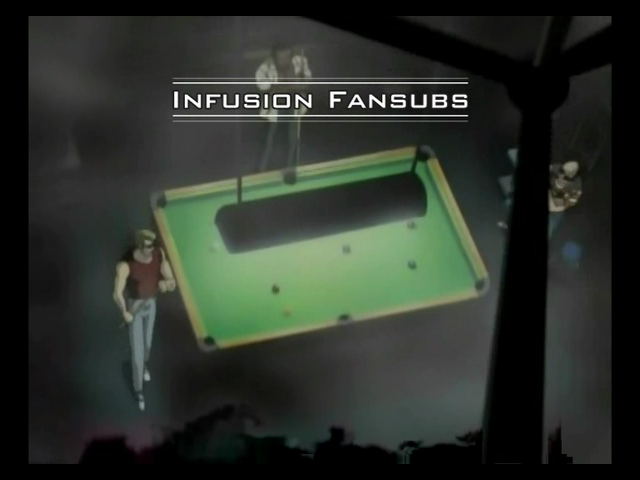
Similar Threads
-
FitCD thinks 43 minute video is 2 minutes long - ditto TMPGEnc
By natrap in forum Video ConversionReplies: 3Last Post: 2nd Aug 2009, 22:02 -
Resize using fitcd no audio??!!
By aruwin in forum Video ConversionReplies: 5Last Post: 7th Nov 2008, 21:06 -
Fitcd help
By crashdmj in forum Video ConversionReplies: 22Last Post: 8th Sep 2008, 08:34 -
resizing videos using fitCD
By aruwin in forum EditingReplies: 7Last Post: 9th Aug 2008, 09:14 -
How to use FITCD?
By aruwin in forum Newbie / General discussionsReplies: 4Last Post: 28th Nov 2007, 10:53




 Quote
Quote