Im tying to convert some avi files (various divx, xvid etc...) for the Pocket PC in order to reduce file size and resolution to 320 X 240 so I can watch movies on my PDA (Orange SPV M2000)
Im using Super for the task, and everytime I try to convert any movie (tried various sources avi, mpeg, vob, etc..) I keep getting the same error, (whether use directshow is checked or not):
The settimgs im using are the default settings. Im trying to use avi (for Pocket PC) as the output method.
Any help?
Some screenshots:
and
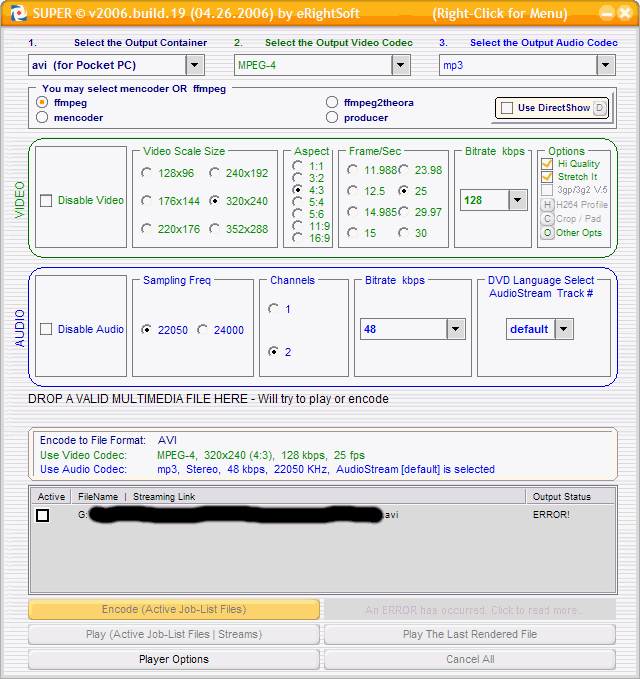
+ Reply to Thread
Results 1 to 5 of 5
-
-
Grab gspot ... to check internal file structure for possible issue .
Try , right click , down where video clip is , and click the green check mark in front of "enable file analyzing engine" to disable this fuction ... and try again .
If this file has been downloaded from online source , it could be a protected type ... this type of protection may be removed using certain tool's , but no guarantee ... and can only be done on the pc that initially played the file , as it would have the license enabling it to playback the file .
It's what most p2p user's dont understand ... -
Videos are in no way protected. Some videos are dvds that ive ripped. none of the videos have any issues that im aware of. Like i mentioned, this error happens to all video formats be it divx, xvid, mpeg, vob etc..
Having "enable file analyzing engine" disabled does not make a difference. -
This is why when you post a question it should atleast contain a little more relavant information as to the file's being encoded , there origin's ... not being picky ... but I too , cannot read mind's .
Just because a video clip , wether you downloaded or created it dosent appear to have any issue's in "playback" on the "current" system ... dosent mean there aren't any ... it's a fact that not all things are equal .
I have tested super several times , on 3 system's here ... and none can produce the problem with the same version of super .
I'd suggest having a look at this tool , and checking directshow filters atleast .
http://paul.glagla.free.fr/filmerit_en.htm
Run it , and make sure the you read the page on how to repair any damage directshow filters it finds .
As it mentions ... registry corruption is a possibility where issue's can appear .
Have you installed or uninstalled any programs recently ... codec packs , ffdshow .
Also check task's running in the background ... some are known to cause such problems .
Are you logged into an account with full admin privilege's .
Similar Threads
-
SUPER conversion question...
By mjl1297 in forum Video ConversionReplies: 9Last Post: 7th May 2011, 14:17 -
SUPER - DVD Conversion?
By MVW in forum Newbie / General discussionsReplies: 3Last Post: 12th Jan 2010, 15:02 -
Super : conversion issue with audio
By Jettto in forum Video ConversionReplies: 1Last Post: 14th Oct 2009, 01:21 -
Bitrate and Video Conversion with Super
By Excelsior123 in forum Video ConversionReplies: 1Last Post: 28th Mar 2008, 21:03 -
mp4 conversion with super bitrate?
By m-man in forum Video ConversionReplies: 4Last Post: 13th May 2007, 00:02




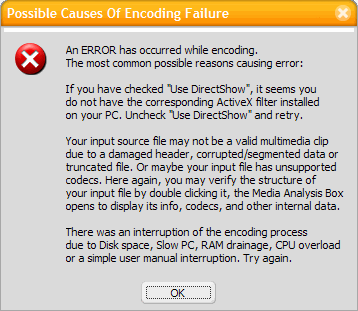
 Quote
Quote