I got WMV and need to join few files with transition effect then convert it to mpeg2. Which one is easier, work with WMV directly (using premier) or convert it first to mpeg and do it using m2v files? Also what tools that is easy to use? Thanks for your help.
+ Reply to Thread
Results 1 to 3 of 3
-
-
Ulead VideoStudio v10 is the easiest I can think of. This new version works WMV files with ease and the MPEG2 encoder offers 2pass VBR and outputs the best quality I have seen from Ulead products. I think the program offers a few days full feature tryout.
My WMV files were 320x240 and of low quality. I simply placed my WMV files in the overlay track and put a solid black color in the normal video track. I then sized my WMV (with the mouse) so I had some black bars all the way around them. I then right clicked on the screen then click 'keep aspect ratio' and 'anchor to center' to make it all correct. Easiest way to resize I have found....
The video filters in Ulead are still sorta lame so if you need to filter simply install Huffyuv and export your project in avi format (loose no quality) then filter that in VirtualDubMod as you wish. Again the simplest way to work WMV I have found.
I exported my WMV project as MPEG2-DVD 720x480 6Mbps 2Pass VBR with Ac3 256Kbps audio. Ready to author on dvd.
Good luck.
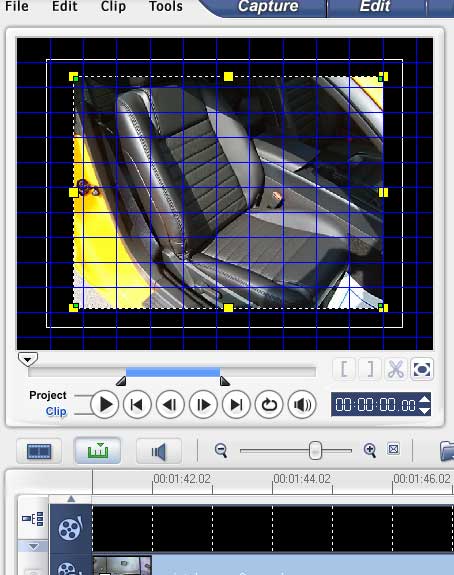
-
Windows Movie Maker also has a reasonable range of transitions and is easy to use. You cannot output mpeg directly, however depending on the resolution you can output to DV avi and encode later.
Read my blog here.
Similar Threads
-
Jitter during transition in and out...
By Huntr777 in forum MacReplies: 18Last Post: 15th Jul 2011, 13:51 -
DVD slideshow GUI - Make effect start at same time as transition?
By trueski in forum ProgrammingReplies: 7Last Post: 6th Feb 2011, 20:05 -
What's with the transition in Vegas....
By Abas-Avara in forum Newbie / General discussionsReplies: 3Last Post: 10th Dec 2009, 13:52 -
Transition
By TheLaserdisc in forum LinuxReplies: 4Last Post: 9th Feb 2009, 21:28 -
Vegas 8 - Transition help
By stantheman1976 in forum EditingReplies: 14Last Post: 30th Aug 2008, 07:29




 Quote
Quote