My apologies if i keep repeating myself but i am really stumped by this problem. The original threat was started here.
https://forum.videohelp.com/viewtopic.php?t=312661
My problem is that i foolishly did not save my original compilation but basically i thought the project was complete. My DVD wedding played perfectly on my Liteon 5045 dvd recorder, sound video great, but it will not play audio (after i binned the project) on any other standalone.
I have ran Gspot to check the audio content on the original disc and compared it to my new compilation and they are near identical.
The only thing i can think of is that the original dvd was burned on a DVD-R and the new dvd was on a DVD+R, could that be the issue??
Before i re do the project i am sure the problem must be simple, am i looking too deep on this and missing the obvious??
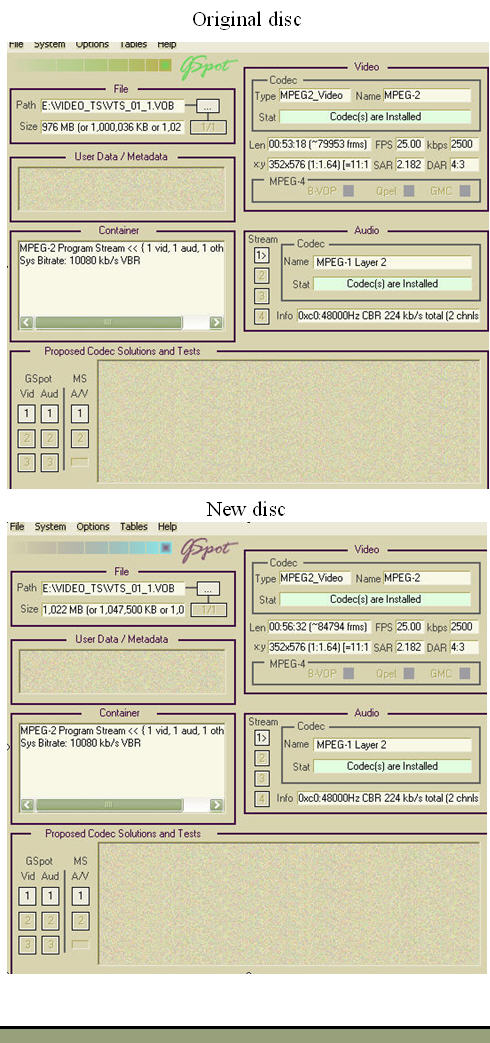
+ Reply to Thread
Results 1 to 10 of 10
-
Hmmm, time to kick ass and chew bubble gum....But am all outa gum.
-
Specs all look good, I vaguely remember reading somewhere that for best compatiblility, one audio track should be pcm. I can't find the source at the moment.
Although from the DVD spec page: "One audio track must have MPEG-1, DD or PCM Audio"Google is your Friend -
I know, something simple is going on here, i selected proposed test on Gspot and it came up with a line saying audio not rendererd so i have selected option 2 and it went through its cycle and now my pc will not read the content when i incert the disc in the drive...
I am going insane here....any more tips?Hmmm, time to kick ass and chew bubble gum....But am all outa gum. -
Mpeg-1 Layer 2 audio is commonly referred to as mp2.
Some players won't correctly output mp2 sound. I'd suggest going with PCM or AC3 for increased compatibility. If you want to keep mp2, then check the settings on your dvd player. My JVC player has the option to convert MP2->PCM when outputting. That way, you don't have to worry about the receiver decoding the mp2 (in case you're using a digital connection - which I'm assuming you're using). If this works, then that's your problem. Tell all your friends to setup their players the same way, or just use PCM or AC3 - your choice. -
i could undersant that but how can one disc play audio no problem and the other does not, apart from on my liteon 5045, the project was quite large, incerted loads of chapters with dvd mentu to navigate, to loose all that and re do is going to take me ages. Its just my thought that something simple is missing, why one disc but not the other....
Hmmm, time to kick ass and chew bubble gum....But am all outa gum. -
UK specs support Mpeg1-LayerII audio as a primary audio source, so that shouldn't be an issue, and I've never heard of +R -R media issues manifesting itself that way. Just a stab in the dark... I noticed that the container says that there is 1 audio stream, 1 video stream and 1 other. What's the other?
"Shut up Wesley!" -- Captain Jean-Luc Picard
Buy My Books -
Havent a clue what the "other" is, its been mentioned before in a previous thread but i have ran a couple of dvd's thrus Gspot and it comes up with "other" dont think it is causing the problem because the original disc has the same ...and it plays ok....on another note, ran the tool on gspot and none of my disc are recognised now on my pc.....this is getting painfull
Hmmm, time to kick ass and chew bubble gum....But am all outa gum. -
The need to backup your originals and every intermediate step is now obvious.
Good production contracts include severe recourse for failure to maintain backups. -
To right, lesson learnt.
Just used vob2mpg to create a single mpg from the vobs, though that all is lost so better try again, completed that ok and thought i would import it into Encore to create my menu's and chapters but, Encore said it cannot use the mpg because the frame rate is not compliant....Hmmm, time to kick ass and chew bubble gum....But am all outa gum.
Similar Threads
-
How to export from after effects to youtube? (its just not 'happening')
By Devilsadvocate in forum EditingReplies: 0Last Post: 3rd Mar 2012, 05:14 -
Something weird is happening here...
By montreal in forum ComputerReplies: 4Last Post: 21st Dec 2011, 16:23 -
.MOV to FLV not happening
By makman in forum ffmpegX general discussionReplies: 4Last Post: 21st Jul 2008, 16:48 -
Weird stuff happening. Help
By tim_ver in forum Newbie / General discussionsReplies: 14Last Post: 18th Oct 2007, 18:53 -
Traffic shaping on YouTube - is it happening elsewhere?
By Midzuki in forum Off topicReplies: 2Last Post: 20th Aug 2007, 19:03




 Quote
Quote