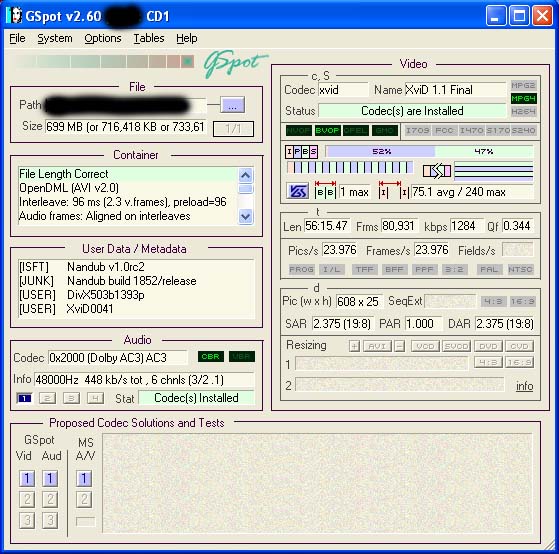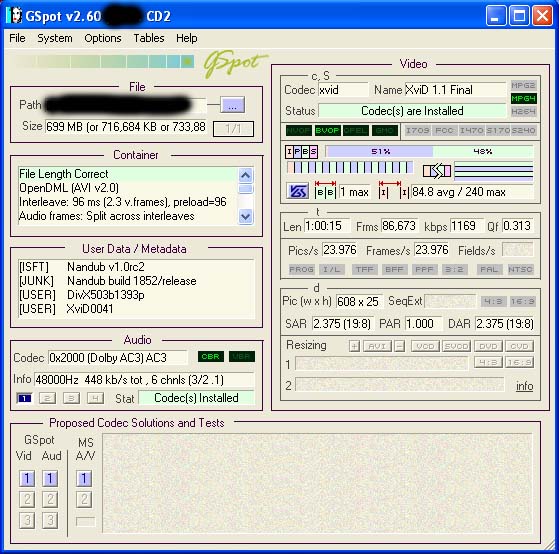Sorry for being a newbie but have to start somewhere right? Have searched the forum but havnt found anyone that has had the same problem.
I have two avi files, for arguement lets call these cd1 and cd2. Using virtualdub on direct stream copy for both audio and video, saves the avi fine.
For example cd1 ends on 53:07 (minsecs), then the data from cd2 starts at 53:08. From 53:08 the audio drops from listenable to extremely low. I have to turn my speakers all the way up to hear it

I have checked the audio bitrates and they seem to match.
What else could be wrong?
Regards Mafioso257
+ Reply to Thread
Results 1 to 12 of 12
-
-
For starters: Why do you want to join them?
If you're going to convert to some other format (like DVD) it's not necessary (and should be avoided) to join before encoding.
/Mats -
I have tried to convert them into dvd format, vob files etc (using winavi), but the same problem arises when viewing the vob files (before i burn them). Could this be a codec issue?
On looking at the properties of the files seperatley, it would appear that the video data rates are different CD1 being 212 and cd2 being 198 (kbps). this could cause the problem couldnt it?
Regards Mafioso257 -
If the specs for CD1 and CD2 would be different, VirtualDub should refuse to join them at all - that's the odd part.
May I suggest you ditch WinAvi for divx2dvd or its payware decendant convertx2dvd?
Or if you really like to learn this business, look up and read some guides on AVI to DVD found under CONVERT left.
Basically, you encode each AVI separately to DVD mpg specs, then bring them together as you author them as Video DVD with TMPGEnc DVD Author or other authoring app.
/Mats -
Thanks, shall read the guides, shall post back here if they work, may take a while though.
regards Mafioso257 -
Open the AVI files with the latest version of GSpot then take a snapshot and post it here.
Follow my example:
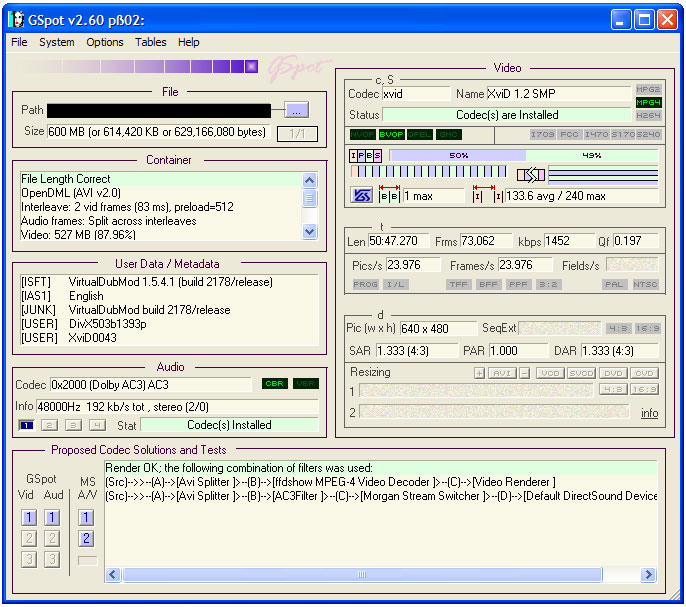
For help on how to do this read the following link:
How do I upload screenshots ?
Once we know what we are dealing with we can then offer some help.
- John "FulciLives" Coleman"The eyes are the first thing that you have to destroy ... because they have seen too many bad things" - Lucio Fulci
EXPLORE THE FILMS OF LUCIO FULCI - THE MAESTRO OF GORE
-
The audio appears to be 5.1 AC-3 (Dolby Digital Surround Sound) audio so I see no reason why the first file would be a different volume than the second file ... assuming this is one movie/program that was cut in half i.e., same single source.
Have you noticed this volume difference just playing back the original AVI files on the computer BEFORE any conversion or only AFTER conversion to DVD format?
Anyways with AC-3 audio I use VirtualDubMod to DEMUX the AC-3 audio. You may need to run AC3Fix on the AC-3 audio after doing that ... I know I always have to do that.
I treat each file as a separate thing until the DVD authoring stage. Best to not try and join the AVI files.
- John "FulciLives" Coleman"The eyes are the first thing that you have to destroy ... because they have seen too many bad things" - Lucio Fulci
EXPLORE THE FILMS OF LUCIO FULCI - THE MAESTRO OF GORE
-
Well in these cases the audio went south:
Playback of joined avi,
Playback of DVD VOB files after conversion (converting them to one dvd title).
But if the files are played seperatley, as two files, then the audio is the same, no difference, only after joining one way or another does it change.
Yes it is from the same source just split into two.
So if i converted them to dvd format seperatley, then tried to join them that way would that work? -
BINGO !!!Originally Posted by Mafioso257
- John "FulciLives" Coleman"The eyes are the first thing that you have to destroy ... because they have seen too many bad things" - Lucio Fulci
EXPLORE THE FILMS OF LUCIO FULCI - THE MAESTRO OF GORE
-
Strange. I've joined "2 part" avi movies may times (many with AC 5.1 audio) & never had that happen. I usually use avimux to join them before converting to DVD format.
But hey...whatever works.
-
I've found that joining the AVI files tends to throw the sync off after the join part.
- John "FulciLives" Coleman"The eyes are the first thing that you have to destroy ... because they have seen too many bad things" - Lucio Fulci
EXPLORE THE FILMS OF LUCIO FULCI - THE MAESTRO OF GORE
Similar Threads
-
FAT+ troubles with .mkv merged files
By fabpozzi in forum Media Center PC / MediaCentersReplies: 2Last Post: 19th Jan 2011, 10:29 -
mp4's edited (merged) but audio out of sync
By stiltsky in forum EditingReplies: 2Last Post: 15th Sep 2010, 09:41 -
How to remove merged Audio Files from AVi's
By rads666 in forum Newbie / General discussionsReplies: 3Last Post: 16th Apr 2008, 15:42 -
avi and sub properly merged in preview - but no sub in output
By stefmit in forum ffmpegX general discussionReplies: 1Last Post: 19th Jan 2008, 01:12 -
Merged file audio sync problems!
By leedownen in forum EditingReplies: 5Last Post: 14th May 2007, 01:37




 Quote
Quote