I just completed a 20 min video and I am having a problem burning it to DVD. I shot the video with my Sony DCR-HC 40 camcorder. I then capture the clips through my firewire card into Premiere 6.5, made my edits and perform an “Export Movie” as an uncompressed AVI file. I then encode using MainConcept MPEG Encoder. I then author the file using DVD Author 2 And output the files to my hard drive. Once the vob files have been created I am able to play them on my computer using Power DVD with out any problems. I have tried to burn a DVD using both ImgBurn and Roxio Creator 6. The DVD (I have tried 3) that I make using ImgBurn work on all three of my players but have several places that the DVD freezes for a second or two. The DVD that I make using Roxio work flawlessly on one of my three players but the other two players do not ever recognize the disk. Can anyone tell me the best settings to use on either Roxio or ImgBurn to get the best results?
+ Reply to Thread
Results 1 to 7 of 7
-
-
What DVD media are you using? That has much more bearing on playback problems than the software or burner. And it's the easiest thing to change.
 Being able to play them on a software player doesn't always mean that much. They can very forgiving with problems.
Being able to play them on a software player doesn't always mean that much. They can very forgiving with problems.
And unfortunately, you can have media that works better with some players than others and some burners and rarely, some burning software. I wouldn't think you would have problems with ImgBurn, though.
One other thought is the bitrate used. With a short video, it's easier to use a overly high bitrate that some players can have problems with, causing problems similar to what you describe. In general, you don't want your video bitrate to go much above 9800Kbps with a DVD. If yours is up above 10,000Kbps, that could be a problem.
Look to the upper left for 'WHAT IS' DVD to see the DVD specifications, including suggested bitrates. <<<<<< -
I am using Verbatim “16X certified” DVD-R disks. I am burning at 4X speed. I used a constant bit rate of 8,000 when I encoded my file with MPEG Encoder. I am using ver 2.1 of ImgeBurn with a file system of ISO9660 + UDF. Below is a screen shot of the file that I used to create my vob files with DVD Author 2.0
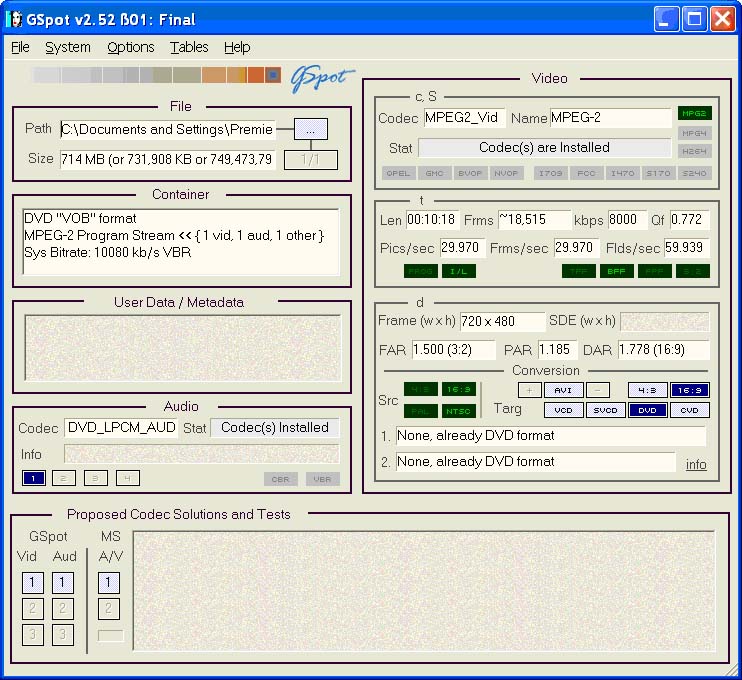
-
I went out and picked up some HP DVD+R disks and burned 4 more DVD’s using both ImgBurn and Roxio and I none of them worked. Is it possible that messed something up when I encoded my AVI file using MPEG Encoder? In my above post, I attached a screen print from G Spot of the MPEG file I am using. Any help would be appreciated.
-
Sorry, I'm not seeing anything wrong in your Gspot post. Unless I am missing something, it looks fine.
 You have a widescreen MPEG-2 video file. LPCM takes up a lot of audio DVD space compared to AC3 or MPEG 1, layer 2 audio, but it is compliant with the NTSC DVD standard.
You have a widescreen MPEG-2 video file. LPCM takes up a lot of audio DVD space compared to AC3 or MPEG 1, layer 2 audio, but it is compliant with the NTSC DVD standard.
The only conclusion I can come to is your player(s) at fault or there is a problem with your burner. This is if you are absolutely sure that the media you are using works perfectly with your burner and your players. It's not really likely that this is a software problem with your burning or encoding software.
Maybe someone else can come up with a better explanation.
Similar Threads
-
Error when burning to DVD with ImgBurn
By drkzero in forum DVD RippingReplies: 13Last Post: 4th Feb 2012, 20:07 -
Imgburn getting stuck Burning DL Dvd+R
By Amzin in forum Authoring (DVD)Replies: 2Last Post: 10th Jul 2010, 17:33 -
Need help by authoring/Burning AVCHD DVD (multiAVCHD/ imgBurn)
By benji179 in forum Newbie / General discussionsReplies: 0Last Post: 4th Apr 2010, 18:20 -
Roxio dvd burning question
By celchlepp in forum Newbie / General discussionsReplies: 1Last Post: 21st Feb 2010, 21:32 -
burning with dvd shrink/imgburn
By angryassdrummer in forum Authoring (DVD)Replies: 4Last Post: 7th May 2007, 16:44




 Quote
Quote