Hi,
I have made probably my first “right” conversion from PAL DVD to NTSC DVD with Procoder 2.0. The resulting NTSC is very close to the original.
If played it on Philips that reads both PAL and NTSC. and on Panasonic. If the resulting NTSC is played on Panasonic, it is definitely better than when played on Philips.
Philips produces a picture that has wider black bars on top and at the bottom. If, when playing PAL DVD, the Philips screen is stretched out to the size of Panasonic (narrower black bars), the NTSC on Panasonic has better picture than PAL DVD on Philips, no doubt.
The NTSC picture could probably be better if I could do it a little sharper. Unfortunately I do not know what settings or script I should apply to achieve this. If somebody could advise, that would be appreciated.
Thank you!
+ Reply to Thread
Results 1 to 30 of 35
-
-
Did you take my previous advice about checking your result frame by frame? If you're not real careful, Procoder is going to blend the frames and produce a soft looking picture when doing the conversion. So, I recommend again opening a VOB in VDubMod or Media Player Classic, or something where you can advance a frame at a time, and having a good close look at the frames during a motion sequence. If you see blending, then it's far from your "first 'right' conversion from PAL DVD to NTSC DVD". In addition, I believe it's going to go from 25->29.97fps, rather than 25->23.976fps, resulting in encoding of many more frames than necessary, and even more degraded quality for the same filesize/bitrate. There shouldn't be any noticeable softness as a result of doing the conversion. I know this isn't what you want to hear, but it's time you take your head out of the sand. If you'd like, upload a piece of your encode for us to have a look.
If it is blended, then sharpening isn't going to help. As for sharpeners, I'm partial to LimitedSharpen and LimitedSharpenFaster:
http://www.avisynth.org/LimitedSharpen -
Hi, manono,
Thank you.
I did not examine the original "frame to frame". Actually I assumed that such examination is for avi only.
In Procoder, there are two of them - 29.97 and 23.97. Should I chose the second one?
While playing on computer I see some deinterlacing but I do not see it on TV.
Could you please advise how to determine whether it is blended.
As for the avi that we sicussed yesterday, after conversion to NTSC DVD it ahs balck bars on right and left side. The picture is like in a frame - on top and bottom and right and left. What's wrong with it? I definitely do not want it in such format.
I would be happy to upload a piece of the movie but I am not sure how to do this. Could you pleaqse advise? Thanks. -
Hi-
I can't advise on Procoder settings as I don't use it. I use AviSynth scripts fed into CCE for any and all conversions. BJ_M knows how, and he's said there's also information at the Procoder forums about how to do the conversions correctly.
While playing on computer I see some deinterlacing but I do not see it on TV.
Do you mean to say you see some interlacing on the computer? Playing the DVD? The software deinterlacer should be kicking in, unless it's been encoded as progressive. On an interlaced CRT TV set, you won't see any interlacing.
Could you please advise how to determine whether it is blended.
Play a vob in Media Player Classic (maybe other players as well). Pause it during a motion sequence and start advancing a frame at a time. Blended PAL2NTSC conversions ordinarily will show 3 or 5 out of every 6 frames as blended, with double images or ghosting. The best way to check for blended fields is by separating the fields and examining them.
About yesterdays's AVI2DVD, if you followed guns1inger's script:
DirectShowSource("E:\AVI Movies\The Game\Game.avi",False)
bicubicresize(720,360)
addborders(0,60,0,60)
Sharpen(0.4)
then there are no black bars added to the left and right by the script. I don't know what Procoder or TMPGEnc did to it, if anything. You can confirm the presence or absence of black bars on the left and right by opening a VOB, M2V, or MPV in VDubMod. If you don't see any black bars on the right or left in there, then there aren't any, and they're being added by the player. If you do see them, then you allowed your encoder to do something screwy. guns1inger's script only added black above and below.
Where to upload:
Open a vob in DGIndex and use the "[" and "]" buttons to isolate a small section (10-15 seconds) that has motion/movement. Then File->Save Project and Demux Video. Take that M2V and upload it here:
http://rapidshare.de/
When it's done, post the link it gives you into this thread. -
manono,
I tried the following: I removed two lines from the script:
bicubicresize(720,360)
addborders(0,60,0,60)
and left only:
DirectShowSource("E:\AVI Movies\The Game\Game.avi")
Sharpen(0.4)
There is no audio and I removed "False" in the first line.
After recoding to NTSC DVD in Procoder I received a very good sharp picture and there are no side borders.
But there is another problem: once I play the movie, there are some quick white flashes at the beginning of the movie. After approximately half a minute they are gone and everything is fine. -
Actually, Procoder 2 does NOT blend frames. It will, however, add back interlace, by duplicating half of each of the adjacent frames. Procoder 1 was the one that blended frames. PC2 can blend too, if you change the settings.
Your Philips player sounds like it is not doing a good job of playing PAL. I've seen that on Mintek players too.Want my help? Ask here! (not via PM!)
FAQs: Best Blank Discs • Best TBCs • Best VCRs for capture • Restore VHS -
Hi,
I know that the line “addborders(0,60,0,60)” in the script is for top and bottom black borders but when I remove it from the script there are no side black borders in the resulting NTSC DVD picture.
I see the side borders in the Preview Window once the encoding starts and do not see them there if the line is removed.
I tried to encode without the line in script: no side borders but the faces in the resulting picture are distorted. They are stretched vertically.
The source frame rate is 23.98 while the target is 29.976.
What could it be? Thank you! -
manono,
Here is the link http://rapidshare.de/files/35136442/Test-Game-NTSC.demuxed.m2v.html
The specs. NTSC 29.97fps; interlaced (DNGIndex).
Target & Source were set: Lower/Bottom filed first(I am not sure about the settings whether they were correct); aspect ratio both: 16:9.
I see interlacing very well when palying the sample (NTSC) on my PC but when played on stnadalone I do not see it on TV screen.
I almost do not see interlacing when playing original (PAL) on PC or on standalone.
I also made a clip with NTSC 24 (3-2 pulldown - what does this mean, have no idea!) and I do not see interlacing at all like with PAL. But what's strange that when I made the first clip with 24, I could not play the video - it was all luminiscent green and distorted. I made the second clip without any changes in the settings and it was fine. Why is that? -
Hi-
I doubled the framerate by smartbobbing with LeakKernelBob, turning the fields into frames.
LoadPlugin("F:\Apps\AviSynth Stuff\Dlls\DGDecode.dll")
MPEG2Source("H:\Test\Test.d2v")
LeakKernelBob(Order=0)
crop(0,62,720,362)
LanczosResize(656,272)
Here's what I found:

Compare with the previous field where his mouth is still covered:

and the following field, where the towel is below his mouth:

Can you tell how the first pic has parts of both of the following 2 pics? Can you see the blending/ghosting/double imaging? Let's have a look at another one:

That is exactly what you don't want to happen. The effect when played at full speed is to soften and blur the image. This is a bad PAL2NTSC conversion. Do you really want 40% of your fields to look like that during motion sequences? I'd say no, not when it's so easy to encode for either 23.976 or 25fps clear, unblended, progressive frames.
LordSmurf says the newer version of Procoder doesn't do that unless you specifically tell it to. Maybe you're using an older version. Maybe you inadvertently set it up to blend like that. Maybe he's wrong. I don't know. Nor do I care. Even if not blended, the automatic conversion setting (according to him) will still make it hard telecined interlaced 29.97fps. When a film is originally progressive 24fps (or progressive 25fps on a PAL DVD), converting it to interlaced 29.97fps is not my idea of a good result. A huge improvement over blending, to be sure, but not a desired outcome, when it's so easy to do the PAL2NTSC converson by encoding progressive frames, with a soft telecine afterwards.
Also, when encoding for interlaced, you use alternate scan type, and not zig-zag scan type. Your max bitrate is a bit low for my tastes, but maybe that's a judgement call. Your Q-Level or Q-Scale graph looks really screwy to me, but with only a small section, maybe it''s hard to tell what it's like for the entire movie.
I see interlacing very well when palying the sample (NTSC) on my PC but when played on stnadalone I do not see it on TV screen.
Well, it's interlaced all to hell, for sure. But whether playing a vob or the DVD with a software player, the deinterlacer is supposed to kick in. Maybe you have it turned off. If you had encoded for progressive 25fps with DGPulldown for 25->29.97fps afterwards, when played on a software player, you would have seen no interlacing.
I also made a clip with NTSC 24 (3-2 pulldown - what does this mean
Among other things, unless you also slow the audio, it means out-of-synch audio. I'd have to see a clip of that as well, in order to be sure of what it did. I trust automatic encoder settings about as far as I can throw them.
Why is that?
I have no idea.
Here's FulciLives' guide for PAL2NTSC using TMPGEnc. He feeds it a D2V, but you can use an AviSynth script also (25fps and 720x480):
https://forum.videohelp.com/viewtopic.php?t=300144&highlight= -
Hi,
Thank you for your time!
I understand not everything but it is clear your opinion about the picture is not high.
I use Procoder 2.0. I definitley did not set it to blend for the simple reason that I do not know how to do this - )
)
"use alternate scan type, and not zig-zag scan type" - I do not know such settings in Procoder. I do not mean there are not but I just do not know.
"25fps with DGPulldown for 25->29.97fps afterwards" - Do I understand right this is the way you recommend?
Meanwhile I made conversion of the whole movie with 24. What surprized me the speed of the conversion and the size of the resultin file - just about 1,5 GB. Why is that? Will the size be the same after DGPulldown conversion to 29.97? -
Pulldown will not alter size. Size comes from bitrate. You have either set a low bitrate, or chosen constant quality encoding, and ProCoder has chosen a low bitrate. I have only tried Constant Quality (CQ) once in ProCoder, and it missed the mark by so much, I have never tried again. Happy to set a bitrate as required.
Read my blog here.
-
I checked the size of the file that I received from 29.97 conversion and it is also is of the same size.
But I set the rate as the bitrate calculator recommended for DVD5: 8880/5080/3050. It was 2 pass VBR. -
The total running time is 2 h 3 min (source) but the total consists of DVD plus another short DVD that comes out of conversion from avi to DVD (the missing part of the major DVD) - around 7 minutes.
It looks like that rate was set right. Why the file is so small?
Did I understand manono right that "25fps with DGPulldown for 25->29.97fps afterwards" would be the way to do it instead of what I did?
Thanks. -
Many have successfully converted PAL to NTSC by encoding at NTSC resolution, but keeping the PAL framerate. This avoids complications arising from changing framerates. By then applying 25 -> 29.97 pulldown flags, you tell the player to play back at 29.97 NTSC framerate. This is basically the same as encoding NTSC material at 23.976 and applying pulldown to get 29.97 playback. The other advantage to this method is that you do not have to alter the length of the audio.
As for the output - use Bitrate Viewer to see what the bitrate really is, and play it back to see if anything is missing. However, if your running time is 123, and you have another 7 minutes to ad after that, your average bitrate is too high. For a running time of 2 hours 10 minutes, with 192kbps audio (a single, 2 channel track), I get a video bitrate average of 4492.Read my blog here.
-
The 7 minutes of the short DVD are a part of the total time, not extra.
I checked bitrate with BRviewr. It shows Peak 10930; Average: 5994. In the lower window it shows Nom. bitrate: 8880000 Bit/Sec.
What surprised me that it shows Framerate: 29.97 while I am absolutely sure I set it for 24 (3-2 pulldown).
Here are the specs from the lower window:
Num. of picture read: 80210
Stream type: MPEG-2 MP@ML VBR
Resolution: 720*480
Aspect ratio: 16:9 Generic
Framerate: 29.97
Nom. bitrate: 8880000 Bit/Sec
VBV buffer size: 112
Constrained param. flag: No
Chroma format: 4:2:0
DCT precision: 9
Pic. structure: Frame
Field topfirst: No
DCT type: Frame
Quantscale: Nonlinear
Scan type: ZigZag
Frame type: Progressive - I do remeber for sure the original was interleaved. How could it happen?
Notes:
"Scan type: ZigZag" - where is the setting in Procoder? -
Some decoders will see video with pulldown as 29.97 fps because for playback, that is what it is. If you open it in g-spot you should see fps at 29.970, but pics per sceond at 23.976.
In order to create a 25 fps 720 x 480 output you have to output a generic mpg, not use the DVD template. This opens up a lot more control.
If bitrate viewer is correct, then you must be missing some running time - a lot of running time.
How did you calculate your bitrate ?
Even at 2 hours 3 minutes, I get a bitrate of around 4758 kbps (vcalc) and 4762 (Videohelp Bitrate Calculator). Something just isn't adding up.Read my blog here.
-
Hi-
Here's what the sample you provided for me said:
So I guess we're talking about 2 different encodes. You must have given the info for the one you made at 23.976fps.Num. of picture read: 754
Stream type: MPEG-2 MP@ML VBR
Resolution: 720*480
Aspect ratio: 16:9 Generic
Framerate: 29.97
Nom. bitrate: 8860000 Bit/Sec
VBV buffer size: 112
Constrained param. flag: No
Chroma format: 4:2:0
DCT precision: 9
Pic. structure: Frame
Field topfirst: No
DCT type: Frame
Quantscale: Nonlinear
Scan type: ZigZag
Frame type: Interlaced
Notes:
Both are using DCT Precision of 9. I would use 10 (although others might disagree). I guess it did do the 24fps one correctly, by slowing it down (but I still would have to see a sample to be sure), as it encoded it as progressive.
It shows Peak 10930; Average: 5994. In the lower window it shows Nom. bitrate: 8880000 Bit/Sec.
Bitrate Viewer lies and you can't trust the figures it gives, for NTSC anyway. It's a known bug. It inflates the numbers. If you want to know the true average bitrate, run the M2V through DGIndex, but it will take a helluva long time for an entire movie. Or the Pro version of Bitrate Viewer. The Nominal Bitrate is the figure you set for max bitrate.
What surprised me that it shows Framerate: 29.97 while I am absolutely sure I set it for 24 (3-2 pulldown).
It shows the output framerate. 23.976fps with 3:2 pulldown outputs 29.97fps, as required for NTSC DVD. -
I ran through the resulting movie (actually I made two copies). Both are just parts of the source PAL DVD. The encoding on both if finished at the same spot.
I also noticed yestarday while making sgort clips of the movie that every time they were not incoded in full, to the end of the sourece.
Why this could happen? -
Corruption in the original file is the most likely cause.
Are you still loading via an avisynth script ?
If so, do you see the whole file in virtualdub when you load the script ?Read my blog here.
-
No, I did not try this but I will sure do and post the result.
What surprises me that small clips were small parts of the movies and they still were not encoded in full. Probably green luminiscent screen that happened a few times during encoding also suggests corruption.
The sourece file eas demuxed from nrg. file that was created with Nero from VOBs.
Sorry, I have to go. Thank you for your time. -
Hi-
I ran through the resulting movie (actually I made two copies). Both are just parts of the source PAL DVD. The encoding on both if finished at the same spot.
I don't understand. Surely you're not saying that my sample is a part of the same video you gave the figures for. They're from 2 different encodings, right? And both NTSC?
Why this could happen?
When I set the framerate incorrectly in CCE, my encodes cut out early. That is, if I have it set for my default 23.976fps, but it's really 29.97fps, it finishes incomplete. Don't know if that's happening with you, though. -
Hi, manono,
No, those are two separate dencodings. The uploaded sample was encoded under 29.97. And every time I encode with 29.97 Procoder encodes up to the end.
"if I have it set for my default 23.976fps, but it's really 29.97fps, it finishes incomplete. Don't know if that's happening with you, though." - I believe yes. It has happened with short samples 3 or 4 times and this way it encoded 3 full-size copies of the movie.
"it did do the 24fps one correctly, by slowing it down as it encoded it as progressive." - BitViewer showed it as progressive but again - this one also was not encoded in full. What should I do to be able to encode with 24 fps? How the method with with DGPulldown for 25->29.97fps afterwards would work for me?
Is it what guns1inger meant: "In order to create a 25 fps 720 x 480 output you have to output a generic mpg, not use the DVD template." - What is a generic mpg? How can I create it?
You mentioned: "use alternate scan type, and not zig-zag scan type" - I do not know such settings in Procoder. Where are they?
Thank you. -
Hi-
What should I do to be able to encode with 24 fps? How the method with with DGPulldown for 25->29.97fps afterwards would work for me?
Like I said, I don't use Procoder.
You mentioned: "use alternate scan type, and not zig-zag scan type" - I do not know such settings in Procoder. Where are they?
Like I said, I don't use Procoder. If guns1inger's correct in saying there doesn't seem to be a way to choose the scan type, then I wouldn't worry about it.
My suggestion is to familiarize yourself with the manual. Reading it half a dozen times won't hurt. -
Guys,
Thanks a lot!
Actually I did read the manual and not once. It is very scetchy but you might be right: I will read again and more closely. -
Hi,
As advised I tried to create a 25 fps 720 x 480 output with generic mpg (Please see the settings of the Target mode below).
Procoder again encoded only part of the movie and stopped encoding at the same spot as it did in the previous tries. DGMPIndex shows the resulting video is interlaced though I do not see interlacing while playing on PC.
After that I appllied pulldown and converted m2v file (there is also d2v file but I did not touch it) to 29.97. Created VTS with VOB with TSUNAMI-MPEG and burnt it. My Panasonic does not read the resulting DVD. Philips reads it but the picture is broken to small pieces. PC players do not read the DVD at all.
When I try to open VTS in DVDSrink, I see the picture like through a green-color filter.
"do you see the whole file in virtualdub when you load the script?" - Procoder has preview option in the Source mode and I used it to check whether the whole file is present. I loaded the script and I could watch the whole movie from start to end in the preview window.
Thank you!
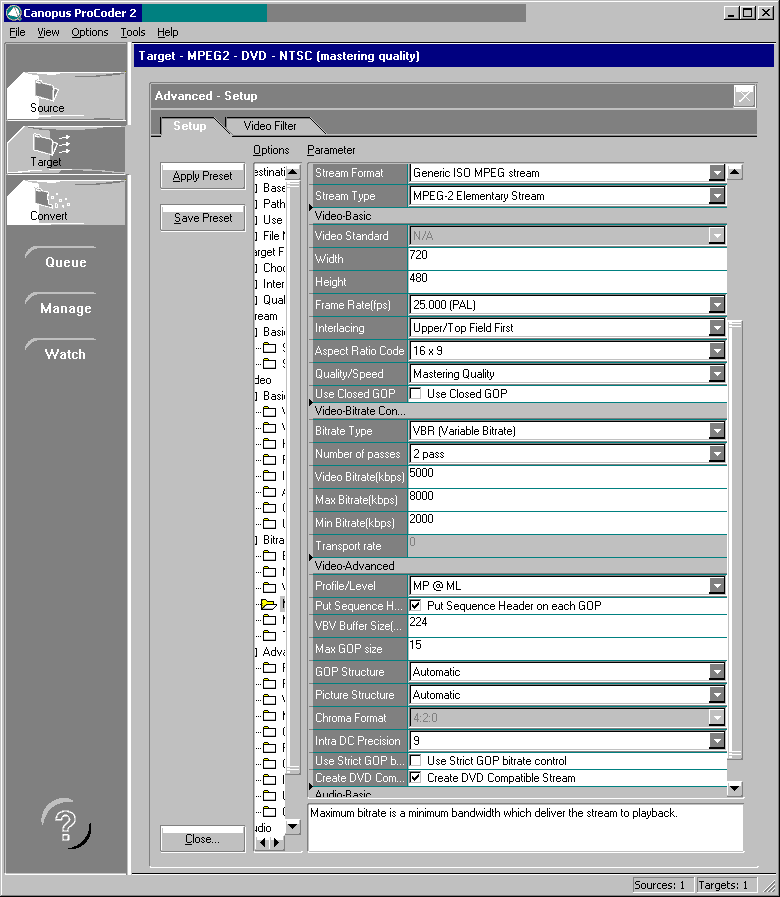
-
Everything there looks OK, except maybe Create DVD Compatible stream. As you are mixing PAL framerates with NTSC resolution, you aren't really creating a compatible stream.
I don't believe the problem lies with ProCoder, but with your source. The fact several attempts in a row have all stopped at the same point indicates some sort of issue. At this point I don't know what else to offer you, other than to say - this is why I don't do format conversions.Read my blog here.
Similar Threads
-
Bad quality WMV - will a conversion increase quality?
By nickbrace in forum Video ConversionReplies: 4Last Post: 20th Oct 2011, 05:48 -
Disc info prior to buying the discs
By lbeck in forum MediaReplies: 5Last Post: 30th Apr 2010, 01:10 -
Sharpness in GK
By eliqush in forum EditingReplies: 9Last Post: 4th Aug 2009, 09:54 -
can I download the version prior to 2.5 somewhere?
By maxxjulie in forum SVCD2DVD & VOB2MPGReplies: 1Last Post: 21st May 2008, 18:31 -
Will the quality increase if the bitrate is higher after conversion?
By Choppa in forum Authoring (VCD/SVCD)Replies: 16Last Post: 3rd Jul 2007, 10:23




 Quote
Quote