Finally a SUREFIRE way to add Multiple VCD'S to DVD-R Without Audio Sync Issues
I promise that this will work.
I have spend months and months on a SUREFIRE solution to be able to add Multiple VCD'S to DVD-R without Audio Sync Issues. I would like to thank (Badger) for all of his help and insight on a few issues.
TOOLS REQUIRED:
TMPGEnc
(Version Does Not Seems To Matter) Trial Available
TMPGEnc
DVD Author (Only Needed If You Want Menu's With Your DVD) Trial Available
SVCD2DVDMPG+
(Well Worth The Very Small Purchase Price) $5
Nero
Burning Rom (To Burn The Actual DVD-R) Trial Available
A
LITTLE HISTORY LESSON:
OK, the reason why most VCD'S have Audio Sync issues when they are placed on a DVD is because when they are encoded in the first place frames will be dropped to maintain sync when edits are made (Cutting Commercials). When you de-multiplex and re-multiplex you are effectively removing the original relationship between the audio & video & hence losing the sync IF there were dropped frames in the first place. If both streams are perfect then your ok. (((VERY IMPORTANT SIDE NOTE))) Found this out the hard way. Lets say that you have ORIGINAL DVD RIPS without commercial cuts etc. that you got off the net or from a friend. Lets also say that the ORIGINALS are in .avi format and you at some time converted them from .avi to .VCD so that you could watched them on your DVD player etc. (((YOU WILL STILL HAVE TO RE-ENCODE THEM AGAIN)))
ON TO THE METHOD:
In this example we are going to take 7 - 10 VCD'S and place them (With Menu) on a DVD-R Disc.
((Personal Note)) I have been able to get (11) TV VCD'S on (1) DVD-R with Menu.
BTW This Example assumes that you already are familiar with the programs that we are using in the example and also that you are not a beginner when it comes to this sort of thing.
1.First thing we have to do is to do the FIRST part of the VCD preparation. We will start with TMPGEnc, open TMPGEnc and the 1st thing is to click on (FILE) (NEW) and (YES) to reset the program.
Then we want to (LOAD) a default TMPGEnc Template. Choose (VideoCD NTSC.mcf), you can use PAL if you are not in the states. NEXT you will want to load the VCD source file...........
Then
click on (FILE) (ADD CURRENT PROJECT TO BATCH LIST) (MPEG FILE), you will do this over and over until you have all of the VCD'S loaded into the batch process......
>
Next you can sit back and wait a while..........Typically it takes about 45 min for each VCD to complete. NOTE: Important that you keep the NEWLY Re-Encoded VCD'S
separate from the Originals. When TMPGEnc is finished you can delete the originals and just keep the newly re-encoded CD'S.
2. Next we are going to do the SECOND step in the preparation of the VCD'S. We are going to use SVCD2DVDMPG+ to do the next step. Open the program.
You need to place all of the (Newly) re-encoded VCD'S into a folder all by them selves. The reason for this is because this program uses all of the .mpg's in the folder. On the SOURCE choose the folder that you created. You can use the same Folder for the DVD FLDR. Next you only need to click on (Program Streams) if you want to use ANOTHER program for the DVD Menu's. This program at this time does not make Menu's but it will do the final out put folders for DVD.
If you do not care about Menu's then simply choose (Author DVD Folder) then skip to step (4).
When you click on start you will get a screen that looks like the one above. The Encoding process is started. What is happening is that this program is converting the audio of the VCD to 48000 Hz DVD Compliant.
The actual Audio Transcoding is done with BeSweet and is a very good quality.
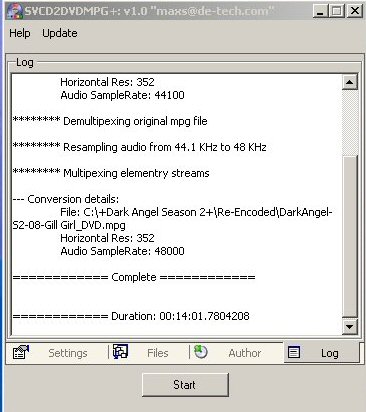
When this part of the conversion is done you will see a screen similar to the one above with the results in a log file. Simply close this window and move to the next step. (NOTEWhen this program is done you will see on your drive in the folder that you made 2 mpg's of the same name with the exception of _DVD. The _DVD files are the newly re-encoded files and you can delete the others. ((Keep the _DVD files and kill the rest)
3. Next we are going to use TMPGEnc DVD Author to create a Very nice Menu system. Start TMPGEnc DVD Author. Click on (CREATE NEW PROJECT)
Next we are going to add the FINISHED VCD'S to the Program. Click (ADD FILE) You can place them all into the same track or you can create a new track with just 1 mpg on each track. Personally I use a new track for each mpg. Makes the Menus look nicer.
You will note that when you add the mpg to the track or each track that you will see the screen below. You can notice that (Re-Encode the audio) is not checked. This is because the mpg is already COMPLIANT for the DVD. Just click ok and the screen will go away.
Next screen BELOW shows the mpg file and that it is compliant 352X240 29.97 fps & 48000 Hz Stereo 224 kbps.....Now the really COOL part is that this VIDEO &
AUDIO are in SYNC.
Your Menu will look something similar to the one below. I only used 1 mpg for the example of the menu. The default Menu templates are ok and that is what I use. Very easy to edit and configure.
The Screen below shows the final step after the creation of your menu. All you have to do is choose a output folder for the DVD files to go. Then click on (BEGIN OUTPUT) Very fast and only takes about 10 minutes to finish.
4. In this final step we are going to use Nero Burning Rom to Burn the DVD-R Disc. Open Nero.........Choose New Compilation and then choose DVD-VIDEO. You can leave all of the setting at default.
Next click on New and brows to the folder with the final DVD output that TMPGEnc DVD Author created. You will see to folders in the final output folder. One folder is called AUDIO_TS and the other is called VIDEO_TS. the Audio folder is always empty. Next on the far left side........CLICK on the VIDEO_TS folder so that the second windows from the left is open. In The 3rd windows find the VIDEO_TS folder that was created and click on it. When you do this the 4th windows
will show what is inside. Choose all of the files by ctl A or edit select all.
When you have them all selected..........Drag them all into the 2nd windows.
If you have done this right then your screen will look like the one below.
Now all you need to do is to write the DVD. I have a Pioneer DVR 105 that writes at 4X and it only takes about 15 min to write a full DVD.
CONGRATULATION !!!!! You have just made your first ((((WORKING))))) Multiple VCD to DVD-R Disc. I do realize that this is a long process and that it takes allot of time
on the computer, but the payoff is worth the effort In my opinion. I am a long time collector of Series and I have literally 1000's of VCD'S that will now take up a lot less room. My wife is happy with that. LOL
If you run into any problems please feel fee to contact me and I will try to help.
+ Reply to Thread
Results 1 to 30 of 61
-
-
-
Are these VCD's ones that you have captured yourself? Because I put multiple VCD's on one DVD-R all the time without re-encoding and never have any sync issues. Maybe it was the authoring program that you were using, Ulead Movie Factory is well know for causing this problem.
-
I have tried and tried MULTIPLE diffrent programs and not always but most of the time ran into Audio Sync issues. This is the ONLY SUREFIRE method that I have come up with that works every time with ANY VCD.Originally Posted by sparker
-
Dude thats a lotta work just to put VCD's onto DVD-r.
Myself, i just stick with the tools i use..
TMPGEnc----To Demultiplex
AC3 Machine----TO Convert to 48khz
Photoshop for simple 1 page menu
DVD Maestro to Author
STOMP Record Now Max to Burn.
Total time from start to finish no more than 1h, 30ms.
All in Sync I Have Always Been Here
I Have Always Been Here
Toshiba Regza 37Z3030D, Toshiba HD XE1 + EP-10 ( Both Multiregioned), Samsung BD-P1500 Blu Ray. OPPO DV-983H -
Awesome guide. You clearly went through a bit of pain to get this resolved! All VCDs which are TV rips had caused me sync issues... until now.
Well done.SVCD2DVD v2.5, AVI/MPEG/HDTV/AviSynth/h264->DVD, PAL->NTSC conversion.
VOB2MPG PRO, Extract mpegs from your DVDs - with you in control! -
U Are right it is allot of work but it is worth it when you can get 7-11 45 min TV eps onto one DVD-R disc with menu and all.
Personally I like that idea. -
Same here m8, I got 10 Episode's to a Single DVD-r doing the way i do it.
Oh forgot to mention on my last post, that on the next disc i done, i had to rencode a couple of them cause DVD Maestro reported errors while importing them.
So this increased my time somewhat .
I Have Always Been Here
.
I Have Always Been Here
Toshiba Regza 37Z3030D, Toshiba HD XE1 + EP-10 ( Both Multiregioned), Samsung BD-P1500 Blu Ray. OPPO DV-983H -
I might have to give your method a try. Sure would like to know where you guys were when I was struggling and struggling over this issue...LOL

-
Small update to my last lost,
Again forgot to mention that the first disc i done, all the Mpegs where on my harddrive so thats why it only took 1h 30ms or so.
The second and the other discs i've done took longer because i've had to rip them from CDR as well as rencode the one's that where giving the errors.
So i can't really give a time on this.I Have Always Been Here
Toshiba Regza 37Z3030D, Toshiba HD XE1 + EP-10 ( Both Multiregioned), Samsung BD-P1500 Blu Ray. OPPO DV-983H -
I've also used Chrissyboys SVCD2DVDMPG, without any extra encoding, and I get no audio sync issues that way either.
-
I had tried it that way also and had audio sync issues. There were many many things that I tried with no GOOD CONSTANT results. The issue here is not on how to do it and get a good result once in awhile. I had times using diffrent methods that worked also but there was no CONSISTANCY. This method that I can up with works EVRY TIME with VERY GOOD results and also the main thing is that it works with ANY VCD reguardless how many times it had been edited.Originally Posted by sparker
-
Bloody hell..See,s like a lot of hardwork. Why not just put the VCDs onto a DVD-R as DVD's all that needs to be changed is the sudio sampling rate from 44.1khz to 48 khz.
Plus at the end of the day most DVD players arnt gonna play VCDs on a DVD disk because they wont recognise them. -
I hate to tell ya this but U are mistaken. In Most cases, when you do the conversion in the audio so that it can be placed on a DVD, U wind up with Audio Video Sync Issues. If U can get some Good Audio converted VCD'S then U can placed them on DVD-R or +R and Author them. In turn Most DVD players will read the Disc just fine.Originally Posted by andydd
-
Hey,
good methode i simplyfied it a bit i just use svcd2dvd then when a ep is out of sync i reencoded it saves some time.
I hate the menu's with tmpgenc author cause i'm used to maestro but maestro reencodeds the eps again and then i get these stupid red and white blocks at the bottom. So i just make them without menu's and use the track button to skip through them..
Yf -
Will this work on multi-language vcds where you have one voice on the Left channel and the other on the Right channel? Last time I did a multi vcds to one dvd conversion project, I ended up with a DVD that plays 2 languages simutaneously. There must be an extra step to break up the 2 different audio tracks from the original vcd video file....
-
2 BE HOMEST WITH YA........I do not know if this method will work or not in your situation. I have never messed with the multi-language video's. All you can do is try.Originally Posted by capitola
-
Hi:
I had a few problems here...maybe you can help me out.
I have about 27 VCD's with 3 TV episodes on each one that are 20 mintues a piece. I want to put these on DVD-R with a menu...and yes I want to cram on as many as I can. Since you guys are doing 11-45 min. episodes per DVD-R, I should then be able to get about 20 of these 20 min. ones on one DVD-R, right?
Now the problem is that these files types are ".DAT" Files that are labeled as "MUSIC01", "MUSIC02" and "MUSIC03". I tried to use ISOBuster to first extract the files off of the CDR's onto my hard drive, but it didn't convert them to mpeg...they just appeared as .DAT files again.
I then tried to load them up into TMPGEnc according to your instructions, but I was confused.. I tried to load one of the .DAT files after going to "Add current project to batch list", then to "MPEG", but it wouldn't recognize the .DAT file until I clicked on "All files" in the types section and double clicked on the .DAT file.
Then a window came up that said, "Batch Encode" and stated that this file already exists and if I wanted to replace it? I clicked "Yes" and I started loading up the batch file as ypu stated, but then when I clicked on "Run" it only took about 10 seconds to go through all 7 VCD's that I put onto my hard drive.
I'm already lost. Before I go any further with this, can you help me out to let me know what to do or how I should proceed? I think this isn't going right.
Thanks! -
napski:
Try VCDGEAR. It will convert dat to mpeg for you.
I have been using SVCD2DVDMPG+ and haven't needed to reencode any of my files, granted I have mostly been doing only 2-4 cd SVCD's but this program is great. I did do a 17 file VCD of a Led Zeppelin show and it seemed to come out great without any audio sync issues. Props to the author of this program!! -
The dat files are mpeg files. In Isobuster did you specify "extract but filter only m2f2 frames?" Once you did that you can then rename the files with an mpg extension. Should work now.Originally Posted by napski"Art is making something out of nothing and selling it." - Frank Zappa
-
My method is a bit sloppy, but turns out fine.
1. Copy DAT to HD.
2. Rename to .MPG
3. Demux in TMPGENC.
4. Convert MP2 to WAV in SoundForge.
5. Author disc in DVDit! PE (which also converts WAV to AC3).
No re-encode, no time-consuming MPG rip from the DAT, no errors on the final disc. It's only sloppy because I refuse to "properly" convert the DAT to MPG, but so far, I have no reason to.
Can put up to fifteen 30-minute episodes on one disc.I'm not online anymore. Ask BALDRICK, LORDSMURF or SATSTORM for help. PM's are ignored. -
Tx. What operating system do you have? I use XP and it wont change the dats to mpg when i rename with a new extention. I know it worked for me in ME but XP isnt cooperating. Is there something I am missing?
What I end up when I view the properties is a file named XXX.dat.mpg"Only Users Lose Drugs" -
Why all the hazzle?Just burn the mpegs as ISO on a DVD and all modern DVD players should be able to play them (like mp3s or jpegs).
-
It's not the OS version doing it. You have Windows set to hide extensions. Show the extensions, it'll be fine.Originally Posted by AndThenSome
Very few players do this. Modern or not.Originally Posted by DragonsfI'm not online anymore. Ask BALDRICK, LORDSMURF or SATSTORM for help. PM's are ignored. -
I'm not sure right now because i'm not at home to try, but tmpegdvauthor takes vcd .dat without problems, If i remember well, i've put several vcd .dat on dvds and i had no sync issues but i'm not sure if it reencoded the sound to 48Khz.
-
Are you sure? I found around 409 players in the player section, which can do this.IMHO "few" is not the right word describing 409 different devices. 8)Originally Posted by txpharoah
-
If you are refering to "MPEG1/2 ISO, plays MPEG1/MPEG2 files with no authoring" most people include CDR media. For example my player (https://www.videohelp.com/dvdplayers.php?DVDnameid=923&Search=Search&#comments) will play mpg 2/1 burnt as isos on CDR but not DVDR yet it has been given the MPEG1/2 ISO, plays MPEG1/MPEG2 files with no authoring status and therefore is one of your 409 players. The true mpg isos on DVDR # is a lot less.Originally Posted by DragonsfSVCD2DVD v2.5, AVI/MPEG/HDTV/AviSynth/h264->DVD, PAL->NTSC conversion.
VOB2MPG PRO, Extract mpegs from your DVDs - with you in control! -
If that's true, how does the player recognize the difference between a CD ISO and a DVD ISO?I can understand, that certain can'z play mpegs at all, but why can't they interpret a DVD ISO correctly, when they can read a CD?The same should be valid for mp3s.Does the same player read mp3s from a CD iso, but not from a DVD ISO? Even my old ADL 528 can read DVD mp3s.
Similar Threads
-
Multiple AVI is WINAVI being put on DVD in the wrong order
By richco in forum Authoring (DVD)Replies: 7Last Post: 23rd Nov 2009, 07:50 -
multiple questions here so i'm not sure where to put this
By pmmassacre in forum MacReplies: 10Last Post: 12th Jun 2009, 08:49 -
Taking portions of multiple dvds and put them onto another
By ulremember in forum Authoring (DVD)Replies: 10Last Post: 4th Mar 2009, 19:07 -
Time to finally put DVD Decryptor to bed...at least for Liteon recorders...
By oldfart13 in forum DVD & Blu-ray RecordersReplies: 5Last Post: 4th Oct 2007, 13:55 -
Can I put multiple video files onto one DVD?
By flameout in forum Authoring (DVD)Replies: 4Last Post: 17th Jul 2007, 16:12






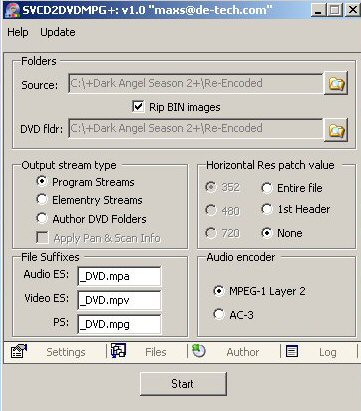
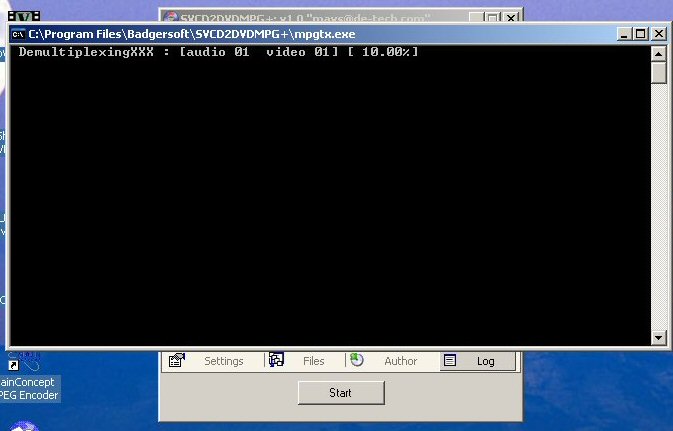
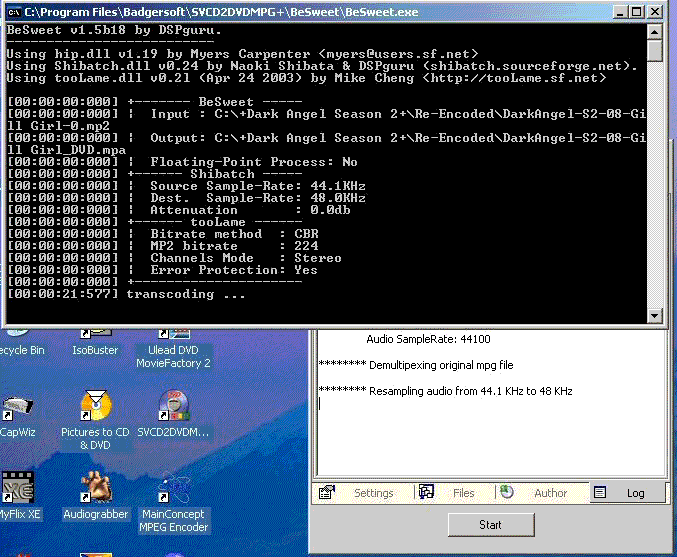






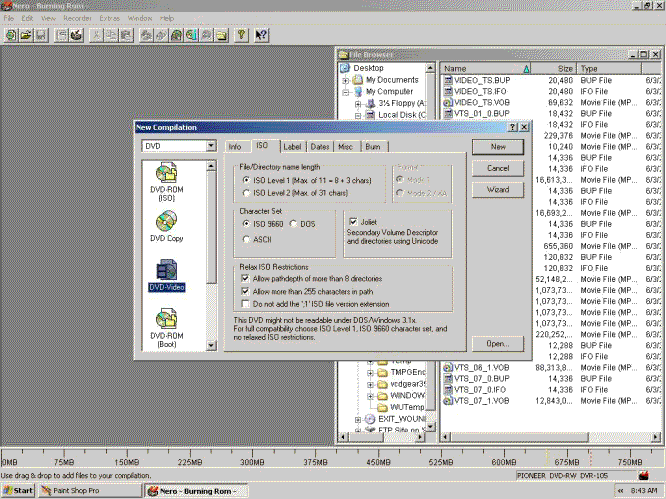
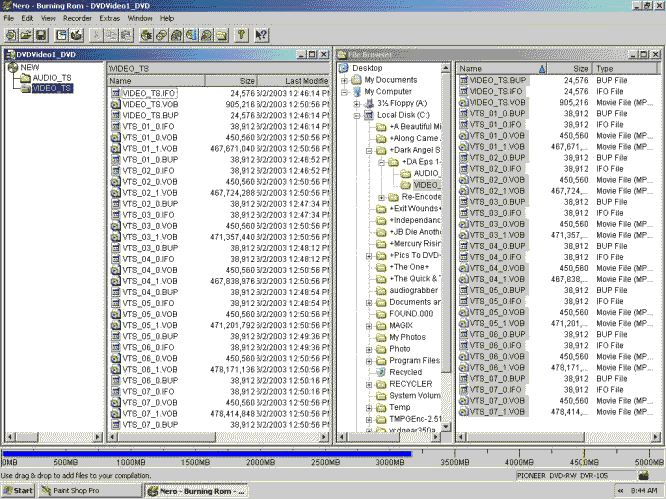

 Quote
Quote
