I was watching a wedding video this week and saw some interesting things that got me wondering "howd they do that?"
#1 Is there a way to have chapter points of a movie with menu buttons that point to the chapter and then when that section is over return to the movie so that if I have a movie that is composed of ABC that I can click on either the play all button and it play ABC or have buttons linked to A, B and C so that it will go menu A then back to menu without playing B. Did he just drop in ABC movie and then an additional A movie additional B movie and additional C movie?
#2 He had a cool transition after you pressed the menu button to go to the movie. I see that you can build transitions between menus in dvdlab pro but can you create a transition from the menu to the movie? Or did he just start each movie with a picture of the menu and then a transition to remaining video?
Thanks for your help.
+ Reply to Thread
Results 1 to 8 of 8
-
-
#1 - Chapter Playlists are your best friend here. You create a playlist for each button, and include just the chapters you want to play back. You can use this to play one chapter only, or to alter the order in which chapters play back.
#2 The latter. DLP can build transitions between menus, but not between menu and movie. That said, I find DLP cumbersome to use for transitions, so I create mine in Vegas and import for authoring.Read my blog here.
-
Thank you (as always) for the reply.
I see the option you are talking about under connection add
I searched this site and the dlp site for help/tutorial about the right way to use this.
I am kind of suprised that the help screen doesn't mention this more or of course I am looking under the wrong heading. I looked under chater points and I know how to make those. I also looked under connections and neither really mentioned the chapter playlists.
Would you have a place to recommend to learn how to do this?
As far as the transition. I guess you could only do this then if the menu was static (i.e. not a motion menu) -
There isn't much to learn on chpater lists.
1. Add your chapters to your movie (must be done prior to the chapter lists being created)
2. Add a chapter list object on the Connections screen
3. Double-click the list object to open the dialogue, then add the chapters you want from the drop down list (working from memory here - maybe a right-click)
4. Add a button to your menu, and link it to the chapter list you want. You can create as many chapter lists as you need.
As for the transitions - it depends how good you are with an editor, and whether or not you are brave enough to look at delayed cell menus. You can use these to create an intro, looped main menu section, then an outro. The outro can be you transition. You are right that there is no way to transition from any random point in a motion menu, but even commercial discs cannot do this.Read my blog here.
-
I went back and watched the movie that I was inquiring about.
While it was a motion menu the person that did the transition just took the first frame of the menu and used that in his video then a transition to the remaining video. As you had said.
Just curious, what is the best way to get that "menu" frame as there were words on it and the transition wouldn't look right if the words moved. Is there a way to extract a frame in DLP or would you have to create your menu system drop it into a secondary software and extract a frame that way. -
I do hope you will forgive me for butting in here - but I'm glad I came across this thread - referring to the Chapter List part of PharmBoy's post. I wanted to do a similar thing for an instructional video:- main menu (Play Movie, Chapter Select), sub-menu (Return To Main, Chapter 1, Chapter 2,...) - and for selected chapter, the chapter returning to the sub-menu. I purchased DVDLab Pro to do this, but struggled for ages, experimenting, re-reading the manual and any tutorials etc. that I could find - and eventually came up with the chapter list solution. This post has confirmed for me that this is the correct way to go about it.
Something I did in additon (which PharmBoy has probably worked out for himself), is to make the button from which the chapter was played be highlighted on return.
First I drew a link from each sub-menu chapter list to the sub-menu.
My first try (which worked) involved using a GPRM, set in the PRE commands of the Root menu and each of the sub-menu chapter lists, and using it to set the appropriate button highlight in the sub-menu. Then I discovered that all one has to do is set the Hi-Lite Default Btn in the PBC tab of the sub-menu to zero. (See Connections/Hi-lite Button in the manual, last line of the page).
I then went one stage further and had two sub-menus (with Next and Prev buttons) to simulate the case where there are too many chapters to fit in one sub-menu. I set a GPRM in the PRE command of each chapter list to indicate which sub-menu to return to; added a VM command and linked each chapter list to this; linked the VM command to the first sub-menu; then added code to the VM command to test the GPRM and link to the second sub-menu if appropriate. Obviously this could be extended for any number of sub-menus.
I thought I'd pass this on in the hope that it will save someone else new to DVDLab Pro from hours of reading and experimenting. Also to see if anyone has a better way of doing it (though this seems pretty simple).
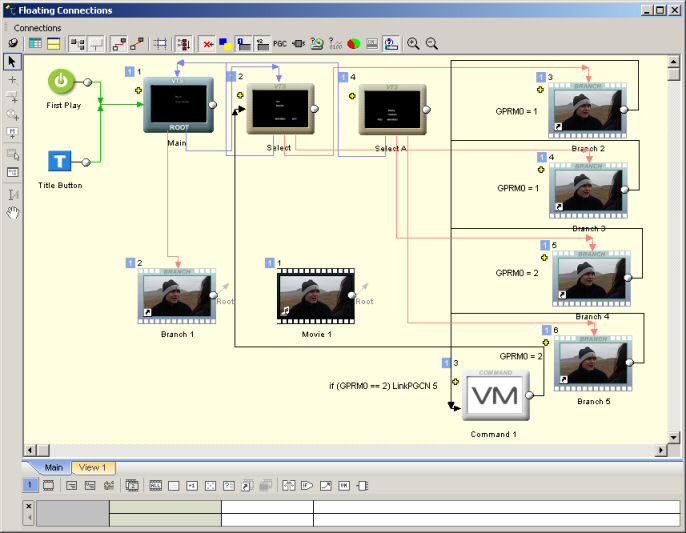
-
Pete
Thanks for the follow up.
I should have mentioned that this is a hobby for me. You as well as most everyone else in here has certainly taken it up a notch. I am sure that these questions will come up again and people will appreciate your posted pic.
Similar Threads
-
intensity pro quick couple of questions
By digitalpimp in forum Capturing and VCRReplies: 8Last Post: 31st Dec 2011, 18:22 -
intensity pro quick couple of questions
By digitalpimp in forum Capturing and VCRReplies: 2Last Post: 23rd Nov 2011, 19:34 -
a couple of questions ..
By ZaYoOoD in forum AudioReplies: 6Last Post: 7th Mar 2008, 15:21 -
DVDLab Pro Menu Structure Questions
By raouliii in forum Authoring (DVD)Replies: 1Last Post: 4th Dec 2007, 22:32 -
couple questions
By mainegate in forum ffmpegX general discussionReplies: 2Last Post: 31st Aug 2007, 12:22




 Quote
Quote