Captured some VHS tapes to DV in Premiere Pro 2.0. Captured at 720x480 and for some reason it adds a line of blur at the bottom of all the videos. As you can see when I resize in vdub to 640x480, it goes back to 4:3 and looks better however that line is still there. Why I have no idea? Thoughts.
These videos are all going online at 320x240 and that line is still noticable. I would crop it out but won't that take it out of proportion?
I assume I have to crop to 640 instead of resize to take out the black bars left and right. It's the 480 which concerns me. Thanks!!!
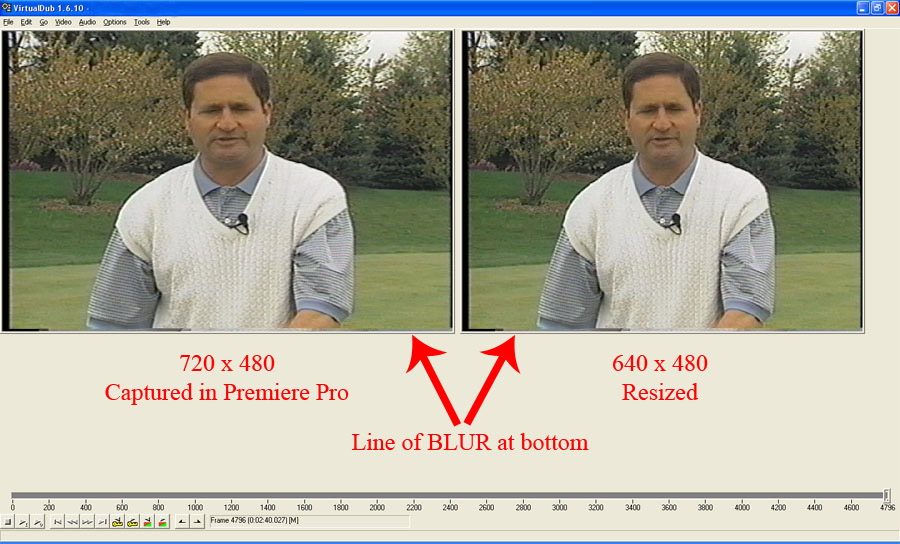
+ Reply to Thread
Results 1 to 8 of 8
-
-
Looks like a scan artifact. If you really hate it, trim it off, but it's not visible on a TV.
-
Thanks kschang but these are going on website at 320x240 at which it is visable.
-
Since you are making a web video you might as well crop both the noise at the bottom of the frame and the black bars at the left and right. Crop 1.5 times more from the sides. So if you crop 8 scanlines from the bottom, crop a total of 12 from the sides. Then resize what's left to 320x240 (lanczos3 will give the best result).
-
thanks jagabo...I'll try and crop in vdub. Wondering if I should first resize to 640x480 from the 720x480 it is at currently then crop and then whatever is left, I will just encode in Windows Media Encoder to 320x240. That will still work. At least it think???
Also, still wondering why that noise is even then when capturing from VHS. Usually take VHS to DV cam to CPU. Odd, it's happened before. -
I would do the crop and resize completely in VirtualDub or AVISynth.
The noise at the bottom of the frame is from head switching on the VCR. All VCRs do this. You don't see it on TV because it's hidden by the TV's bezel. Look up "overscan". The black bars at the side aren't visible on TV either. -
Exactly. Also the black side bars result from capturing 720x480 instead of 704x480 (true 4:3 as broadcast). You can get rid of both problems with a 3-5% crop. Material recorded from TV may also have vertical interval test and caption signals in the top four lines. All of this is normally masked by TV set overscan.Originally Posted by jagabo
-
Thanks guys, I appreciate it and will give it a go.Originally Posted by jagabo
Similar Threads
-
Issues authoring Blu-ray disc from captured footage
By SportsorDeath in forum Newbie / General discussionsReplies: 11Last Post: 21st Feb 2012, 11:10 -
First time caller - Captured analogue video - compression issues
By foggys916 in forum Capturing and VCRReplies: 4Last Post: 19th Sep 2011, 06:33 -
Captured S-VHS format
By Rinsin in forum Capturing and VCRReplies: 24Last Post: 28th May 2009, 13:05 -
VHS to DVD resize 640x480 or 720x480
By opti280 in forum Authoring (DVD)Replies: 2Last Post: 26th Feb 2008, 19:43 -
Why DVD (720x480) bigger than AVI(720x480)
By psxiso in forum Video ConversionReplies: 6Last Post: 3rd Feb 2008, 06:50




 Quote
Quote