Apparently my Samsung SCD71 (Canadian) mini dv camcorder records and plays back 16 bit audio at 32 KHz instead of the proper 48 KHz. Does anyone know of any software that can handle a DV avi file with an oddball sound format like this? I have no problems with 12 bit audio. It's just 16 bit that I don't get any sound on when I stream the video to an avi file through the firewire port.
+ Reply to Thread
Results 1 to 10 of 10
-
-
Sorry dude...You've got other issues..It's just 16 bit that I don't get any sound on when I stream the video to an avi file through the firewire port.
16bit audio is 48khz...
12bit audio is 32khz...
Welcome to the forums eh
-
Er...actually 32kHz is 16-bit, too. There is another 32kHz mode that allows two pairs of stereo to be recorded.Originally Posted by pijetro
It isn't a design flaw that the Samsung records in 32kHz 16-bit mode. I have a number of Sony devices that, by default, select the same. You have to purposely set the 48kHz mode.
It is odd, though, that the 16-bit mode is mute but the 12-bit isn't. If anything, it is the 12-bit mode that is poorly supported by a lot of software.
If you are able, can you put a short (1 second) clip for each of the modes that you can record in on a web site somewhere (as AVI)? I have a number of utilities to delve deep inside the DV data...I'd be happy to take a look.John Miller -
The DV format choices are
16bit 2channel (stereo) 48KHz -- should be the default
12bit 2 stereo pairs (A and B) 32KHz
The mode selection is usually found in the camcorder menus. The 32KHz mode usually has a mixer function to set % mix between pair A and pair B on playback.
Consumer DV camcorders usually record only the first pair with video. The second pair can be added later on a second pass (e.g. music or narration track).
ProSumer DV camcorders allow recording to up to all four channels live often with independent gain settings and XLR low impedance balanced connectors for pro mics or line level feeds.
Most consumer DV transfer software will only accept 2 audio channels at a time. For 4 channel, the second pair is transferred on a second pass using the mixer mentioned above to switch audio from pair A to pair B. Exact controls differ somewhat by model. Consult the manual. -
I carefully read through the owner's manual and checked all the menu settings for my camcorder. There is no setting for the frequency. The only settings for audio are 16 or 12 bits. I did some test recordings as suggested and posted the files at my website at http://web.ncf.ca/fg900/tempvid/
-
Again, have a look see...The only settings for audio are 16 or 12 bits.
Perhaps you can transfer with the 12 bit (assumed 32khz), and convert the sampling rate to 48khz..
Seems like a lot of trouble for something that should be simple..
Sorry 'bout your luck... -
16bit 48KHz and 12bit 32KHz are written into the standard. If one did 16bit 32KHz, that would be nonstandard and wouldn't be expected by software.
Recommends: Kiva.org - Loans that change lives.
http://www.kiva.org/about -
I beg to differ!
The DV standard, IEC 61834-2, defines the following audio modes (page 129, Table 13):
Mode = 48k, Sampling Frequency = 48kHz, Quantization = 16 bits linear, Channels = 1
Mode = 44.1k, Sampling Frequency = 44.1kHz, Quantization = 16 bits linear, Channels = 1
Mode = 32k, Sampling Frequency = 32kHz, Quantization = 16 bits linear, Channels = 1
Mode = 32k-2ch, Sampling Frequency = 32kHz, Quantization = 12 bits non-linear, Channels = 2
Each field carries information for one channel, therefore 1 channel is equivalent to a stereo pair.
The 48k and 32k 16-bit modes can also be "locked" using the DVCAM format.
So, in total, there are six modes.
Any software worth its salt should be able to handle 48k and 32k 16-bit, locked or unlocked.John Miller -
Ok, I stand corrected on possible combinations under the spec but the spec still says "Channels = 2" is only possible with 12bit and 32KHz. This is a bandwidth issue. Bits are traded for channels.Originally Posted by JohnnyMalaria
All consumer models that I have seen limit options to 16bit/48KHz (one stereo pair) and 12bit/32KHz (2 stereo pairs) and the Samsung appears to be no different judging by the modes offered in the manual. They are weak in their specs sheet.
http://www.samsung.com/download/FileView.aspx?cttfileid=29561&type=Camcorder&typecode=...e=UM&language=
P-47
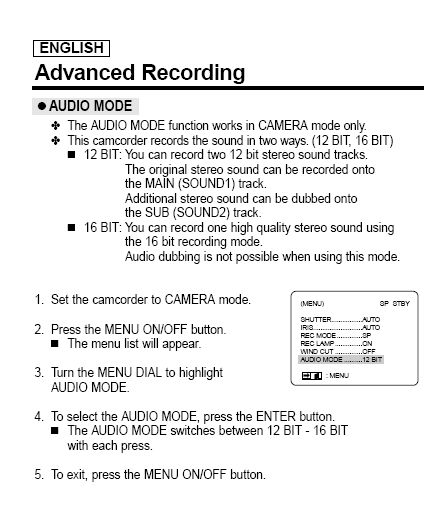
And the "Channels = 2" (4 tracks) mode is supported in playback just like other models. This would not be possible under a 12bit/48KHz mode.
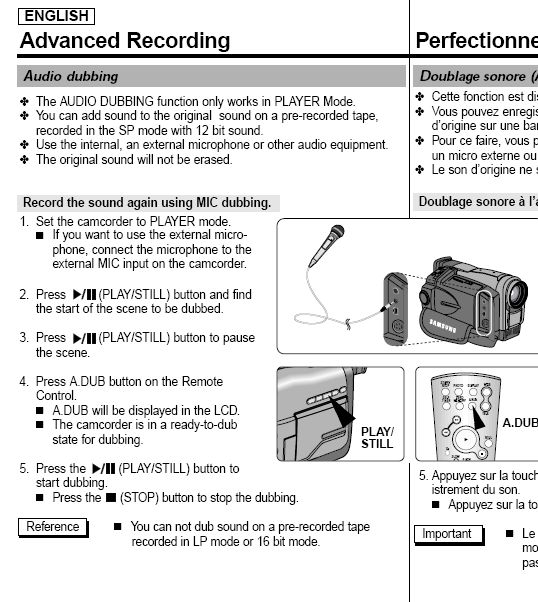
-
I agree w.r.t. to consumer equipment implementations.
What's odd about JamesAlbert's example clips is that, according to the embedded information in the DV stream (specifically the AAUX packs), all four are 32k-2ch mode.
Also, there are some things that break the standard. For example, the LF flag - for locked audio - is zero. This means locked. 32k-2ch can never be locked and no consumer equipment records locked anyway. A value of 1 means either unlocked or no information.
The VAUX SOURECODE packs also differ. lp_12bit and sp_16bit indicate the recording was made via the camera. The lp_16bit and sp_12bit indicate cable TV channel So, something is very much up here!!!! Sounds like dodgy implementation by Samsung.
John Miller
So, something is very much up here!!!! Sounds like dodgy implementation by Samsung.
John Miller
Similar Threads
-
I've noticed a flaw in a soundtrack, but what is it?
By takearushfan in forum AudioReplies: 3Last Post: 30th Dec 2011, 01:00 -
Help me identify this video flaw and how I might improve the quality
By michaelv976 in forum RestorationReplies: 3Last Post: 4th Apr 2010, 20:00 -
Workaround for MaestroSBT's R2L-issue
By Midzuki in forum SubtitleReplies: 0Last Post: 20th Apr 2009, 11:32 -
HDMI Workaround or hack
By Scooter_NJ in forum DVD & Blu-ray PlayersReplies: 2Last Post: 6th Mar 2008, 21:11 -
Possible display bug - minor, with workaround
By Neil Herber in forum SVCD2DVD & VOB2MPGReplies: 1Last Post: 12th Sep 2007, 18:00




 Quote
Quote