I am encoding some anime with cce. the source video is very clean and has no noise or blocks. when i encode with cce it generates a lot of noise, i know cce does this, but does anyone know a way to reduce the noise without losing detail or by just losing just a little detail? thanks for all of your help.
+ Reply to Thread
Results 1 to 5 of 5
-
-
just because the source "looks" clean when you play it doesn't mean it has enough "bits"left to convert to anything else. not enough info to be of any more help. there isn't much better than cce and filters usually just cover up one problem with another.
--
"a lot of people are better dead" - prisoner KSC2-303 -
Although CCE has been known to produce some mosquito noise, in most cases the noise is in the source to begin with, and may be enhanced by using incorrect settings setting in CCE, and also (and more commonly) from the resizing procing that comes from taking downloaded, overcompressed avi files and converting them to DVD. Even when the source appears to be clean during playback on the PC, it isn't, and all the flaws are brought to the fore during the processing required to get it up to DVD resolution.
Make sure you aren't using too low a bitrate - keep the content to 90 minutes or less if possible. Use 3 pass VBR - some say 4 or 5 passes seems to cancel out the noise - debatable but up to you to test. Set you DC Precision correctly - Adam has some posts on this but if I remember correctly, 10 is for bitrates of 9000kbps and over, 9 for 7500 - 9000, and 8 for anything under 7500.
Otherwise, change to ProCoder instead, which isn't as fast in most cases, but doesn't generate noise.Read my blog here.
-
Upgrade from ver 2.50 (if you haven't already).
Give the episodes a higher bitrate (what's the Average Q or Q-Scale as given by Bit Rate Viewer).
Use a better quantization matrix than the default Standard Matrix.
Use a spatial filter that doesn't hurt detail too much, like maybe Warpsharp.
You've IVTC'd haven't you?
I'm assuming a DVD source. If you're starting with an AVI, then forget it. -
Have you tried any of this stuff:
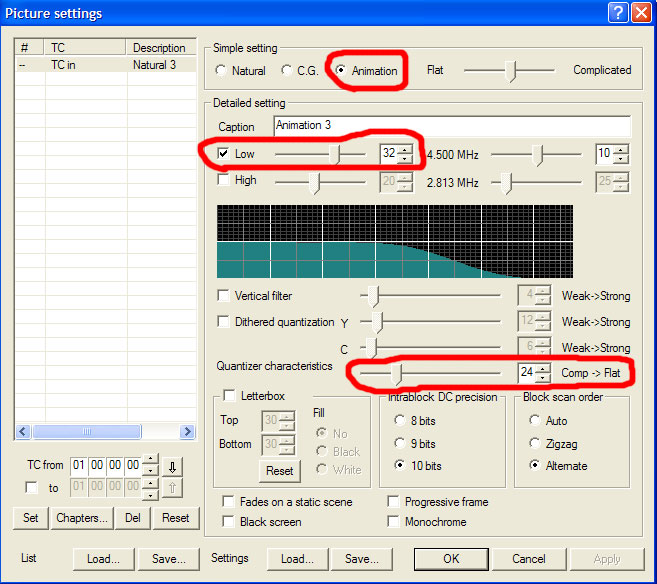
See the CCE manual for more information.
- John "FulciLives" Coleman"The eyes are the first thing that you have to destroy ... because they have seen too many bad things" - Lucio Fulci
EXPLORE THE FILMS OF LUCIO FULCI - THE MAESTRO OF GORE
Similar Threads
-
VHS to DVD, no Picture Noise. Remuxed it, now it DOES have Picture Noise
By VideoFanatic in forum RestorationReplies: 53Last Post: 20th Sep 2011, 19:42 -
How do you get rid of hissing air noise from digital camera video
By johnharlin in forum AudioReplies: 1Last Post: 22nd Sep 2010, 23:24 -
Getting rid of crackling noise
By adamf154 in forum AudioReplies: 1Last Post: 14th May 2010, 07:40 -
Can't Get Rid of Noise
By EmpireStrikesBack198 in forum RestorationReplies: 6Last Post: 9th Mar 2010, 06:21 -
Removing noise from video that's possibly from aerial noise/broadcast/vhs
By filnads in forum RestorationReplies: 10Last Post: 11th Jan 2010, 00:57




 Quote
Quote