I am trying to convert some avi files to mpg using Tmpgenc. First I had problem opening it. I looked at the stick Common Tmpgenc Problems and moved Directshow Multimedia File Reader to the top under VAFPI plugins in the Environmental Settings.
I am now able to open it and convert it but the output mpg file has no audio and even the video freezes after about 10 seconds. The time counter keeps going in Windows Media Player as if the file is being played but the picture is actually still.
What can I do to fix it. I have gone through Common Tmpgen problems and even tried installing Panasonic Video Codec but still the same.
Any help will be greatly appreciated.
Subhash.
+ Reply to Thread
Results 1 to 9 of 9
-
-
Sorry, forgot to mention that I already did that before posting...Originally Posted by Baldrick
Thanks.
Subhash. -
That still has a major resemblance to VBR audio problems. If you saved out the WAV with VirtualDub, did you use full processing? Otherwise you may still have VBR in a WAV wrapper. And when you say 'AVI'; what format? There are hundreds of possibilities.
 If it's DV, ignore the VBR comment.
If it's DV, ignore the VBR comment. 
The other possibility is a corrupted video or audio. Have you checked it for errors in VD? Could also be a bad join of separate AVI parts. -
Yes, I used Full Processing Mode and the AVI is DV capture straight from my camcorder using Windv.Originally Posted by redwudz
I have two AVI's and both have same problem so the possibility of both being corrupted is very remote. I just scanned the avi for errors in Virtualdub. This is what I get:
0 frames masked (0 frames bad, 0 frames good but undecodable).
Here is the File Information from Virtualdub:
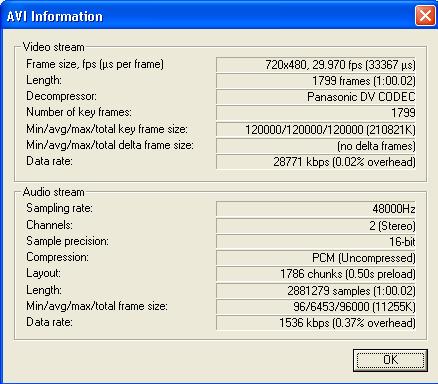
Thanks.
Subhash -
Well, I did another test and loaded the settings for Video CD (NTSC).mcf and it worked fine for the VCD. If I load any of the SVCD or DVD settings, then I have a problem.
Wouldn't this prove that at least the AVI file is good ?
Thanks.
Subhash. -
If you haven't tried it, you might try frameserving to TMPGEnc from VirtualDub. That's what I do after editing DV with VD. It eliminates the in between edited file and seems to be better accepted by TMPGEnc. This guide may help: https://www.videohelp.com/virtualdubframeserve.htm
I don't see any obvious problem with the AVI information.
-
Thanks redwudz for your reply.Originally Posted by redwudz
Tried frameserving from VD to Tmpgenc. No change. Still the same problem and the video freezes exactly at the same point.
One more thing, when I encoded to SVCD settings, then the video freezes at about 22 seconds mark as compared to about 11 seconds mark for DVD. It means that for SVCD, it played about twice as much as for DVD settings. I don't know if that will give you some ideas or not but I thought I would mention it anyway.Thanks.
Subhash -
OK, I got it working but I still need the answer as what exactly happened for future reference.
What I did was uninstall AVI2DVD alongwith AVI2SYNTH and FFDSHOW. The last two are automatically installed when AVI2DVD is installed.
I checked my mpg file after each unistall and it didn't start working until I uninstalled AVI2DVD.
So, can the experts figure out what happened here....
Also, does this mean that I can't use AVI2DVD at all ?Thanks.
Subhash
Similar Threads
-
I lost audio for mp3's, .avi, mpg files, and Audio Switcher::Out
By HartsVideo in forum Software PlayingReplies: 13Last Post: 14th Oct 2012, 21:20 -
Recording 1080i 60 fields/sec vs 1080p 30 frames/sec
By johnnyquid in forum Camcorders (DV/HDV/AVCHD/HD)Replies: 4Last Post: 4th Apr 2011, 07:38 -
Issue with captured video: 673GB AVI = 4.19 sec??
By photodyer in forum Capturing and VCRReplies: 6Last Post: 27th Jan 2011, 04:06 -
Divx (.avi) movies with 5 sec audio delay - can these be saved?
By Hank Kinsley in forum Newbie / General discussionsReplies: 2Last Post: 19th Nov 2008, 23:20 -
Padding out avi files to 25 frames per sec.
By yowie in forum Newbie / General discussionsReplies: 8Last Post: 12th May 2007, 09:52




 Quote
Quote