How does the forum feel about creating a (egpal dvd from an ntsc dvd by using a dvd player output that converts and using that output to record a pal dvd on a dvd recorder.
Is the conversion technique used by a converting dvd player better/worse than using a throughput on a samsung sw5000 vcr for instance, or procoder or TMPG enc.?
I know for most this questions does not apply as it is just easier to get a converting dvd player,but I have a friend who can only play ntsc dvd's and i wish to copy a pal dvd for her.
Thanks
+ Reply to Thread
Results 1 to 26 of 26
-
PAL/NTSC problem solver.
USED TO BE A UK Equipment owner., NOW FINISHED WITH VHS CONVERSIONS-THANKS -
It should work fine. Assuming your PAL/NTSC player can output a NTSC signal, then all you would have to do it record it on a NTSC DVD recorder. Certainly easier than a software conversion. Try it.
-
I did one acouple of years back, it came out okay but not nearly as good as a conversion on the PC.
-
I think it would be easier and faster. You can copy the disk to your PC and re-author it to make a menu if you like.
"Art is making something out of nothing and selling it." - Frank Zappa -
I don't convert from PAL to NTSC very often but when I do...it is via a converting DVD player to a DVD Recorder.
My computer is a bit too old for mucking about with format conversions....though I've done small bits...just not an entire movie. -
You need a DVD player that does very good PAL to NTSC. I am rather found of the Pioneer models out right now such as the DV-383 or the DV-588 both of which can be bought region free from 220-Electronics
Another great option for a quality PAL to NTSC DVD player would be the OPPO OPDV971H
Only problem is that while these are region free they are not copy protection free so you will need a device that "defeats" copy protection and the best choice here image quality wise is to use a Full Frame TBC but then you are talking about $200 US Dollars for such a device.
Another drawback to this method is that you can't have 5.1 AC-3 or DTS but instead just regular Stereo at best ... also the quality can be very good but not as excellent as what can be done on a computer.
If you do it on a computer then you can keep multiple audio files including 5.1 AC-3 and DTS and the quality will be better. You can even do tricks like convert a 4:3 WS PAL DVD to a 16x9 WS NTSC DVD etc.
So you might want to consider at least trying the computer method.
Here are a few threads to get you started:
1.) https://forum.videohelp.com/viewtopic.php?t=160433
2.) https://forum.videohelp.com/viewtopic.php?t=219852
3.) https://forum.videohelp.com/viewtopic.php?t=261056
The 3rd link is the most current and details the easiest method which uses a freeware program called DGPulldown.
- John "FulciLives" Coleman
P.S.
Some websites claim that "stand alone" digital converter boxes (that go from PAL to NTSC or vice versa etc.) provide better quality but for doing PAL <---> NTSC conversion on-the-fly with a DVD source all you need is a quality DVD player that has that ability built-in. The good models do this better than any stand alone digital converter box and that also goes for the Samsung VCR you mentioned."The eyes are the first thing that you have to destroy ... because they have seen too many bad things" - Lucio Fulci
EXPLORE THE FILMS OF LUCIO FULCI - THE MAESTRO OF GORE
-
My answer to defeating copy protection would be to use dvd decrypter/shrink to create a region free/defeated dvd.
PAL/NTSC problem solver.
USED TO BE A UK Equipment owner., NOW FINISHED WITH VHS CONVERSIONS-THANKS -
But that does not convert PAL to NTSC as the OP want's to do 8)Originally Posted by victoriabears
-
I had some European DVD's (PAL) that were sent to me, 7 in all, documentary's that I wanted to be able to copy over to NTSC that I could take to work and view on the DVD player we have there..I played them on my Cyberhome 300, fed it into my Panasonic E80H DVD Recorder, copied them onto it's hard drive, then burned them onto regular (NTSC; regular for me) DVD"S..only thing I didn't have were the menus.. If I wanted to go with having menu's on them, I would have gone the re-author route using my PC..
-
Do you know of any easier to read threads concerning the DGPulldown conversion from PAL to NTSC?Originally Posted by FulciLives
I have several questions regarding that thread and a guide for it here....pretty confusing for a newbie like myself....or am I reading too much...

-
You don't need a thread. Encode for 720x480 and 25fps and when done, run the MPV through DGPulldown with the 25->29.97fps box ticked. Author with the original unchanged audio (assuming it's already DVD compliant) and you're good to go.
-
So if I already have a PAL DVD....I rip with DVDDEcrypter(demuxing of course) taking only the "main movie"....resize(video only) to 480 with TMPGEnc Plus (for example)....the resizing is saying it will take 5 hours....does that sound correct or do I have some settings wrong.Originally Posted by manono
I guess I was hoping the this DGPulldown method would be faster...am I wrong? -
That is how you do it.
I use DVD Decrypter in IFO mode to get the audio & video into two seperate full length files, then TMPGEnc to change the vid to 720X480 leaving the fps at 25, using the deinterlacing filters as needed, then use DGPulldown to change the framerate to 29.97, never touching the audio.
Then i load the video & audio into DVD-lab PRO, TDA ect.
You have to use the unlock template in TMPGEnc though to be able to set the res. for NTSC and use 25fps. I set mine up the most common way i do them then saved it as a template so i don't have to readjust everything each time i do it.
By just changing the resolution but leaving the FPS the same keeps the audio & video in synch. DGPulldown does not actually change the fps from 25 to 29.97, it just changes the ID flags to say it is.
http://neuron2.net/dgpulldown/dgpulldown.htmlA typical workflow is as follows (assumes you are starting with PAL source material):
* Demux the video and audio streams.
* If the video is interlaced, deinterlace it to make it progressive. If it is already progressive, skip this step.
* Resize the video to 720x480.
* Encode the video to MPEG2 at 25fps progressive.
* Run DGPulldown on the video MPEG2 stream to flag it up to 29.97fps (using the 25fps --> 29.97fps conversion).
* Mux the audio and video into a program stream, or author a DVD using the audio and video streams.
It usually takes around 3 hours for me to do a 90min. movie.Originally Posted by hech54
Sometimes a little longer depending on if i use one of the deinterlacing filters in TMPGEnc & 2 pass of course adds alot of time.
Another thing that will make it take longer is if you load the .M2V video from DVD Decrypter straight into TMPGEnc so i use DGIndex on just the video file with the audio disabled to get a .d2v file and load that into TMPGEnc. -
I can't tell if you guys allow TMPGEnc to do the resizing, but it sounds like it to me. I wouldn't if I were you, since it uses crappy Bilinear resizing. Much better would be to frameserve using AviSynth with Lanczos, or at least Bicubic, resizing. That way you can also do the colorspace conversion that TMPGEnc requires. You'll get much better results that way.
-
Look's the same as mine except for where it say's "video format".
That's why i set mine up with the unlock template so i change anything i need to.
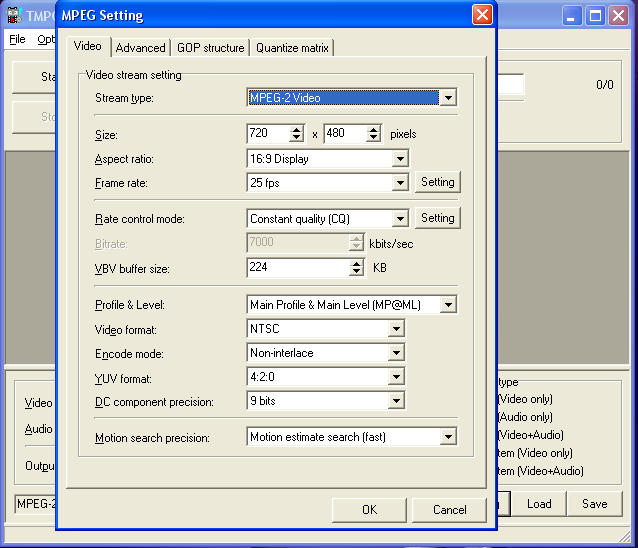
That's what you want, because you are just converting the video to video not using the audio.Originally Posted by hech54 -
I want to keep it at PAL format don't I?....then run it through DGPulldown?
-
No,. you want to make it NTSC without changing the framerate, then using DGPulldown to change the id flags from 25 to 29.97.Originally Posted by hech54
By not changing the frame rate you won't get out of synch audio. -
Hmm....time to update my template...


I must have read the guide wrong....the only guide that refers to this procedure.
http://www.johnisme.com/avi1.shtml
One more question....how do I keep TMPGEnc from re-encoding my video down to a DVD5? I just want to complete this "pulldown method"....author the DVD...then use DVDShrink to compress....or is that a bad idea? -
These methods all have their flaws. Given a choice, I'd probably take the DVD player out to DVD recorder. I guess it all depends on how good the player is.
Make sure the PAL issue is not really a region issue. Too many people get them confused, or think they are one in the same.Want my help? Ask here! (not via PM!)
FAQs: Best Blank Discs • Best TBCs • Best VCRs for capture • Restore VHS -
Well the encoded size will depend on the bitrate set and the quality.Originally Posted by hech54
You could do it at full bitrate and then use shrink to shrink it down and see how it look's, i've never done it that way before as i like to fiddle with the settings to get the movie to one disc with as little encoding/transcoding as possible.
I have played and fiddled with settings prob. for 100's of hours testing diff. settings, bitrates/quality ect.
This is just an example of when i put 4-45 minute episodes to one dvdr as i have used much higher bitrates & quality settings, each time i may have to run 2 trys to get it to fit depending on the movie ect. but that don't bother me as i usually just set these things to run when i go to bed one or all of my systems.
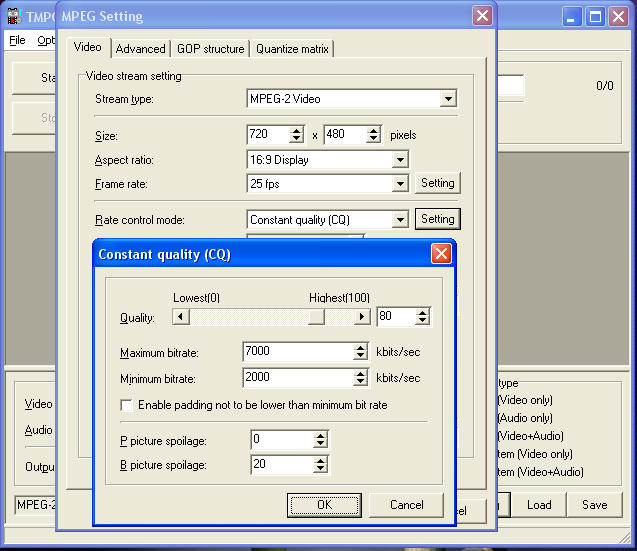
-
I guess as long as the quality difference will not suffer too much....either method would be fine for me. I'll let TMPGEnc Plus set it to DVD5 size as this will be a one-time shot for me for the most part. I have one friend in America that cannot play anything PAL and cannot afford a new player so I want to do her a favor....although almost two hours of home movies might be a bit much fer her...


I also plan to run this conversion overnight....either tonight or tomorrow night....now I need to find some reading material on IFOEdit Chapter Information.
THANK YOU for the advise Noahtuck...MUCH appreciated. -
Sorry for the threadjack VB.Originally Posted by victoriabears
Now back to your question....converting from NTSC to PAL is a bit of a waste of time in my opinion. I grew up in America...and now live in PAL land....and I can safely say that almost all DVD players can easily play NTSC material with no problems....only the region coding problem is....well....a problem(but it won't be in your case).
Even most VHS machines over here are NTSC compatible. Most players(both DVD and VHS) don't do a true conversion....but NTSC is no problem for the most part. -
It appears TMPGEnc Plus screwed me somehow.
After the 4+ hour run through I ended up with a 2.5gb file....when my original was 4.9gb.
Whichever way you look at it....this almost two hour video is going to look like complete garbage. -
Yes your observation is correct,,that most eurpoean dvd player will play ntsc no problem, BUT...unless you take advice in North America and get the right player many people, including my friends only have region 1 ntsc players, and frankly many many North Americans do not know Europe is different.
Now.........since my thread I have learnt to use the ifoedit patch method , i was very sceiptical, so far and using a north american toshiba dvd player it has played them fine.
Much easier than re-encoding or taking a dvd player output and re-recording !PAL/NTSC problem solver.
USED TO BE A UK Equipment owner., NOW FINISHED WITH VHS CONVERSIONS-THANKS -
So far this is now going well.Originally Posted by hech54
I changed my settings in TMPGEnc...the output is now the same size
as the original....ran it through DGPulldown and am now authoring with
TDA. The output will be oversized a bit but I'm running on the assumption that
DVDShrink will work with what TDA gives me....let's hope.
Similar Threads
-
Pal 25i to Ntsc question
By spiritgumm in forum Video ConversionReplies: 17Last Post: 15th Dec 2011, 19:16 -
PAL to NTSC question
By rayden54 in forum Newbie / General discussionsReplies: 11Last Post: 2nd Apr 2011, 22:59 -
PAL vs NTSC Question
By cottage in forum Video ConversionReplies: 26Last Post: 6th Jul 2009, 10:53 -
FAVC Pal-Ntsc conversion question
By spiritgumm in forum Video ConversionReplies: 4Last Post: 24th Feb 2009, 11:12 -
Pal/Ntsc DVD Recorder question
By ArtieEngh in forum Newbie / General discussionsReplies: 1Last Post: 19th Dec 2008, 11:18




 Quote
Quote