How/why is it possible that an AVI which plays perfectly on my pc, has audio out-of-sync (by about a second, from the very begining) when played on a Philips DVP-642 dvd player? I realize that this form is not for dvd player questions, but there's no forum for both software and hardware playing of files. The DVP-642 plays AVI files (and dvix, xvid, mpeg4, etc.). In both cases, I am playing from the same disc. That is, I'm not playing from the hard drive on the pc, but from disc on the 642, so the file is the same.
How can it be out sync on one place and not the other?
==========
Note: cross-posting to dvd player forum.
https://forum.videohelp.com/viewtopic.php?t=295626
+ Reply to Thread
Results 1 to 4 of 4
-
-
Is the audio AC3?
If so, read my post here for how to fix AC3 audio for the 642
https://forum.videohelp.com/viewtopic.php?p=1476614#1476614 -
The problem here is that the Philips DVP-642 is a shit hole of a machine. In other words it is "very sensitive" to how the MPEG-4 file was created.
It seems to do much better with DivX than XviD so my guess is that the AVI file giving you A/V sync issues is a XviD file.
Some tricks you can try ...
Try pressing the SYSTEM BUTTON on the remote twice. After that it might be in sync.
Try pausing it then when you un-pause it might be in sync.
Let it play for a bit then rewind but don't let it get as far back as the first frame. Just rewind for an instant then back to play mode. It might be in sync.
Even if these tricks work it is possible you will loose sync again later in the movie and will have to do the above all over again at that point.
There is a freeware program called GSpot and another called MPEG4 Modifier ... load your AVI file into these programs and post pics.
You should see something like this:
GSpot
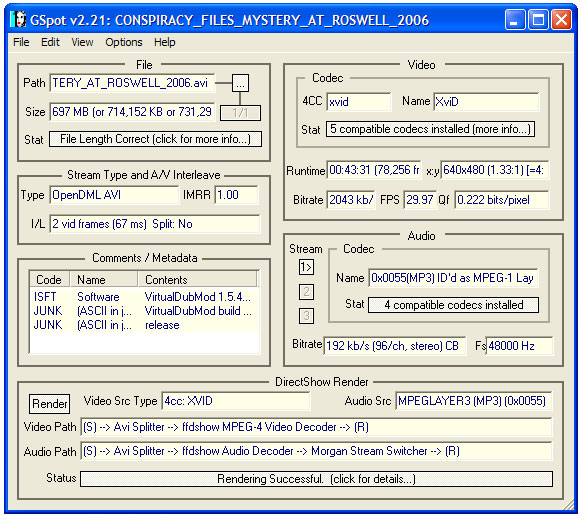
MPEG4 Modifier
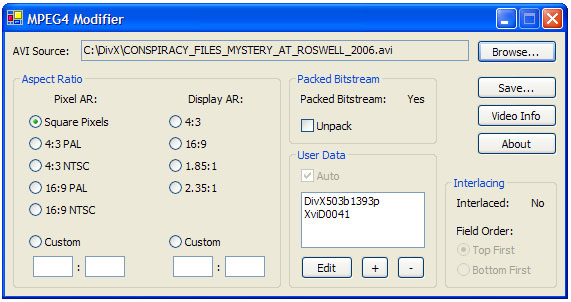
MPEG4 Modifier - Video Info Tab
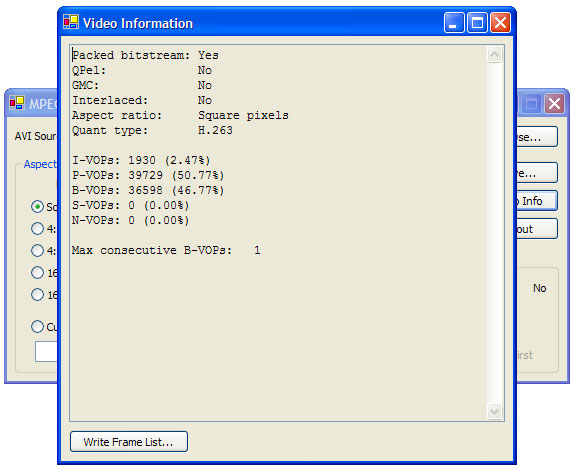
This will help us to tell you what might be wrong with the AVI file.
For instance I know that if you have a XviD with N-VOP frames that the Philips DVP-642 will go out-of-sync everytime a N-VOP frame is encountered meaning you have to do one of the above tricks to get it back in sync.
- John "FulciLives" Coleman"The eyes are the first thing that you have to destroy ... because they have seen too many bad things" - Lucio Fulci
EXPLORE THE FILMS OF LUCIO FULCI - THE MAESTRO OF GORE
-
Thanks for the info about Gspot and Mpeg4modifier. I've attached screenshots. However, my original question was more noob that you probbably thought. I figured that a file either played or it didn't. To play, but have the audio out of sync, confused -- and continues to confuse -- me. The video is perfect. How is that possible?
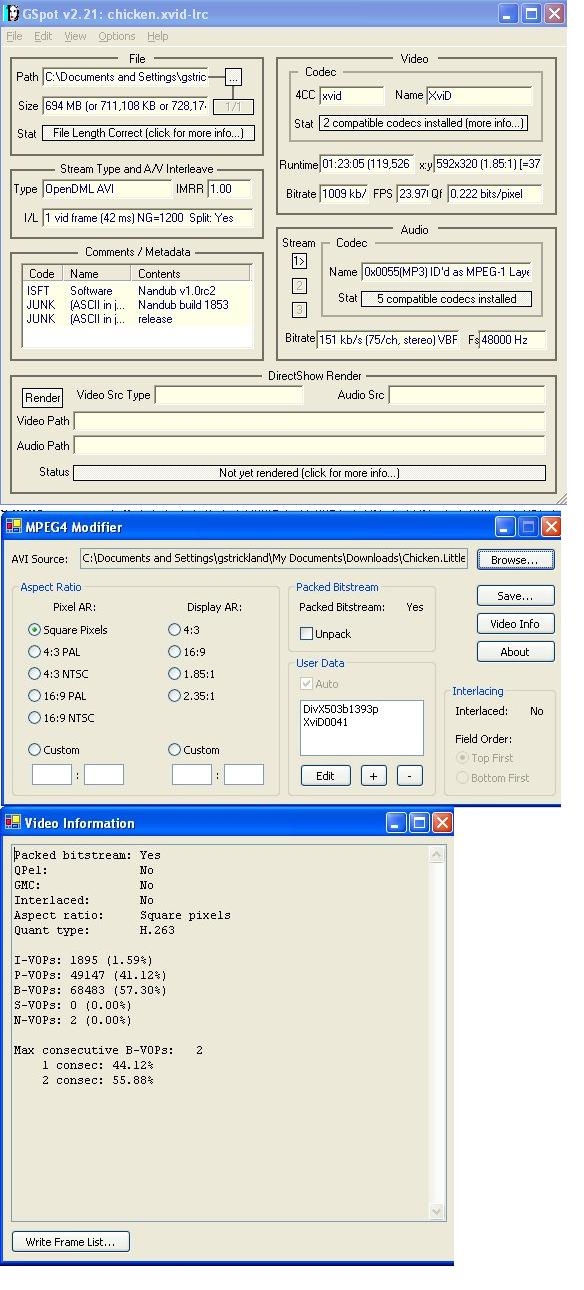
Similar Threads
-
Philips DVP642 vs DVP3560 Which Player plays More File Types
By DJboutit in forum DVD & Blu-ray PlayersReplies: 4Last Post: 3rd Dec 2010, 15:39 -
Burned DVD with my comp = won't play, gf's comp = plays perfectly!
By DVDFuzz in forum Authoring (DVD)Replies: 13Last Post: 16th Sep 2010, 06:39 -
Remote for Philips DVP642
By Melina in forum DVD & Blu-ray PlayersReplies: 2Last Post: 10th Jun 2010, 22:54 -
Philips DVP642 finally died...
By Krispy Kritter in forum DVD & Blu-ray PlayersReplies: 0Last Post: 3rd Feb 2009, 14:06 -
PHILIPS DVP642... how do I upgrade the firmware?
By mummer43 in forum DVD & Blu-ray PlayersReplies: 39Last Post: 14th Jan 2009, 19:45



 Quote
Quote