I wanted to ask if there are any guides which give examples for a bitrate when one is trying to encode a movie and wants to have a good image quality. All the guides I've found focus on fitting a movie onto a disc but dont discuss the quality of the images and how to choose a bitrate for quality. Thanks.
+ Reply to Thread
Results 1 to 6 of 6
-
-
If you care about quality, not file size, use Constant Quality encoding. That way you'll always have exactly the right bitrate for the quality you want.
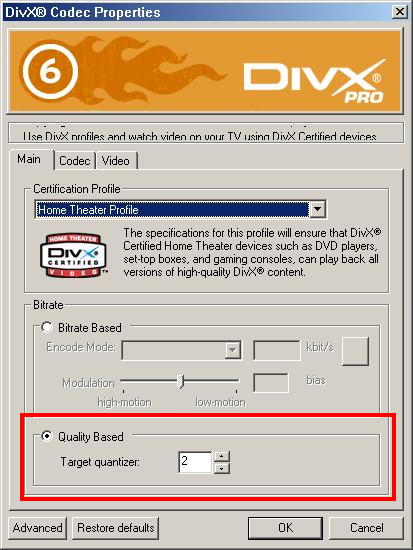
At a setting of 2 there will be virtually no difference between the input and output, even if you look at enlarged still frames. At three you will see a little macroblocking if you look at enlarged still frames but not at normal playback speed. The higher the value the lower the quality and the smaller the file. -
as far as "good" image quality........that's kind of.....well, the definition can vary quite a bit from one person to the next...SOME people consider "good" or at least "acceptable" quality to be vcd quality.....others consider it to be svcd quality, and others say dvd quality or nothing........that and as far as divx, its HIGHLY dependant on your source......some things look pretty darn close to the original at like 800k/s (this is true of video with a lot of dark coloring in it) other things require higher bitrates......and this can also be dependant on what settings your using, too......for example, q-pel, can increase the video quality pretty dramatically, however it breaks compatability on a LOT of devices.
-
By quality I meant I didnt want to see any pixelation or squares on the TV. A good vhs tape quality would be fine for me as I have a lot of older stuff to archive. I'm going to try the Constant Quality setting but if I wanted to experiment with the bitrate, is there a good number to start from for the quality I'm looking for?
-
Appropriate bitrate will depend on the material and the frame size you encode at. For a clean (little noise, like a DVD) source encoded at 640x480 you're talking somewhere around 1000 to 2000 kbps with a 2-pass VBR encode. Noisy VHS tapes, noisy off air captures, or shakey handheld camcorder footage at 640x480 will require more. Smaller frame sizes will require less. Dark still video will require less bitrate then bright, high motion, high detail video.
Try a constant quality encode and then look at the average bitrate of the resulting file. That will tell you what bitrate is needed to get the quality you want with any particular video. If you perform a constant quality encoding, and then use that average bitrate for a 2-pass VBR encoding the results will be nearly identical. -
even as far as stuff like dvd ripping from commercial dvd's........still requires a bit of tinkering to figure out exactly what would work best........probably best to just stick with the quality based setting in divx for about as close as you can get to a "surefire" way to retain quality......
Similar Threads
-
Any way to set default DivX bitrate in AutoGK ?
By spidey in forum Video ConversionReplies: 2Last Post: 17th Jul 2008, 01:11 -
Divx 6.8: bitrate vs target quantizer?
By peggypwr1 in forum Video ConversionReplies: 1Last Post: 5th Feb 2008, 21:35 -
Lower video bitrate for a DIVX movie?
By DonGallego28 in forum Video ConversionReplies: 2Last Post: 10th Jan 2008, 19:09 -
Trouble Finding Bitrate for DivX Xvid for CD-r
By 4194 in forum DVD RippingReplies: 9Last Post: 24th Aug 2007, 10:41




 Quote
Quote