The pictures above show the problems that occured while i was trying to compile my dvd with dvd lab pro. In my last topic i was instructed to close all programs while compiling the dvd. I did this and this same problem occured. Also, as you can see the progress of compilation states that it is done in the second picture. However, it hasn't even finished muxing the dvd. Do you think i should uninstall and reinstall dvd lab pro? Or is there something else i can do? Should i change where im saving my temporary files? I really do not know what to do and i have been trying to figure this out for days. If someone can help that would be greatly appreciated.
+ Reply to Thread
Results 1 to 4 of 4
-
-
Maybe your D drive has some hardware faile like windows says. I would try set another temp driver in DLP and make a scandisk of the d drive to fix errors.
-
can u tell me how to do that? Cause im lost at this point.
-
Under Compile Project you can set the drives DLP uses for temporary build space, and for the final disc output. Choose a different drive.
I would also run a scan disk with thorough scan on the drive show above to make sure it isn't about to die on you. Also, check to make sure it is in UDMA mode.Read my blog here.
Similar Threads
-
DVD Lab Pro Audio Problems
By Outcast212 in forum Newbie / General discussionsReplies: 6Last Post: 21st Feb 2009, 03:11 -
Help Authoring with DVD-Lab Pro
By PharmBoy in forum Authoring (DVD)Replies: 5Last Post: 14th Dec 2008, 23:28 -
DVD Lab Pro - Using VOBs, Audio Problems
By teacozie in forum Authoring (DVD)Replies: 5Last Post: 24th Sep 2008, 02:12 -
Add a menu to a DVD without re-authoring, using DVD-Lab Pro
By petar in forum User guidesReplies: 38Last Post: 12th Mar 2008, 13:22 -
DVD Authoring with DVD LAB PRO doesnt create all files
By SSJ4Thiran in forum Authoring (DVD)Replies: 16Last Post: 18th Feb 2008, 11:03




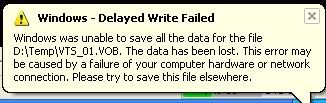
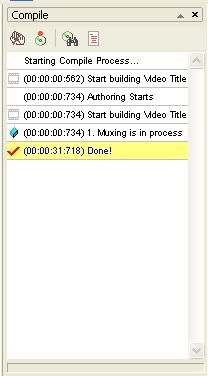
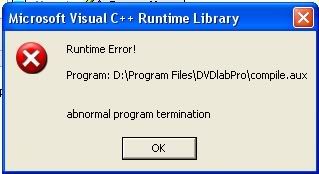
 Quote
Quote