I heard somewhere that u can change AR on a dvd with IFOEDIT?
I'm wondering how I do that. The people are all tall and skinny i think it's 4:3
and i want to change it to 16:9 (2:35.1) without getting any black bars and such. Please help me guys
+ Reply to Thread
Results 1 to 3 of 3
-
-
If its just the main title , load both video_ts.ifo , and title's ifo , normally vts_01_0.ifo .
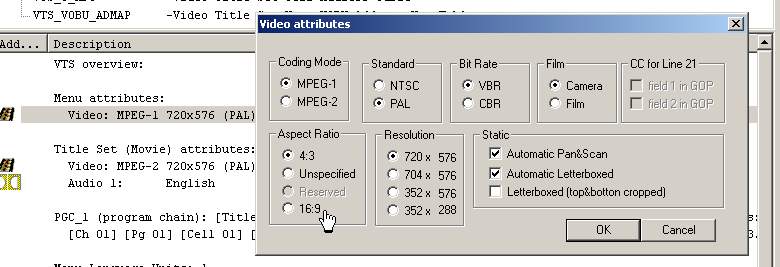
See this picture , there are 2 video sections , change both to this .
To edit , just click anywhere along the line containing the video information .
Notice those two video pic's , both must be modified as I said above .
These are repeated in the other ifo as well .
Then save ...
Dont know if it dose work or not , I personally dont tinker the settings , I convert the video itself . -
Note : 2.35:1 is wider than 16:9, so you will still get black bars. 16:9 is approx 1.778:1, so anything wider than that will still have some black bars showing. The only way to get rid of them (why would you want to ?) is to zoom in with your player or TV, and chop off the ends of the image instead.
Read my blog here.
Similar Threads
-
How to change menu aspect ratio in DVD-Lab Pro ?
By V879 in forum Authoring (DVD)Replies: 2Last Post: 1st May 2011, 17:11 -
Change Aspect Ratio
By wulf109 in forum DVD RippingReplies: 1Last Post: 7th Feb 2011, 19:12 -
Best way to change aspect ratio....
By Han Solo1 in forum Video ConversionReplies: 13Last Post: 14th Oct 2010, 11:33 -
Change DVD aspect ratio
By drgt in forum Newbie / General discussionsReplies: 11Last Post: 4th Oct 2010, 22:45 -
using ifoedit to change aspect ratio
By qpskfec in forum Authoring (DVD)Replies: 1Last Post: 29th Nov 2007, 12:32




 Quote
Quote