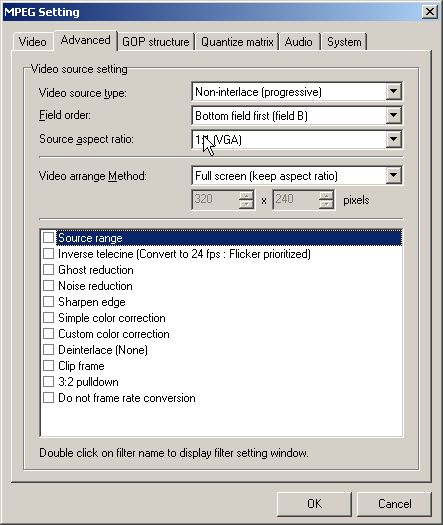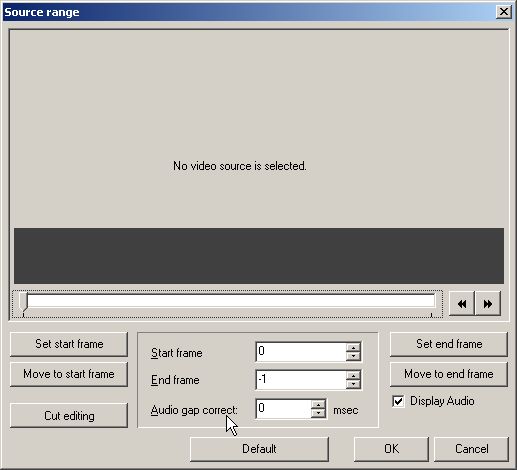hi i convert using tmpgenc plus and im getting a 1 second delay of the audio compared to the video i tryed avi decompressor program but that still gave me the same problem would splitting the audio using avi2dvd solve the problem?
+ Reply to Thread
Results 1 to 10 of 10
-
-
Probably not. What is your source?
If the offset is constant thru the whole movie, you could try to compensate it in TMPGEnc with Audio delay (can't exactly remember where it's found, but it is there somewhere!). Much easier than trying to get to the bottom with the problem.
/Mats -
Thanks, sanjayk! Been a while since I use TMPGEnc!

/Mats -
... Anytime
When I was born I was so shocked that I could'nt speak for 18 months. -
its avi source would that still work? and what other ways are there?
-
Yes, it'd work for AVI.
Another way (to fix an already encoded file), is to demux the audio, convert to wav, add some silence/cut some off the start of the audio to compensate for the misalignment, reencode audio back to whatever format it was (mp2?), multiplex back together with video again.
/Mats -
hmm theres a problem i do alot and they work fine but some divx have audio sync problems near the end of the file so the first hour its usually good then the last 30 minutes its out of sync and its only 1 file
when i play the avi's on pc they run good the whole way through but only when converting they have sync problems the last 30 minutes or so -
That usually indicates some error in the AVI at the point where the audio goes out of sync. Very frustrating task to fix that kind of error, it is!
That an AVI plays fine is no indicator for if it's good or not.
/Mats -
Usually demuxing the video & audio form the AVI file and converting them separately to required specs and then re-muxing the streams will solve the sync problem.
When I was born I was so shocked that I could'nt speak for 18 months.
Similar Threads
-
Audio Sync Problems
By nephesh in forum Video Streaming DownloadingReplies: 0Last Post: 12th May 2011, 08:10 -
Need help with sync problems during processing
By Jon.G in forum Authoring (DVD)Replies: 23Last Post: 6th May 2011, 04:14 -
Problems with voices out of sync
By Jimbo1 in forum Video ConversionReplies: 4Last Post: 25th Apr 2011, 05:32 -
A/V sync problems with an AVI...
By takearushfan in forum Video ConversionReplies: 0Last Post: 17th Aug 2010, 17:41 -
problems with sync
By joachimfreitag in forum MacReplies: 5Last Post: 10th Sep 2009, 15:00




 Quote
Quote