on my old computer i would convert video to mpeg1 useing tmpgenc then burn it with nero , not sure but older version , no problems..................on my new comp using nero6 i do the same , convert tp mpeg1 with tmpgenc , but when i go to burn it , nero6 encodes it again , why is this? am i missing a setting for a workaround? or do i need an older version................
+ Reply to Thread
Results 1 to 12 of 12
-
-
That's a common problem with Nero. If your files are compliant (Whether Nero thinks so or not) you should be able to burn them without Nero recoding them. There should be a setting to turn recoding off.
EDIT: It depends on the format you are using, but if it's VideoCD, uncheck 'Create standard compliant CD'. If you get a bad burn or unusable VCD, then Nero was right.
-
Which version are you using? I have 6.3.1.17. I just burned 6 copies of a VCD encoded with TMPGEnc Plus in Wizard mode using Nero in Video CD mode with no problems, no recodes. The 'Create standard compliant CD' is on the Video CD tab, but I haven't had to use it.
-
Don't bother with what nero 'thinks'.
Check your MPEG file for compliancy before you use it with nero. If it is in VCD or CVD or SVCD compliant format, then just don't listen to what nero says and burn it.
BTW - its one step more, but it give you more options (i.e. ability to add chapters) if you create a VCD/CVD/SVCD disc image with VCDEasy instead, and then burn the image with Nero (or anything else).
Example:
this is perfectly VCD-compliant MPEG-1 file, but not for Nero for some reason:
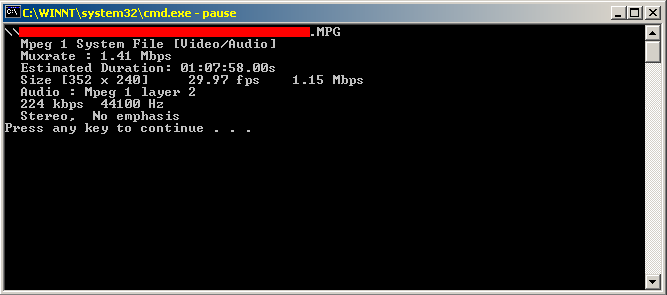
-
Bundled versions, especially of Express only may be a problem. It may not have options to ignore the Nero 'errors'. Still, if the video is compliant, it should not want to re-encode.
At this point, unless you want to purchase the full Nero, may be to use other software for burning or creating a compliant VCD file. Some suggestions are VCDEasy. But if it's compliant, try some of the freeware CD/DVD burners in 'Tools' under 'Burners' to the left. <<<<< -
As I suggested before: make an image with VCDEasy, then burn the image (either with Nero or VCDEasy itself, or anything else). Why stick so stubbornly to Nero if it give you problems

I dont use Nero 6. I uninstalled it within a day since i got it (i had 1st ultra edition, full version) and installed back last Nero 5.5, in my opinion all the 'enhancements' in Nero 6 are useless. Anyway I use Nero only for burning CDs, and even that is seldom (as I said - I rather make an image of SVCD/CVD with VCDEasy than make unchaptered discs with nero, which are somewhat less-compliant with all standalones too).
I have nero 6 on all company machines (full versions), and i can't tell you how much problems we have with this piece of shit. The most common is i.e. nero insists on dvd-writer being used by nero's InCD - even though no one have this part of nero installed and many more such idiotic errors... i can imagine how bad must be the 'express' version lol
and many more such idiotic errors... i can imagine how bad must be the 'express' version lol 
Similar Threads
-
meGUI Nero AAC encoding error
By ArtOfLosingMFZB in forum DVD RippingReplies: 4Last Post: 16th Aug 2010, 13:46 -
Nero Recode encoding problem
By goodmedo2003 in forum Video ConversionReplies: 4Last Post: 30th Apr 2009, 11:35 -
nero smart encoding
By m baqar in forum Authoring (DVD)Replies: 4Last Post: 27th Mar 2008, 06:13 -
nero 7 out of sync encoding
By sharky007 in forum Authoring (DVD)Replies: 1Last Post: 25th Jul 2007, 05:28 -
Question for Those Who are Familiar with Nero 6 or 7 on Encoding to MPEG-2
By wayney in forum Newbie / General discussionsReplies: 11Last Post: 13th Jun 2007, 20:35




 Quote
Quote