I did a search for extracting wave files from DVDs but not all questions are answered. Here's exactly what I want to do. Rip a wave file from the DVD drive in one large file. I have the DVD Audio Extractor demo but it wants to put it in several files and it's kind of slow. For a 53 min DVD it said it would take just under an hour from my Lite-On and over 2 hours from my Sony. Why the difference and why so long? I might as well record the audio in real time.
Isn't there a way to get wave audio in one file that would be faster than just recording it directly?
+ Reply to Thread
Results 1 to 14 of 14
-
-
Hi,
You can use dvd decrypter. Make sure there is one file (select 4gb chunks in the file splitter if its single layer or one file if its dual layer).
Then deselect the video and select ONLY the audio channel you want. (main 5.1 or 2.0 stereo track - whichever is available). Then rip it as an ac3 track.
You can use besweetgui to convert the ac3 to wav.
It shouldn't take an hour to rip the ac3. It may take a while to convert the ac3 though.
KevinDonatello - The Shredder? Michelangelo - Maybe all that hardware is for making coleslaw? -
Thanks yoda313. But if I have to rip in one format then convert I may as well just record in real time directly from the DVD to the hard drive. DVD Audio Extractor will rip as a Wave but it does it in parts. I was really hoping there was a practical way to rip the whole thing in one shot. It sounds simple but I'm not sure if what I'm looking for can be done.
-
Look at the "sticky" in the "Audio" forum...
There is some corner of a foreign field that is forever England: Telstra Stadium, Sydney, 22/11/2003.
Carpe diem.
If you're not living on the edge, you're taking up too much room. -
Thank you. Still lots of information to wade through and I'm not sure if any of them will operate in the specific way I have described. And the sticky didn't answer my question about how long it was taking. Well, maybe if I downloaded every program and spent hours testing them. I just kind of thought if someone had the direct answer it could save me some time.Originally Posted by daamon
Kind of why people ask questions, isn't it? -
If you are working with an encrypted DVD then the process is going to be somewhat lengthened and complicated by that fact. However, the simplest way I would think would be to load the VOB files from the DVD if unencrypted or decrypted on your hard drive into DGIndex or DVD2AVI and choose Decode AC3 to WAVE from the Audio menu. This will produce one large Wave file from the selected VOBs when you run the project.
PB -
It's a non encrypted DVD but that's not the point. If I have to rip the DVD to the hard drive then extract the audio it just makes an extra process and complicates everything. What I'm talking about is putting the DVD in the drive, open a program and rip the wave audio, just like I would rip from a CD. And wind up with one whole Wave file of the entire DVD audio track. So far it seems like anything I do will take longer than just plugging the audio into the sound card and recording it in real time. DVD Audio Extractor comes close but it's slow and it rips in sections. So after the fact I would still need to edit the Wave files together before any editing and adding track markers for the finished CD.
What I'm hoping for is a simple,straight foreword procedure. But alas nothing dealing with digital video is simple. -
No problem. That's kind of why people do some research, decide on a few to trial and pick one that fits best, and not neccessarily perfectly.Originally Posted by phantomengineer
It wouldn't - the sticky is about getting WAV or MP3 audio from a DVD. What's the max read speed on the Lite-On and the Sony? Are either region blocked? Are the DVDs encrypted? Can you get a faster CPU? Some, if not all, of these will be factors...Originally Posted by phantomengineerThere is some corner of a foreign field that is forever England: Telstra Stadium, Sydney, 22/11/2003.
Carpe diem.
If you're not living on the edge, you're taking up too much room. -
Well, if you're interested I just ran a test using the method I described above. I loaded the VOBs directly from the DVD (unencrypted mind you) into DGIndex. A 1 hour and 39 minute Wave (1.06GB) was saved directly to my hard drive from the DVD when I saved the project. Total file rip time: 10 minutes 16 seconds.
PB -
Thanks autodidact. I haven't tried DVDIndex yet. But as I understand it your using VOBs already extracted to your hard drive. Is that correct?What I was hoping for is to read it directly from the DVD drive withoput haveing to rip the DVD first.Originally Posted by autodidact
-
Hi,Originally Posted by phantomengineer
autodidact said "total file rip time" which to me says it was straight off the dvd. And if you read before that autodidact says "I loaded the vob's directly from the dvd". That can be interpreted as off the harddrive from the disc but since it was said "rip time" I'm inclined to assume its off the dvd itself.
KevinDonatello - The Shredder? Michelangelo - Maybe all that hardware is for making coleslaw? -
@phantomengineer:
Do you realise that you could have made steady inroads on your project using any of the methods suggested above, or perhaps done what all of us have done at one time or another, and experimented with a few different methods until we found the one that works for us ?
I've heard good reviews of all four tools listed here - is it possible that there's probably some setting to do with file-splitting that you may have missed ?
In particular, this one ?
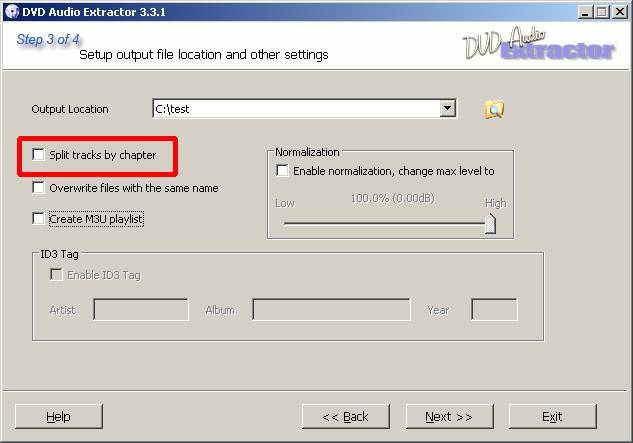
I just did a test directly from a 92 minute DVD movie with 10 chapters, and it made on big WAV file with that option unticked, and took about 16 minutes to do it on my firmware-flashed LiteOn XJ166S DVD-ROM If in doubt, Google it.
If in doubt, Google it. -
@phantomengineerOriginally Posted by phantomengineer
Are you not reading autodidact's posts? He said he ripped it directly from the DVD! That's the whole point he was making about it being unencrypted. If it were encrypted, then you would have to first decrypt/rip the DVD, but since it is not, you can read audio directly from the DVD.
Darryl
Similar Threads
-
Tsunami Wave on it's way here!
By budz in forum Off topicReplies: 20Last Post: 1st Mar 2010, 12:23 -
Convert DVD to WAVE
By edu-write in forum DVD RippingReplies: 1Last Post: 14th Dec 2008, 10:48 -
Rip Only Certain Channels From Dolby 5.1 DVD to Wave Files?
By dvd-dude in forum AudioReplies: 5Last Post: 3rd Sep 2007, 23:07 -
Wave Metadata
By loster in forum AudioReplies: 0Last Post: 1st Sep 2007, 10:45 -
Turning DVD chapters in to MP3 or wave files
By ericshogan in forum DVD RippingReplies: 7Last Post: 8th Aug 2007, 17:03



 Quote
Quote