Hi guys,
I have just installed an Asus nVidia 6800 into my PC, but it seems to be having major issues with video playback. The video is distorted, noisy and the colours are well out.
If I right-click on my desktop, select "Properties", "Settings" tab, "Advanced" button, "Troubleshoot" tab and move the slider to the third notch from the left like this:
...then this issue goes away.
I am running the latest nVidia drivers (77.72).
Has anyone ever seen this issue before, and is there a solution?
Many thanks,
Cobra
EDIT - I tried to get a screenshot using WMP, but alas overlays were on. I disabled them... and the problem disappeared! Therefore, I can't actually show you what the issue is, but it is definitely to do with overlays.
+ Reply to Thread
Results 1 to 10 of 10
-
-
Yeah, funny thing about the latest nVidia cards. The hardware decoder messes with the overlays. On mine it would cause whichever media player I used to lock up and not go away unless I rebooted the system. You can either disable overlays or buy the nVidia DVD Decoder software which enables all the hardware video functions. Like remember the old GeForce 5s had hardware MPEG2 decoders but only were utilized by the proprietary NVDVD software player? Similar now but the video acceleration works with other formats and has something to do with overlay. The DVD codec is a good one though, try the demo and see if it doesn't help out. At $30 it was an easy buy for me.
Oh and congrats on the new card. I told you you should get a GF6, they're fun FB-DIMM are the real cause of global warming
FB-DIMM are the real cause of global warming -
Evidently...I told you you should get a GF6, they're fun


So, how can I globally disable overlays? Does this not mess with anything - surely we have overlays for a reason?
I haven't actually tried it with a DVD yet - I take it that the nVidia DVD Decoder will sort out AVI file playback, too? I'll tell you what is hardest-hit - that is x264 playback in mPlayer. That's why I ask if there's a way to completely eradicate overlays on my system - mPlayer is somewhat restricted in options, and is the only thing I can play my x264 films in!
Thank you for your advice, rally!
Cobra
EDIT - I installed the trial version of that package, and it hasn't helped. -
Weird problems im reading here with the latest nvidia cards. I have yet to experience any problems with mine. Ive been able to play dvd, avi, mpeg without any problems so far.
-
I think you've gotta use RivaTuner or something like that to disable overlays as it isn't an option in the normal settings. One other thing you should try before you mess with advanced driver setting like that is to clean you drivers out. Go visit Guru3D there's an article there on how to do this using DriverCleaner and booting into safe mode. I forgot that I also did this when updating to my 6600GT in addition to getting that nVidia codec. The reason I picked up the codec was simply to enable the hardware acceleration on the card (which I think is silly since you already paid for the card, they should just bundle the codec with the card).
I wasn't getting funny colors from my video though, it was just locking up the player it was using. Well not Quicktime, that worked well enough. It locked up WMP and VLC though. Still, scrubbing your systems of drivers has got to be a good start for troubleshooting.FB-DIMM are the real cause of global warming -
I visited Guru3D and had a good search. I finally came up with this:
http://www.guru3d.com/viewcomment.php?threadid=1025
I uninstalled the drivers, ran Driver Cleaner and installed the 71.84 drivers - all is well now!
Thanks to both rallynavvie and waheed for the advice!
Cobra -
I have an Asus 5900GT using version 45.23. I'm just a LITTLE behind the times. But, it works! So I ain't touching it.
-
I used to have an Asus FX5900 before it died...

-
It looks like you need to update your computer details under your profile cos it still mentions you have a FX5900Originally Posted by Cobra

-
Done - I knew there was something I meant to do!
Similar Threads
-
GeForce 7300 SE S-Video`
By Dan Dare in forum Newbie / General discussionsReplies: 1Last Post: 22nd Nov 2008, 16:29 -
Massive problem with DVD playback, weird colours/green bars/other
By Mr. SoAndSo in forum Newbie / General discussionsReplies: 4Last Post: 16th Nov 2008, 19:37 -
Aspect Ratio Chaos distorting 16:9 to 4:3 software
By lukes123 in forum Authoring (DVD)Replies: 4Last Post: 1st Apr 2008, 17:18 -
capturing gaming video is a geforce good?
By skrapmetal in forum Capturing and VCRReplies: 1Last Post: 26th Aug 2007, 12:35 -
Nvidia 6800 GT Video Card Problems
By theyuw in forum ComputerReplies: 12Last Post: 2nd Jul 2007, 19:54




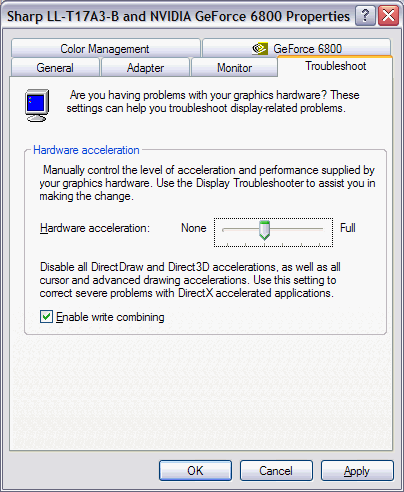

 Quote
Quote