New Ghost User here....and not very computer savvy...
1) I imaged my C drive to two folders. One folder is the Dell partition and the other is the rest of the C drive. Is this the correct way to do it? Will I be able to recover completely with what I have?
2) I have the SP2 upgrade disc here that has yet to be installed. IF there happens to be any problems with my computer and SP2 - will my computer revert back to "without" SP2 if I recover?
Thanks in advance for any advise.
I have the two images on my external USB2.0 Maxtor drive.
Oh and by the way...I bought Ghost in the states and it DOES install in English on my otherwise German computer....if anyone is interested...
Thanks again....
Hech
+ Reply to Thread
Results 1 to 12 of 12
-
-
1) Not sure, I haven't tried it yet. I don't bother backing up the dell partition myself. I don't think you'd need it unless you have a damaged hard drive.
2) You can roll back before the SP2 installation, but there is no way to know for sure if it will be problem free. Sometimes rolling back works fine sometimes it causes issues. Best thing to do is keep a ghost image as it is now and if SP2 doesn't work out you can restore from the image if you can't get it to roll back correctly.
I've heard of several issues people have had installing SP2 over an existing install. I haven't personally done this. I've installed it as part of a fresh install and never had any majore problems. -
I installed SP2 over an existing install with no problems after updating NERO 6.0.
If you ghost your C: drive before the SP2 install, the image will be without SP2 (obviously) therefore, when (if) you need to restore to that image, regardless of what you installed after making this image, only that which was included on your initial ghost hard drive image will be restored, nothing else... -
Thank You.Originally Posted by smearbrick1
I haven't heard many bad stories about SP2....but I've heard a few. I just wanted to make sure that SP2 will not linger about during the restoration of the C drive.....IF I need to. -
In the past, Ghost would not backup the Dell hidden partition. Last version I tried was Corp version 7.5 and it didn't work. It also didn't work with the consumer version 2000
-
I have 9.0...the partition is shown and supposedly the back-up was successful....there is "stuff" in the folder I made for it....


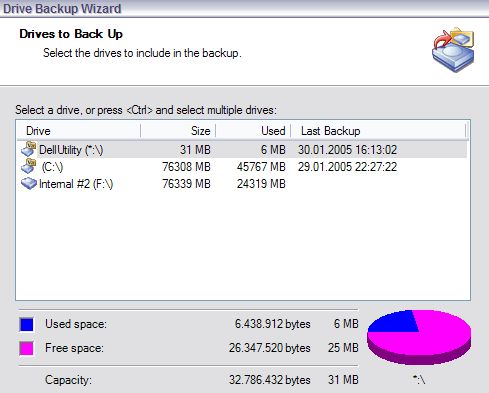
-
For those of you who use Ghost....what method do you use to make backups?
Full Backup on a schedule?
Base with incremental on a schedule? -
I use dos version 7.5. I just boot up with floppy and image the whole drive. I do a clean install of the os with all available updates. After said and done I verify the image and burn to a bootable cd. Making my own master restore disc is great especially if I ever decide to upgrade my os harddrive.
-
Boot drive only-Every couple of months I do a full backup, spanned at 650 meg and park the images on the HD of another computer on the network. If I need them I can burn them on CDRW and be back in action pretty quick.
A good divorce beats a bad marriage.
Now I have two anniversaries I celebrate! -
I quit using Ghost. It would randomly freeze or not work correctly. Screw that. I'm now use Paragon Drive Backup 6.
Want my help? Ask here! (not via PM!)
FAQs: Best Blank Discs • Best TBCs • Best VCRs for capture • Restore VHS -
I think I'm safe with Ghost. I certainly don't have the backup scenarios YOU must have Smurf. Holy cow...I don't even have a web page...

-
i'm with lordsmurf here, after some bad experiences with ghost i switched too.. except i went with acronis true image.. brilliant software..
Similar Threads
-
ghost
By huminity in forum ComputerReplies: 3Last Post: 12th Apr 2009, 11:03 -
norton and spybot
By janefield in forum ComputerReplies: 5Last Post: 20th Mar 2009, 06:32 -
removing norton
By romanstopme in forum ComputerReplies: 7Last Post: 16th Dec 2008, 07:31 -
Norton Ghost 14 Advise
By Squid_uk in forum ComputerReplies: 9Last Post: 21st Oct 2008, 14:24 -
Dash you, Norton
By JohnnyMalaria in forum ComputerReplies: 10Last Post: 7th Dec 2007, 22:04




 Quote
Quote