Hello all it's been along time since I have done this stuff. I am trying to put two movies on a disc with dvd lab. All I want is a menu to choose which movie to watch. No chapters involved. Can.t seem to figure it out. Have tried with dvd lab with no luck. Now I need your guys expertise. Thanks alot for any input.
+ Reply to Thread
Results 1 to 11 of 11
-
-
Make a menu. Use the text tool and make two lines of text. One might say "play movie one" and "play movie two" or something of that nature. Now you can link each line of text to a movie.
-
what Dr_Layne said...but to elaborate a bit...Originally Posted by Dr_Layne
Import each movie as an asset
make a new "movie"(movie 2)
and add each movie
then do what Dr_Layne says
mastersmurfiejust a thought
mastersmurfie -
ok this is where I'm at. I have my background picture with play movie one and also play movie 2. Burned it and put it in my player. Now the really stupid question. What buttons do I push on my remote to tell which movie I want to watch first. Told you I am old and slow. Thanks
-
Hopefully you made the links in DVD-Lab to the movies right?
If you did that, you'll be able to chose between those two links with the up/down/left/right arrows from your DVD remote. When you're in the movie you wish to watch, just press ok, or play, it depends on your remote..
I would suggest reading this link:
https://www.videohelp.com/forum/viewtopic.php?t=220092
It's a tutorial for DVD-Lab and it's very well done, although some things that are in the guide, doens't apply now in DVD-Lab Pro for example.....thoughts arrive like butterflies.. -
Check your connections tab. It should look like this:
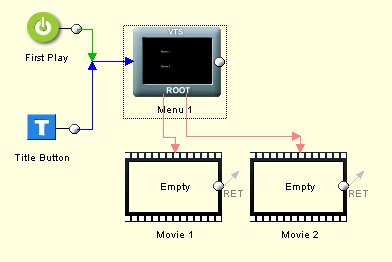
Then when you push the arrows on the remote, it will highlight either movie 1 or movie 2, then when you push play or OK, or Enter, it will play the selected movie.Cheers, Jim
My DVDLab Guides -
Thanks for all your help guys. I am finally getting some where. What I need to know now is how do I get back to the menu automactically to select another movie???
-
Not to be smart, but all of this information is in the help file. Your best approach would be to read through it so that you have a rough idea of how the program works.Originally Posted by kjmacke
See - http://www.mediachance.com/dvdlab/Help/index.htm
Look under Connections for how to link the end of a movie back to the menu."Just another sheep boy, duck call, swan
song, idiot son of donkey kong - Julian Cope" -
The way illustrated in my image above, will automatically return you to the menu, when you push the menu button on the remote.
If you hit the stop button, it's gonna stop, and there may be a way around that, using VM commands in DVDLab Pro, but I haven't figured it out yet.
The arrows with the "Ret" beside them, mean they return to the main menu. You do not need to manually link them back (although you can if you want.)Cheers, Jim
My DVDLab Guides
Similar Threads
-
More dvd lab questions
By sterankin in forum Authoring (DVD)Replies: 12Last Post: 16th Aug 2010, 17:13 -
Help with DVD-lab PRO.
By angles in forum Authoring (DVD)Replies: 2Last Post: 3rd Jan 2010, 18:19 -
DVD Lab question
By sumeshkri in forum Authoring (DVD)Replies: 5Last Post: 13th Nov 2008, 22:32 -
DVD Lab 2 error
By XL3/\/7 in forum Authoring (DVD)Replies: 4Last Post: 3rd Jun 2007, 07:54 -
DVD Lab Help!
By ardiani in forum Newbie / General discussionsReplies: 14Last Post: 25th May 2007, 08:52



 Quote
Quote
