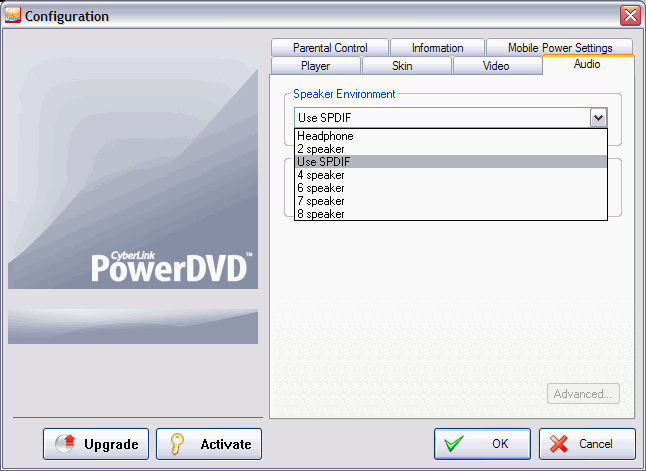I have a SB Live 5.1 card by creative and Logitech Z640 5.1 speakers. When I play my dvd's the sound only comes from the 4 speakers and sub, but not from the center speaker. I heard that its only for dialogue but i still want to make it work. I have enabled 5.1 in control panel but it still doesnt produce 5.1 sound. I have checked and everything is pluggeed correctly. All my dvd's support 5.1 What I have noticed in my powerdvd software is that i can enable a 6, 7, or 8 speaker configuration. I enable the 6 speaker but there is no sound. I have to switch back to 2 speaker setup to get sound. I also tried the 7 speaker, and the sound becomes very very low, can hardly hear it. So i tried WMP10 but theres still no sound from center chanell. Which free software dvd players support 5.1. or maybe its possible to make 5.1 work in WMP10. I went to the creative icon in control panel and it tested to make sure i hear sound from all my speakers indivdually and it worked, so that means i connected everything the rright way. Thanks
+ Reply to Thread
Results 1 to 12 of 12
-
-
Hello,
First try ac3filter. If that doesn't work try a dvd player found in this section:
https://www.videohelp.com/tools
Good luck.
KevinDonatello - The Shredder? Michelangelo - Maybe all that hardware is for making coleslaw? -
Firstly, which version of powerdvd do you own. the oem version only support two channel sound and not multi channel. sounds like you have a oem version. did powerdvd come bundled with your computer/dvd drive.Originally Posted by Spetznaz24
As far as im aware, i think that the SB Live 5.1 has on board 5.1 Dolby Digital decoding. In this case, in powerdvd, go to audio options, and select the S/PDIF option. this will ensure that audio decoding is done by your sound card and not powerdvd. -
Or if you prefer, you can use a different software player. Try media player classic (freeware too)

-
Have you tried checking the creative settings.You can do a test of all the speakers.
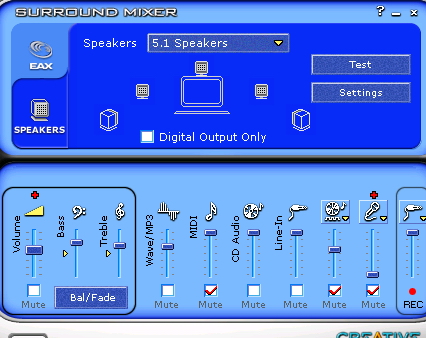
-
yes i did a test on all speakers and they all work fine including the center speaker.
-
I would uninstall the creative drivers and software and try reinstalling.
-
i selected SPDiF and there is no sound now, there is sound only when 2 speaker is selected , or when i select 7 speaker but i can barely hear it its so low, the 6 speaker doesnt work.
-
i also went to volume control and made sure nothing is muted, still doesnt work.

-
OK, you sound card does not have its own decoder. what dvd are you trying to play. the only explantion i can this of is that your source is 2 channel. when playing the dvd, right click on the mouse and select "Show Information". this will display which audio is currently playing.
Similar Threads
-
USB AVCHD for ps3 doesnt work
By caner12 in forum Video ConversionReplies: 2Last Post: 10th Aug 2009, 15:28 -
Remove WGA 1.2 doesnt work
By jyeh74 in forum Newbie / General discussionsReplies: 5Last Post: 6th Mar 2009, 23:46 -
Conversion to FLV - ffmpegx doesnt work
By indianiec in forum Video ConversionReplies: 3Last Post: 17th Jan 2008, 00:36 -
Some audio doesnt work
By TheEmperor in forum AudioReplies: 2Last Post: 16th Aug 2007, 09:05 -
Member Status......doesnt work
By electricsguy in forum FeedbackReplies: 14Last Post: 25th Jun 2007, 10:21




 Quote
Quote