hi, I have 2 VCDs (Original) that I want to backup to a 700 MB cd-r as VCD format. (I don't want divx)
the first vcd is about 500 mb and the second about 400 mb.
that means I need to compress the files somehow, anyone knows how to work this out?
thanks alot!!!
+ Reply to Thread
Results 1 to 11 of 11
-
-
You need to re-encode your files at a lower bitrate using something like TMPGEnc. FYI, an 80 min CD will hold 800 MB as a VCD. I believe that a 99 min CD will hold 900 MB, you might want to try that instead.
"Art is making something out of nothing and selling it." - Frank Zappa -
maybe your next question is "what are the accepted lower bitrates?", its my questions too so i would ask it for you if you don't mind
 hacking the Net using typewriter :D
hacking the Net using typewriter :D -
Anything below 1150 kbps (the vcd max) is acceptable. Assuming the originals are standard 1150 kbps CD's (here comes the math)...Originally Posted by d_unbeliever
900 MB / 800 MB = 1.125
1150 / 1.125 = 1022
So about 1000 kbps should fit the originals on a CD. I've found down to 900 kbps to be acceptable, but YMMV. "Art is making something out of nothing and selling it." - Frank Zappa
"Art is making something out of nothing and selling it." - Frank Zappa -
Use IsoBuster to convert DAT to MPEG and TMPGEnc to merge and encode.
ISOBuster Guide
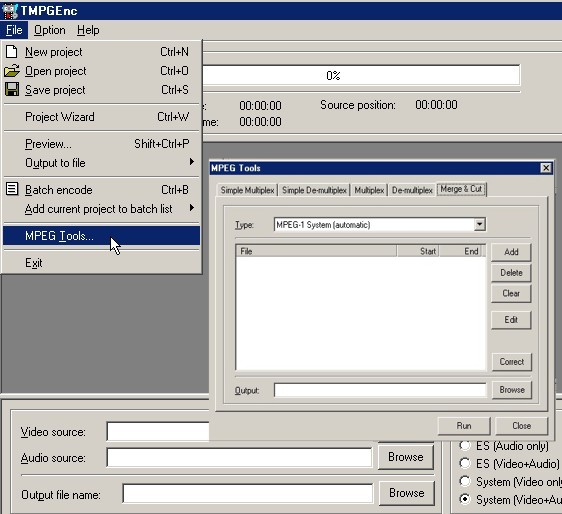
-
will lowering the bitrates. lower also the quality of the movies in the VCD considerably? will it be noticeable?
hacking the Net using typewriter :D -
Lowering the video encoding bitrate will have the most effect while lowering the audio bitrate will have minimal effect. Changing the FPS is dicey and may produce an unwatchable VCD.Originally Posted by nbalive2005
-
Lowering the bitrate gives you fewer bits to store the video information. You'll see more "blockiness" and movement will seem "jerky" and not smooth.Originally Posted by d_unbeliever
-
Hello,
Won't going lower than 1150 produce a noncompliant (ie xvcd) vcd??? Just be warned that all dvd players may not play them properly. If you do this you may want to use a cdrw to make sure you don't waste a disc (unless you use a 90 or 99 minute disc - I don't think those come in the rewritable format).
You could look HERE and enter your model number to see if it handles nonstandard vcds. PC's should play anything as long as you have the right codec installed. Good luck
KevinDonatello - The Shredder? Michelangelo - Maybe all that hardware is for making coleslaw? -
Not from what I understand, 1150 is only the max.Originally Posted by yoda313"Art is making something out of nothing and selling it." - Frank Zappa
Similar Threads
-
[Help] Problems creating VCDs.
By scott274 in forum Newbie / General discussionsReplies: 77Last Post: 15th Jul 2008, 03:43 -
Multiple VCDs in one DVD
By vid_n000b in forum Authoring (DVD)Replies: 27Last Post: 30th Apr 2008, 03:52 -
I want to play VCDs on my laptop
By Michel-lyn in forum Software PlayingReplies: 2Last Post: 22nd Dec 2007, 11:38 -
I can not play some VCDs on my mechine. Can U help me ?
By wapw in forum Software PlayingReplies: 2Last Post: 21st Aug 2007, 12:46 -
extracting jpegs from vcds
By pk475 in forum Authoring (VCD/SVCD)Replies: 2Last Post: 9th Aug 2007, 11:38




 Quote
Quote