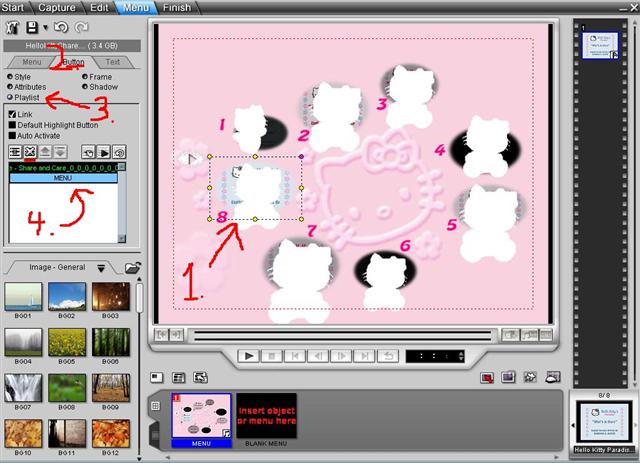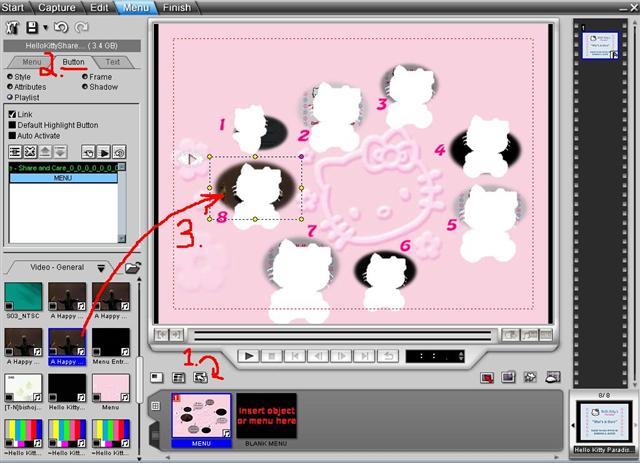I guess I'm a little confused on this part. I thought I could easily do this but I apparently cannot for some reason. What I want is simple. I want my thumbnail button to play a specific movie, but I want that button to play a 15-20 animation of the movie while your in the menu. Now it already does this without me having to do anything, but the problem is that it always starts from the beginning of the movie. I need to be able to have it start at a specific time so it plays the proper 15-20 seconds of the mpeg file.
How do you do this?
+ Reply to Thread
Results 1 to 15 of 15
-
-
AFAIK, this is a limitation of the program, and it seems like a silly oversight on the part of the people who designed it. The only workaround I know of is to encode the scene you want as a separate file (e.g., with TMPGEnc), import it into your Video Library, then drag it onto your thumbnail (Motion Button) in your menu.
-
Ya I thought about doing that, but that brings up another problem

How do I make the thumbnail just play the animation in the thumbnail window, without having that thumbnail link to the 15-20 second movie clip. I still want that thumbnail to link to the main movie file, and just play the 15-20 second clip in the thumbnail window. -
1. Click on your motion thumbnail to highlight it.
2. Click on the Button tab.
3. Select Playlist for your thumbnail.
4. Delete what you don't want it to link to (your short clip), and drag into the playlist what you do want it to link to (your main movie).
-
Hmm that doesn't work.
I do what you say, but when I take one of the movies away from the playlist it deletes it from the actual thumbnail as well.
Another words...
1.) I have a blank thumbnail
2.) I drag my 15 second clip into the thumbnail so the graphic appears within the thumbnail.
3.) I delete it from the playlist
4.) The graphic gets removed from the thumbnail...
5.) Doesn't matter at this point, but when I drag the actual movie file into the playlist it puts the graphic for that one in the thumbnail.
Are you sure you are able to do this like you described?
Another problem I noticed is that when I want to move a "link to another menu" up in priority in the playlist it wont let me. Not sure if that's relevant though since I could just be doing this wrong....though I don't think I am. -
I don't have access to Workshop at the moment to try it out, but you may have no choice but to leave your short clip in the playlist, then add the main movie to the playlist as well. When you play your DVD and select the thumbnail, it will annoyingly play your short clip before the main movie, but at least you can sort of, kind of achieve what you want.
-
Let me know if you figure out a way...
Though I have another question now as well. Having all but given up on the thumbnail button route, I started to play around with extra buttons that launch the actual movie, and was just going to have the thumbnail play the animation and not link to anything. Apparently I cant even do that, because for some reason when you disable the link option is takes away the animation within the thumbnail. Another words you cant have an a animation button without having that button be clickable and launch the clip in question.
Please tell me I'm wrong in this regard, because if so it's a ridiculously severe limitation of the program. -
Been a while since I used DVDWS2 but couldn't you just render your motion button menu with the short clip(s) that you want minus the actual videos those buttons are supposed to be linked to. Output to DVD files and then just rip the Menu M2V from the VOBs. Then start another project using that M2V as the motion menu. You'd still get your button with the short clips that you wanted in the buttons/frames and all without having to have any other video in the playlist but the original videos themselves.
-
Ya I think would work, didnt think about having the whole menu as a movie. That's a lot of extra work, but I might have to give it a try if there is no other way.
Good idea though. -
OK, I figured it out.

1. Use the Create Menu Wizard normally.
2. Click on the Button tab.
3. Drag your short clip from the Library onto your thumbnail.
That's it! No need to edit the playlist. It remains linked to your main movie.
Sorry it took so long to get back to you; my DWS was occupied with a long render so I couldn't access it to try anything out until now.
-
Yep that did it!
So I guess the problem was I was adding those 15 second clips as actual titles instead of adding them from just the library manager. I didnt know it made a difference but I guess I know now
Thanks again for helping me out. -
I think I find a way to do it without leaving DWS. While in the "Edit" function, cut out a section of "movie" you want to show in the motion button using the "Cut Title" function (on the left of the screen). Drag the video segment to the library. Then remove the video segment from the list of video (at the bottom of the screen). Note that using the "Cut Title" function will not create new file.I want my thumbnail button to play a specific movie, but I want that button to play a 15-20 animation of the movie while your in the menu. Now it already does this without me having to do anything, but the problem is that it always starts from the beginning of the movie. I need to be able to have it start at a specific time so it plays the proper 15-20 seconds of the mpeg file.
When you create the menu, drag the video segment from the library to the button as described in the previous postings. And you can have a motion button with video starting from any point in the movie. -
 Wow, that's pretty smart of you to figure out. Great idea! I can't wait to try it out.
Wow, that's pretty smart of you to figure out. Great idea! I can't wait to try it out.
Similar Threads
-
Can I create my own custom Button in TMPGEnc Authoring Workshop 4?
By JackyWang in forum Authoring (DVD)Replies: 4Last Post: 31st Aug 2016, 23:14 -
DVDlab PRO : Motion menu, cells, missing button highlights !
By TheCap in forum Authoring (DVD)Replies: 18Last Post: 13th Jul 2011, 12:14 -
Starting Point
By NeptuneDrew in forum Video ConversionReplies: 10Last Post: 19th Jan 2011, 15:40 -
Button to link to PGC in another Video Title Set + disable audio in cell
By c627627 in forum Authoring (DVD)Replies: 3Last Post: 2nd Jul 2010, 04:04 -
Change and delete some button in motion Menu?
By p_samimi in forum Authoring (DVD)Replies: 4Last Post: 7th Sep 2009, 16:52




 Quote
Quote