Hi I have a Xvid avi with a DTS audio track. I am trying to burn it, but i can't find anyway to convert it or even play it. Any Ideas? Thanks
+ Reply to Thread
Results 1 to 12 of 12
-
-
Hello,
If its dts you need to have a dts decoder chip on your sound card for pc sound playback (the video should play without sound assuming you have the correct codec installed).
The strange part is the burning problem. If you were to burn a vob with just a dts track it will do it (I've done it before). Are you just burning to a xvid cdr? Are you trying to make a dvd-r? Give us more detail to help you out. Good luck.
KevinDonatello - The Shredder? Michelangelo - Maybe all that hardware is for making coleslaw? -
Hello and thanks for the help. I don't really care if i can't get it to play on my computer because i am trying to make a svcd out of the xvid file. I just need to figure out what program will be able to convert it to an svcd. Gspot said I have the codec installed, but i still can't get it to play in anything. Anymore ideas?
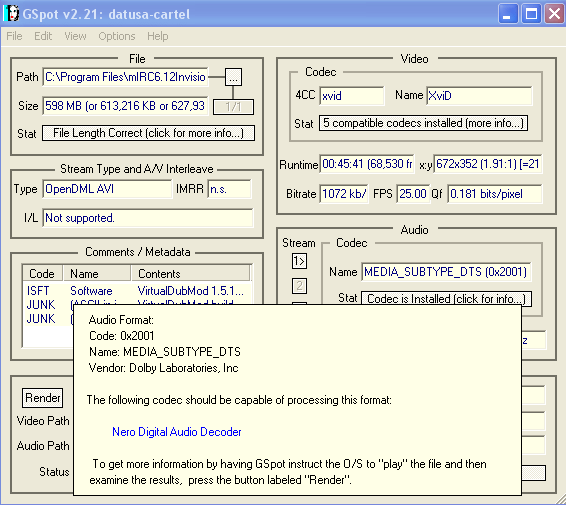
-
I believe you need to install a filter for that to play.
AVI <-> AC3/DTS Filter
http://sourceforge.net/project/showfiles.php?group_id=82303&package_id=84797 -
Ok I downloaded it, now what do I do with it? Thanks for the help.Originally Posted by gastorgrab
-
This is just for playback remember, but.....Originally Posted by Mxjshaf69
Out of the box, Windows doesn't allow you to play AVI's with either AC3 or DTS audio. A fews years back, a friendly hacker created a filter that would allow AC3 content in AVI's. The filter was named something like "MPGAudio.ax" but showed up in GraphEdit as "AC3 from AVI XForm".
Our friend Gabest, who created Media Player Classic, also made a filter (supposedely) to do the same. It was the file you downloaded.
To make use of the file you will need to register it. A safe place to put the file is either the "C:\Windows\system" directory on Win95 / 98 / Me, or "C:\WinNT\System32" on Win2k (I think the directory is "C:\Windows\System32" in XP).
Anyway just put it in a directory that your unlikely to delete.
To register the filter, got to "Start Menu / Run" and type;
For Win95 / 98 / Me - %WINBOOTDIR%\SYSTEM\REGSVR32 /S Avi2Ac3filter.ax
For Win2k / XP - %WINDIR%\SYSTEM32\REGSVR32 /S Avi2Ac3filter.ax
A small pupup should appear to inform you wheather or not the action way successful.
Now i've personally never had a DTS-AVI to try it out but i can tell you that it works with AC3's.
If you'de rather convert the file without enableing playback its entirely up to you. -
Update.....
I seem to have a similar setup as you so i thought i would try what i suggested you do.
I can't get a good filter combination to work through Windown Media Player 6.4, but Media Player Classic has built in DTS Parser, and DTS Decoder and works just fine.
Can't put my finger on it but i suspect it would work without Nero 6 Ultra Edition installed.
(Cool Edit refuses to run on this system also)
Conversion try maybe Hypercube Transcoder???????
BeSweet has a DShow filter / plugin combination that also won't work on this system but maybe i can substitute AC3Filter for the InterVideo Audio Decoder.
I'm willing to bet that VLC can play it easily, but i don't have it installed!
-------edit------------
AC3Filter works!
Similar Threads
-
Hybrid(Windows/Linux/Mac): Input -> x264/x265/Xvid/VP8/VP9
By Selur in forum Video ConversionReplies: 2357Last Post: 1st Aug 2025, 05:32 -
SYNC PROBLEM: X264 AC3/DTS MKV --->>> Xvid with VBR mp3?
By Randm in forum Video ConversionReplies: 6Last Post: 30th Jul 2013, 17:57 -
How i can convert the dts-es or dts-ex 6.1 into dts core 5.1
By fits79 in forum Newbie / General discussionsReplies: 18Last Post: 19th Aug 2012, 16:25 -
help gettinng .m2ts with dts to play on ps3 with the dts intact. got close
By jayjay139 in forum Blu-ray RippingReplies: 0Last Post: 12th Mar 2010, 12:10 -
Gordian Knot AUDIO PROBLEM: DTS to VBR MP3? (HD 720p.mkv to SD XviD.avi)
By Randm in forum Video ConversionReplies: 2Last Post: 31st Jul 2009, 01:49





 Quote
Quote
