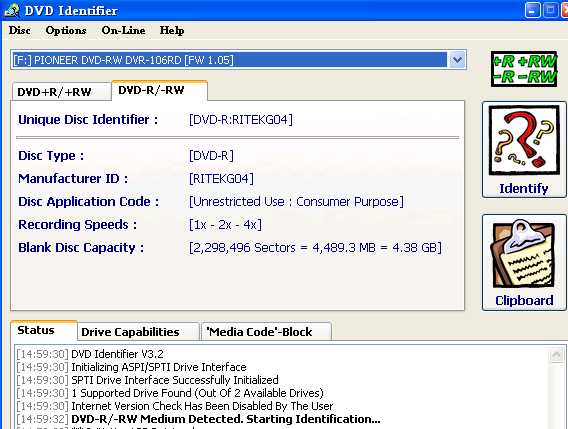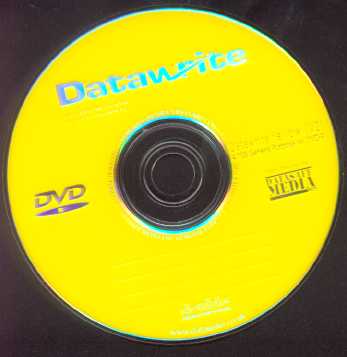Hi
I have an alba 108 dvd player..and find it great..but lately towards the end all the dvd's i play in it,It starts to jump and freeze...i know it's the dvd player because if i play the same dvd's in another dvd player they work fine.
Does this player need cleaning?..and if it can be cleaned can anyone explain how to do it.
Thankyou
Wingman.
+ Reply to Thread
Results 1 to 23 of 23
-
-
Have your discs been labled, if so check the media forum
https://www.videohelp.com/forum/viewforum.php?f=27
there seems to be the exact same problem through that forum about dvd media that have labels fitted, hope that helps -
It may be that your Alba doesn't like that particular media. Does it do the same thing on different brands of DVD-R?
Does it work fine with original DVDs? -
If the laser was dirty I would have expected it to struggle to read discs or struggle throughout the disc. Its more likely to be the mechanism rather than the laser itself.
I guess its out of guarantee is it ? -
I would say so .
If you think how cheap you can get dvd players now , I'd just go and get another cheap one. -
yes you are quite right..it's not really worth messing about with i suppose.
ok thanks very much for you help. -
it also depends on what you mean by "different brands".
if you categorise that as bulkpaq,datawrite,datasafe,mirror,etc,then these dvd-rs are all pretty much the same,cheap crappy dye,and they will skip on someplayers towards the ends of movies.
but if you have some good quality dvd-rs like ritek,,tayo yuden,memorewx(japan),etc then,yeh the dvd player is a bin job. -
well i have been using datawrite yellow as they say the dye used on them is g04...i thought this was good or have i been misinformed?
-
Here is a Datawrite Yellow as you can see it's Princo.
DVD Identifier is a nice little tool.
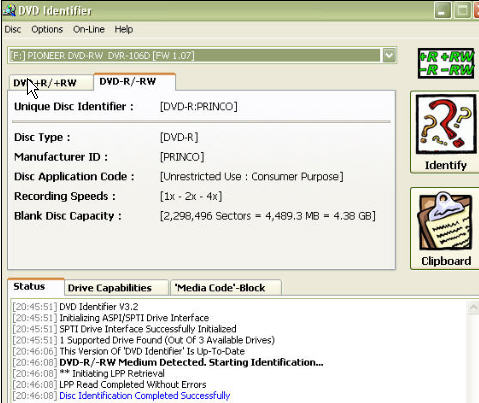
So whoever told you that was talking rubbish or lying.
The dye is quite a bit paler than RitekG04 , I like Datawrite Yellow though they work for me. -
When you want to post a pic , click the browse button and search for your pic , then in your post just put in the file name like this
[ img ] dvdinfo.jpg [ /img ]
without any spaces.
your pic needs to be less than 50k in size. -
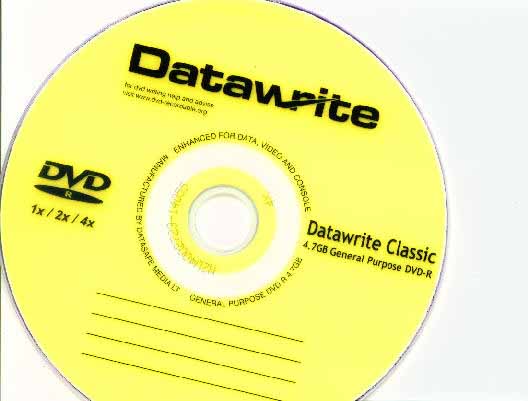
This is the disc I ran through DVD Identifier.
It just goes to show you don't actually know what your getting until you get it home and test it.
Similar Threads
-
help jumping from SD to HD
By blacktooth in forum Camcorders (DV/HDV/AVCHD/HD)Replies: 9Last Post: 4th Feb 2012, 01:46 -
jumping video
By natty in forum Newbie / General discussionsReplies: 8Last Post: 2nd May 2011, 11:27 -
Problems with Alba 108 DVD player
By Normie in forum DVD RippingReplies: 1Last Post: 13th May 2010, 11:44 -
Jumping over movie
By gbabione in forum DVD RippingReplies: 3Last Post: 11th Apr 2010, 04:54 -
Alba dvd382stb
By djmagnifique in forum DVD & Blu-ray PlayersReplies: 3Last Post: 24th Jun 2007, 17:10




 Quote
Quote