I have been unable to burn a VCD in Toast 6.0.5. I keep getting MEDIUM ERRORs and SENSE KEY ERRORs, sometimes even before it starts burning. Also, after it fails once, it tells me that it can't use the disk due to a Mac OS X error (?).
I had the same problem in 5.2.x (I just upgraded), but with everything. I can burn an audio CD in iTunes, and I can mount disks, so I don't think it's the drive, but I could be worng. Anyone else experience this?
I have an iMac 800 with the DVR-104
+ Reply to Thread
Results 1 to 17 of 17
-
-
Any recomendations for checking RAM without cracking open the hermetically sealed iMac?
-
You can test the RAM with the Hardware Test CD that was included with your iMac.
Also, try Saving as Disc Image from the Toast file menu instead of burning the disc. Then try burning the disc from the disc image. -
I doubt its the ram, unless you put some in yourself or had the place you bought it from do that.
i would say its time for perhaps
1. repair permissions
2. some sort of HD utility [disk warrior, drive 10 etc]
3. reinstal toast
4. try a better brand dvdr
just off the top of my head -
Thanks for the suggestions. I'll give some off these a try.
I did install more RAM when I bought the machine, but that was two years ago and I've only been having trouble recently. Repairing the permissions might be a good bet, since I've done quite a bit od DL and Install, and just upgraded to Panther.
I'm using TDK CD-Rs, which I've used before with good luck, so I don't think it's the media itself (and, like I said, it seems to work OK in other systems). I also just installed Toast 6 this morning, but I may try a reinstall. I've got DiskWarrior as well, so I'll boot from my FW drive and give it the once over.
It's probably time for a big check-up anyway. -
um, a most obvious question:
Were is your source material that you are burning? is it
local or on an external FW drive....
and, what means are you using to author the VCD?
Are you letting Toast do the authoring, VCDBuilder, ffmpegx, etc?
The fact that the problem has come across from 5.21 to 6 is pointing
to the way you are authoring the VCDs. If you can burn to the same drive,
an audio CD from Toast using the same Media, you have ruled out the
media, and the drive. Since it can mount both factory and burned from
iTunes audio cds, we know it is reading the media fine, so the laser 's
sense errors must be coming from the build, not the media, otherwise
you could not mount CDs on your desktop. You would get the equivilent
of the Mac OS X sense error, which is " this disc is unreadable by this
Macintosh.."
Try running Cocktail, Macaroni, or Onyx, or your original boot disk,
and repair permissions, clear all caches, and do an fsck -y in safe
mode for good measure.
then report back after trying again,
and also tell us how you are authoring your VCDs. -
The source material, in this case, is on my LaCie 60gb external FW400 drive.Originally Posted by terryj
I've tried a number of things with no luck. ffmpegx chokes before it's done authoring. iVCD created an image, but wouldn't burn. I tried using QT Pro to convert to TOast VCD.and, what means are you using to author the VCD?
Are you letting Toast do the authoring, VCDBuilder, ffmpegx, etc?
Actually, I haven't been able to burn ANYTHING in Toast for a while (I bought a lens cleaner a while back which has helped). iTunes seems to burn okay.The fact that the problem has come across from 5.21 to 6 is pointing
to the way you are authoring the VCDs. If you can burn to the same drive,
an audio CD from Toast using the same Media, you have ruled out the
media, and the drive. Since it can mount both factory and burned from
iTunes audio cds, we know it is reading the media fine, so the laser 's
sense errors must be coming from the build, not the media, otherwise
you could not mount CDs on your desktop. You would get the equivilent
of the Mac OS X sense error, which is " this disc is unreadable by this
Macintosh.."
I did Cocktail, but nothing seems to have changed. I'm afraid I'm either looking at bad RAM or a bad drive . . .Try running Cocktail, Macaroni, or Onyx, or your original boot disk,
and repair permissions, clear all caches, and do an fsck -y in safe
mode for good measure.
then report back after trying again,
and also tell us how you are authoring your VCDs.
-
I'm having a BIG problem with this statement.Originally Posted by benhamtroll
A Bad drive, would produce errors regardless
of the App telling it to burn.
At the bottom of the Toast open window, it should list your drive.
What does it say? under the Recorder tab, where it says Recorder settings,
what does it list your drive at, and what selections do you have checked
under the advanced tab? They should look like this:

-
I'd be ecstatic if it wasn't the burner, and if you can help me determine that, huzzah.
At the bottom of the Toast window, it list the burner as the Panasonic DVD-RW DVR-104.
The recorder settings are:
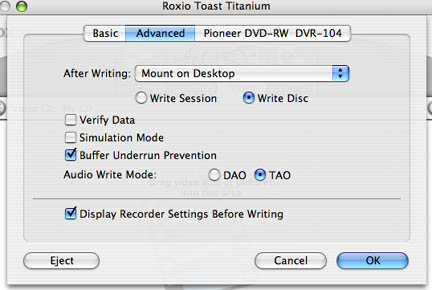
-
WHOA!
Are sure Panasonic..?!?!?!?
Your Toast Recorder settings list a Pioneer DVR-104?!?!?
the Recorder settings window is correct.
Switch to DAO ( Disc at once, which is the mode iTunes uses,
rather than TAO which is track at once, and which can cause Underrun)
and test and let us know. -
D'oh! Stupid mistake. I'll try it.Originally Posted by terryj
EDIT:
This is weird. Toast just sits there forever, no error message, but it doesn't write anything, either. . . . -
If you are using Toast 6.0.5 and are using a muxed MPEG file for your source, the encoding progress bar does not fill in, even though the encoding is happening. This is a bug in 6.0.5 only. I don't know if this is what you are trying to encode, but if it is you can monitor the progress by looking inside the Roxio Converted Items folder.Originally Posted by benhamtroll
Also, you haven't said what happened when you chose Save as Disc Image from the Toast file menu rather than clicking on the disc burn button. -
Hmm . . . Interesting. I'll check that.
Saving it as a disc image worked fine. I can mount and play the VCD with no problems. I just can't put it on a CD . . . -
ok, at this point let's forget about VCDs for a minute.
Let's just verify that Toast CAN BURN with
DAO option selected. take a .jpg, text file,
whatever, select the data portion, and burn that to
a CD or CD-RW. If you can get it to burn, then we finally
know toast is ok, so it is either your build ( authoring)
source material, or both.
remember you orginally said
you could not burn ANYTHING in Toast...
Post Back the results... -
Okay, I just threw a bunch of items on a HFS-extended disc (all documents and folder from the desktop, same volume.
It got about 95% completed, when I get a 0x15, 0x02, Positioning Error Detected by Read of Medium.
I then get a Session Fixation Error - Incomplete Track in Session, 0x72, 0x03 (which I always get . . .) when it's trying to finish the burn after the medium error. I actually get that error TWICE.
It's ussually at this time that things lock up good while the computer tries to figure out what's going on. In this case, I get the "No volumes Mac OS X can read" error when it tries to mount the disk.
Just for kicks, I just tried another burn in iTunes. It worked with no problems, although it seems to take FOREVER to spin up a burned CD (commercial CDs seem to work okay, but I haven't been using a lot lately.) In fact, the CD I just burned spun and spun when I re-inserted it into the drive. After a minute or so it kicked it out. No errors, just spit out. It seems to play okay (a few skips), but my 104 didn't want to mount it. -
Yep Ive got the same sense code errors using toast, optimised the HD etc etc im running I mac G4 1000mhz with a sony DVD RW drive.
Tried heaps of different things, no joy can burn CD's fine.
Really tearing my hair out.
Similar Threads
-
Important question about burning with Toast
By mac&me in forum MacReplies: 1Last Post: 24th Nov 2010, 19:47 -
Burning AVI Files in Toast 7
By Luckyword in forum MacReplies: 9Last Post: 16th Jul 2010, 13:05 -
burning a DVD in Toast
By lalilyman in forum Authoring (DVD)Replies: 3Last Post: 30th Mar 2010, 23:11 -
burning clips with toast
By 3mselect in forum MacReplies: 6Last Post: 29th Oct 2008, 13:54 -
After burning in Toast: subs: no and yes.
By Levina in forum MacReplies: 7Last Post: 13th Apr 2008, 17:50





 Quote
Quote