I use dvd shrink 2.3 to compress movies and then IMGtool burn to put them on to dvd-r, with my plextor 708-a. I only use ritek G04's and these verbatim datalife plus's they sell at Sam's club.
My question is I have been backing up my dvd collection and when I burn with the ritek's at 4x speed it used to take 13 mins a dvd, and I think close to 19 or 20 for the verbatims(only rated 2x) now both of them are taking over 77 mins. I also noticed that my plextor used to flash just orange when it was burning, and now it blinks both orange and green.
I don't have a clue at what could have changed on my system, only program I remember installing was getright donwload manager, and I cannot figure how that would interfere with my dvd burning? I think I have the latest firmware, please help me this 77 mins a burn is killing me, I know it could be worse by not working at all but this really sucks.
Thanks
+ Reply to Thread
Results 1 to 19 of 19
-
-
Hi - I may be wrong but it sounds like that old "DMA mode dropping down to PIO mode" problem. Have a look in device manager to see what the setting is for the port that your drive is on - if it's dropped down to PIO mode, remove the ide interface it's on and then do a search for new hardware.
Wc -
I looked in device manager and it said nothing about DMA or PIO, I have windows xp professional.
-
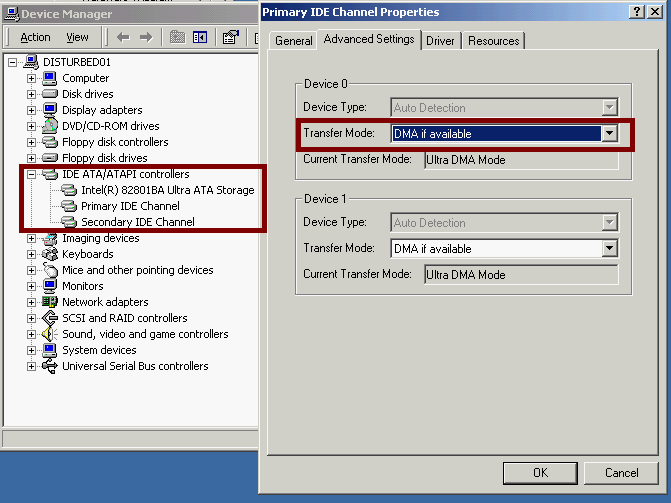
If you have Intel Application Accelerator, you have to change DMA settings inside that. IAA is in your start/all programs/intell application accelerator.
If that doesn't work, DMA is turned off in the bios, or PC doesn't support it (old?)
-------------------------
After re-reading your post again. The flashing light is buffer under run. Make sure no background tasks are running, and defrag your harddrive. -
I found the setting and on my primary ide cable both are set to Ultra DMA mode 4, but on my secondary IDE the first is set to DMA if available but the current transfer method is PIO and the second it set to DMA if available and current transfer is at Ultra DMA mode 3.
If I remember correctly my two hard drives are on my primary cable and my dvd-burner and dvd-rom is on the second cable. Device 0 is the burner, device 1 is the dvd-rom. I hope this info better describes the problem/system setup I have. -
Mode 4? Either your mother board only supports ATA 66, or you have older ATA 66 Hard drives.
Check your bios settings to enable 32bit mode on all channels, and enable maxium transfer rates on all channels. Use 80 pin cables not the older 40 pin style IDE cables. 40 Pin cables can also limit your transfer rate.
Check for a motherboard bios update, and ASPI update. -
Not sure what my motherboard supports but my computer is 2 1/2 to 3 years old now. My hard drives aren't that old one I just got is a western digital caviar 120gb 8mb buffer thingy(sorry shitty description).
How do I change BIOS settings? How do I know if the cable I have has 40 or 80 pins? I think I am using the 40 pin cables, but the cable that came with my drive was a 40 pin? I asked my computer company HP/compaq and I have the most up to date BIOS , they also said I should ask manufacturer of drive for ASPI update or ask microsoft for it.
I am getting into stuff I have no idea about now and I am looking back to the easy times I had 3 days ago burning dvd's in 15 mins instead of 77 F*cking mins per dvd. I have no clue how any of this happened. Sorry for the explosion I really appreciate your help. -
80 pin cables are usually dark grey in colour, vary vary tiny, 40 pins are lighter in colour with fatter wires. If it's 40 pin, wouldn't be too hard to count 8)
If your PC starts up with an HP screen, you can hit tab, or esc to clear it. You'll see a hit del, F1, or F2 to enter setup. This is where your BIOS settings are.
Explore around in the BIOS, don't change anything unless your sure. Like don't mess with the RAM timings and other things unless you're sure you know what you're doing.
You can always do a google search for the BIOS setting in question, it should provide good results.
ATA 66 (Mode 4) is fine for 4x burning. The maxium transfer rate is just a little slower than ATA 100, ATA 133, SATA.
ASPI is available in the tools section.
Before going for all that. Did you defrag your hardrive? A badly fragmented harddrive won't supply the data fast enough to burn properly. 77 minutes is slower than 1x.
How did HP know your BIOS was up to date? Did you tell them the revision #, or did they come out to your house and check themselves Point is, my experience with HP support proves that most of them are lost in space. I asked HP if my Mother board can support PC 800 RDRAM with ECC, they told me I should only use PC 133 SDRAM
Point is, my experience with HP support proves that most of them are lost in space. I asked HP if my Mother board can support PC 800 RDRAM with ECC, they told me I should only use PC 133 SDRAM  When did the Intel 850 chipset support SDRAM? Considering it shipped with PC 733 RDRAM
When did the Intel 850 chipset support SDRAM? Considering it shipped with PC 733 RDRAM 
-
I recently updated my BIOS about a month ago, and when I asked for a new update they gave me the same update. My secondary hard drive is where I store my video ts folders was badly defragmented so I fixed that. Now it is not fragmented at all, but the burns still take over 77 mins. I also noticed that when I set my computer to defrag the d: drive, the first time it crashed from a serious error, unknown reason but blamed it on a device driver. Second time it happened again but it seems it waited until it was done with the defrag to crash?
Does any of this help at all or a I just rambling, if this doesn't I'll start looking at my BIOS? -
could have a failing hard drive.
Have you ran check disk on it? You can do this from the disk manager also. -
I did an error-check(I think the same thing) on it and it said it was fine, but I also had checked auto fix errors and something else so it wouldn't tell me if it had errors.
Is there a way to check what is on the secondary and primary IDE cable's, I am starting to wonder if I have my description correct. I tried to go into my BIOS but f1, f10 and I think f9 didn't work. I went to the Compaq site and they said to push f10 esc or f1 and none of them worked. I can't remember how I got into my BIOS the last time.
I am beginning to think the problem is that the drive is stuck in PIO mode, this seems to be the most logical problem? I went to plextor site and they had nothing on it? Please don't give up on me Disturbed1, you seem to have all the answers. please help? -
Just as a guess I tried taking a dvd Image on my original hard drive(40gb) and burning that to a dvd. It still says it will take 77 mins(I say that becuase it has just begun while I am typing this) To clarify this I normally rip dvd's to my secondary hardrive(120gb) and then burn them to dvd from there.
Theoretically I believe it should be faster using my secondary hard drive, beacuse it is newer and has an 8mb buffer instead of the other one(40gb) which I believe has a 2mb buffer. -
You wrote:
=============================================
I found the setting and on my primary ide cable both are set to Ultra DMA mode 4, but on my secondary IDE the first is set to DMA if available but the current transfer method is PIO and the second it set to DMA if available and current transfer is at Ultra DMA mode 3.
If I remember correctly my two hard drives are on my primary cable and my dvd-burner and dvd-rom is on the second cable. Device 0 is the burner, device 1 is the dvd-rom. I hope this info better describes the problem/system setup I have.
=============================================
Your earlier post means that your burner works in PIO mode! If this is true you have the reason for slow burning.
You should delete the IDE driver from 'My Computer' --> 'Properties' --> 'Hardware' --> 'Device manager' and reinstall it like Wc says. (Maybe this is WinXP bug).
O had such a problem for my hard drive and my solution was WinXP reinstallation. (Sorry!) -
You know that when you first start DVDShrink and had just opened the disc for backup, it previews the movie(@90sec. or so), when the time shows how long the movie takes to compress, it is NOT the actual time it will take...At first it will say something like 1hr and 20mins., but you'll see that when it starts burning to the HD, the time remainder really starts to reduce quickly...In real time it will take @20 mins.+-...Nice burner too bro! I have the TDK 880n. Identical to the 708a but will burn in 8x- as well as +...
Ron -
I had this problem once. What I did was I went into device manager and selected the Secondary IDE Channel under IDE ATA/ATAPI controllers. I removed [uninstalled the secondary channel] then I rebooted the pc.
Upon rebooting, XP will find the controller again and reinstall it. Then, reboot. After reboot I went back into the device manager and checked the DMA and it was back to normal [DMA if available].
Don't know if it works for everyone. Don't know WHY it worked ... but it did for me. -
It worked. I just removed the secondary IDE driver and then scanned for new hardware and it worked.
I would like to thank all of you guys who gave me suggestions, I really appreciate it. -
Just wondering if anyone knows why it just all of a sudden drops the drive down to PIO mode?
-
Windows XP will drop a drive down to PIO mode if there are something like 5 consecutive errors on the device. (Windows XP used to drop the device into PIO mode after any 5 errors, then a patch changed it to 5 consecutive errors). The remedy is for this is to remove/reinstall the driver. This is documented on the Microsoft support website somewhere. The problem that I had turned out to be a BIOS setting. This is a great thread because there are MANY causes of device in PIO mode.
Similar Threads
-
DVD burner only burns DVD-RW now and firmware problem.
By yocahu in forum DVD & Blu-ray WritersReplies: 2Last Post: 14th Mar 2010, 22:23 -
tmpgenc xpress auto resize results in 708 width in 720 frame.
By davexnet in forum Video ConversionReplies: 0Last Post: 27th Jan 2010, 14:49 -
Is it possible to flash firmware onto a non-original DVD burner???
By suomalainen in forum Newbie / General discussionsReplies: 1Last Post: 12th Dec 2009, 17:17 -
Firmware update for Plextor drive
By cyflyer in forum DVD & Blu-ray WritersReplies: 1Last Post: 7th Sep 2008, 19:23 -
Plextor PX-760A
By SCDVD in forum DVD & Blu-ray WritersReplies: 1Last Post: 24th Aug 2007, 01:24




 Quote
Quote )
)