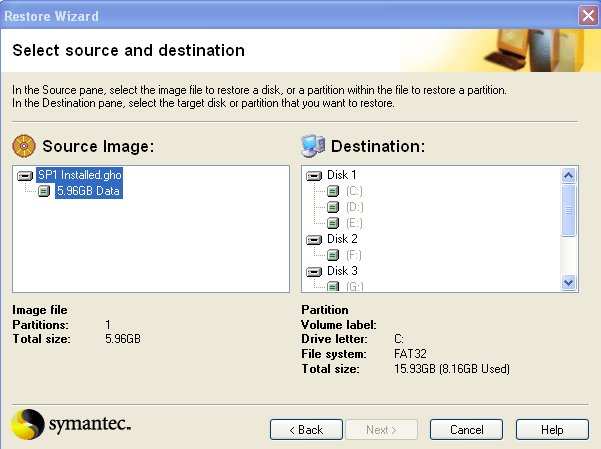The problem is I cannot se a way to restore a ghost image back to a partition on a hard drive. I will briefly outline the situation.
My primary hard drive is split into 3 partitions.
C: for my OS and programs
D: for mp3's
E: for data.
I have another 4 hard drives which are not partitioned, F: G: H: and I:
I make a backup ghost image of C: and save it to F:. If I then want to restore this image I cannot restore it to the C: partition, It will only allow me to restore to physical drives i.e. drive 0 location. So if I do restore it it will remove the partitions and I will lose all data on the D: and E: drives.
This means I then have to back up D: and E:, then restore the ghost image of C:, then repartition drive 0 with partition magic. Restore the images of D: to drive I: because I cannot restore it to a partition as I would like then copy those files to the D: partition. I then have to restore the image of the E: partition to drive I and then copy those files to the E: partition.
As you can imagine this is all a bit inconvenient, is there any way that I can restore a backup of a partition back to a partition. The only other option is to back up the entire phsical drive C: D: and E: all together and then restore that. But I would like to just be able to back up and restore C:.
I hope you can make sense of all this
+ Reply to Thread
Results 1 to 10 of 10
-
-
 IIRC you can restore a part backup to a part. IT would be a very limited functionaity if you couldnt. I will try to dig out my old copy and have a look.. what version?? not a mag CD linited version??
IIRC you can restore a part backup to a part. IT would be a very limited functionaity if you couldnt. I will try to dig out my old copy and have a look.. what version?? not a mag CD linited version?? 
Some people dont have the luxury of more than 1 hard disk so a part to part copy is all they have.
"Partition Cloning: Allows you to clone one or more individual partitions rather than just the entire hard drive."websiteCorned beef is now made to a higher standard than at any time in history.
The electronic components of the power part adopted a lot of Rubycons. -
Hey Craig,
Have you looked at the command line switches?
What version are you using?
Example 1 for ghost 2003
ghost -clone,mode=prestore,src=g:\part2.gho:2,dst=1:2
Restores partition two from a two-partition image file on mapped drive G onto the second partition of the local disk.
Example 2
ghost.exe -clone,mode=prestore,src=2:3\image.gho:5,dst=4:2
Restores the fifth partition of the image file image.gho, which is located on the third partition of the second disk, to the second partition on the 4th disk. This switch only works if the third partition on the second disk is NTFS. -
are you married to Ghost? I think you can do this with Acronis Trueimage.
- housepig
----------------
Housepig Records
out now:
Various Artists "Six Doors"
Unicorn "Playing With Light" -
It's also easier using DeployCenter aka DriveImage ProOriginally Posted by housepig
It was better scripting options
-
Thanks for the replies, I am using ghost 2003
Here is a screenshot, you will notice that C: D: and E: are all greyed out and cannot be selected. I can only select drive 1 as a whole. If I click on C: the next button stays greyed out and I cannot proceed.
-
Craig maybe you're make a dumb mistake. Do you see the part in your pic that has everything selected on the left...
Unselect "SP1 Installed.gho" and select only "5.96GB Data" and try to see if it let you pic the greyed out partitions? IF not reverse it. Highlight only "SP1 Installed.gho" and try it. -
Here is an example of mine.
http://xstream.web1000.com/01.jpg
http://xstream.web1000.com/02.jpg -
You're absolutely right, dumb mistake. If I just select the 5.96GB of data it will allow me to restore to C:. What a pratOriginally Posted by nissmo300

Cheers nissmo3000
-
Wow, I've never used the Windows GUI for ghost before

I've always used the command line or DOS GUI
Does the windows GUI version just creat an AT schedule?
Similar Threads
-
ghost
By huminity in forum ComputerReplies: 3Last Post: 12th Apr 2009, 10:03 -
norton and spybot
By janefield in forum ComputerReplies: 5Last Post: 20th Mar 2009, 05:32 -
removing norton
By romanstopme in forum ComputerReplies: 7Last Post: 16th Dec 2008, 06:31 -
Norton Ghost 14 Advise
By Squid_uk in forum ComputerReplies: 9Last Post: 21st Oct 2008, 13:24 -
Dash you, Norton
By JohnnyMalaria in forum ComputerReplies: 10Last Post: 7th Dec 2007, 21:04




 Quote
Quote